DREAMCAST VGA QUESTIONS! come here for everything VGA w/ DC.
Re: DREAMCAST VGA QUESTIONS! come here for everything VGA w/ DC.
Never mind, I'm going to have to get a new one now. Completely tore apart the wires when disconnecting it from the Dreamcast. It was obviously a shoddy piece of shit.
- Hobie-wan
- Next-Gen
- Posts: 21707
- Joined: Sat Aug 15, 2009 8:28 pm
- Location: Under a pile of retro stuff in H-town
- Contact:
Re: DREAMCAST VGA QUESTIONS! come here for everything VGA w/ DC.
estebang wrote:Never mind, I'm going to have to get a new one now. Completely tore apart the wires when disconnecting it from the Dreamcast. It was obviously a shoddy piece of shit.
Doh, that sucks. I was gonna say since you got it new, try to get an exchange. Even now, if unplugging it from the DC made it that much worse, try to see if you can get an exchange.
I've never met a pun I didn't like. - Stark
My trade, sale and services - Rough want list - Shipping weight reference chart - AC Power Adapter reference list
My trade, sale and services - Rough want list - Shipping weight reference chart - AC Power Adapter reference list
Re: DREAMCAST VGA QUESTIONS! come here for everything VGA w/ DC.
Hello I'm new around these parts. I decided to register so I could ask a question after developing an interest in getting a better image out of my older consoles on my HDTV on the cheap.
I decided the first logical step would be to get an S-video cable for my Dreamcast (I'm trying to be as cheap as possible). The only ones I could find were the Komodo 3rd party variants on Ebay. So I got one of those and did a side by side comparison and to be honest I don't see any difference. I was wondering if anyone was more familiar with S-video and what the quality should look like and could tell me if the images below look right or not.
First image is composite in all of the images. Second is S-video.


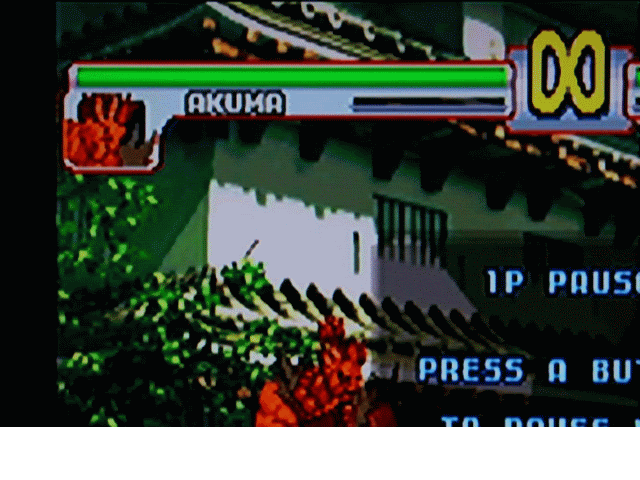
Theres hardly a difference between any of those to my eyes. Should it look better or is that about right? I don't have a VGA port so going that route would cost a bit. One option I'm considering if my cables are junk is the S-video out on the VGA boxes that are for sale here.
Any help would be much appreciated!
I decided the first logical step would be to get an S-video cable for my Dreamcast (I'm trying to be as cheap as possible). The only ones I could find were the Komodo 3rd party variants on Ebay. So I got one of those and did a side by side comparison and to be honest I don't see any difference. I was wondering if anyone was more familiar with S-video and what the quality should look like and could tell me if the images below look right or not.
First image is composite in all of the images. Second is S-video.


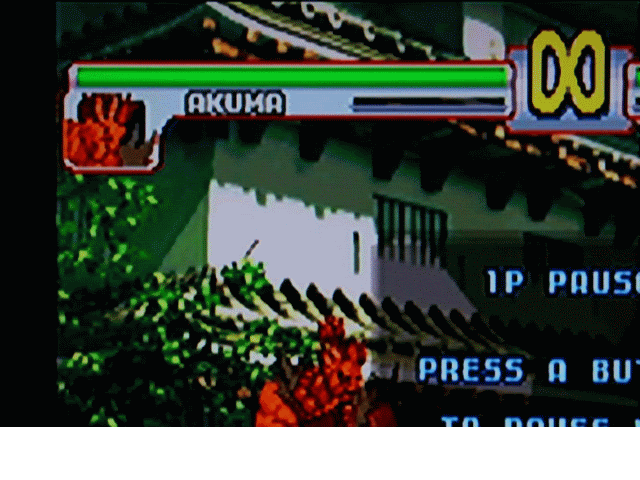
Theres hardly a difference between any of those to my eyes. Should it look better or is that about right? I don't have a VGA port so going that route would cost a bit. One option I'm considering if my cables are junk is the S-video out on the VGA boxes that are for sale here.
Any help would be much appreciated!
Re: DREAMCAST VGA QUESTIONS! come here for everything VGA w/ DC.
Instead of the animated gifs, a couple JPGs will be easier to compare side by side. Hard to tell from your samples, due to the animation. Other then blocky looking (LCD?) the pics actually look to have good color separation, what type of TV are you using?Shogun wrote:Hello I'm new around these parts. I decided to register so I could ask a question after developing an interest in getting a better image out of my older consoles on my HDTV on the cheap.
Theres hardly a difference between any of those to my eyes. Should it look better or is that about right? I don't have a VGA port so going that route would cost a bit. One option I'm considering if my cables are junk is the S-video out on the VGA boxes that are for sale here.
With S-Video, its the same screen resolution as composite but less color bleeding over, most notably the red. Some try to use a S-Video to Composite adaptor due to no S-Video input on the newer HDs. Defeats the whole point of separating the Chroma and Luma signals.
Going VGA will up the resolution to 640x480. Make sure your HD can support that mode, also keep in mind there are a few games that won't support VGA. Get the DC VGA box with the bypass S-Video/Composite connections.
I recently acquired a VGA to HDMI adaptor, there is a review with pics from Jamisonia on the last page of my CRT vs LCD signature link.
CRT vs LCD - Hardware Mods - HDAdvance - Custom Controllers - Game Storage - Wii Gamecube and other Guides:
CRTGAMER Guides in Board Guides Index: http://www.racketboy.com/forum/viewtopic.php?p=1109425#p1109425
-
Mod_Man_Extreme
- Next-Gen
- Posts: 6845
- Joined: Sat Mar 01, 2008 12:05 am
- Location: Statesville, North Carolina
- Contact:
Re: DREAMCAST VGA QUESTIONS! come here for everything VGA w/ DC.
CRTGAMER wrote:Instead of the animated gifs, a couple JPGs will be easier to compare side by side. Hard to tell from your samples, due to the animation. Other then blocky looking (LCD?) the pics actually look to have good color separation, what type of TV are you using?Shogun wrote:Hello I'm new around these parts. I decided to register so I could ask a question after developing an interest in getting a better image out of my older consoles on my HDTV on the cheap.
Theres hardly a difference between any of those to my eyes. Should it look better or is that about right? I don't have a VGA port so going that route would cost a bit. One option I'm considering if my cables are junk is the S-video out on the VGA boxes that are for sale here.
With S-Video, its the same screen resolution as composite but less color bleeding over, most notably the red. Some try to use a S-Video to Composite adaptor due to no S-Video input on the newer HDs. Defeats the whole point of separating the Chroma and Luma signals.
Going VGA will up the resolution to 640x480. Make sure your HD can support that mode, also keep in mind there are a few games that won't support VGA. Get the DC VGA box with the bypass S-Video/Composite connections.
I recently acquired a VGA to HDMI adaptor, there is a review with pics from Jamisonia on the last page of my CRT vs LCD signature link.
Remember CRT, not every HDTV lacks S-Video. Most sub-$500 sets, typically those from Samsung, Vizio, Sylvania, RCA, Zenith, etc... and other companies made for the "just gotta get a new TV regardless of image quality" crowd tend to lack them but once you hit from $500-$700 mark S-Video and multiple inputs become the norm.
The big thing about HDTV's that your image processor is 90% of the picture on screen. If it''s lacking then SDTV will look bad no matter what or will require manual tweaks in your menus to bring out your set's full potential.
Remember to turn off all your smoothing, velocity modulation, ASM, etc... The less post processing your image gets the less lag and the sharper and more colorful it looks. All of the smoothing is there to make your SDTV images look "smoother and more HD-like" which works on older customers or those who don't perceive image quality as important, but it's honestly horrible to look at.
As mentioned above, using JPEG, BMP or PNG would let us see the image in far greater detail as those gif's are so grainy and filtered that nothing is truly comparable between them.
EDIT!: Also, when it comes to analog cables like RF, Composite, S-Video, etc... cheap is never a good idea, especially with an HDTV. Buying moderately priced cables or going for something a bit better like Racket's Dreamcast VGA box with S-Video output will yield far better results with sharper images and brighter colors.
My Consoles:
Genesis - Nomad - SegaCD - GameGear - Sega Saturn - Dreamcast - NES - SNES - N64 - Gamecube - Wii - Playstation - PSone & LCD - PS2 - PS3 - Xbox - 3DS
Check out my sale thread below, NeoGeo MVS carts & Arcade gear wanted!:
viewtopic.php?f=22&t=11366
Genesis - Nomad - SegaCD - GameGear - Sega Saturn - Dreamcast - NES - SNES - N64 - Gamecube - Wii - Playstation - PSone & LCD - PS2 - PS3 - Xbox - 3DS
Niode wrote:Send him a dodgy cheque. Make it out to Scammy McScammerson.
Check out my sale thread below, NeoGeo MVS carts & Arcade gear wanted!:
viewtopic.php?f=22&t=11366
- Hobie-wan
- Next-Gen
- Posts: 21707
- Joined: Sat Aug 15, 2009 8:28 pm
- Location: Under a pile of retro stuff in H-town
- Contact:
Re: DREAMCAST VGA QUESTIONS! come here for everything VGA w/ DC.
Mod_Man_Extreme wrote:As mentioned above, using JPEG, BMP or PNG would let us see the image in far greater detail as those gif's are so grainy and filtered that nothing is truly comparable between them.
Indeed, GIFs are only capable of 256 colors and most programs by default will be dithering so it makes comparison impossible. Jpeg isn't a good idea either though unless you put the quality at 100%. The default 6 or 7 quality level will create artifacts that make comparison an issue too. PNG is your best bet.
I've never met a pun I didn't like. - Stark
My trade, sale and services - Rough want list - Shipping weight reference chart - AC Power Adapter reference list
My trade, sale and services - Rough want list - Shipping weight reference chart - AC Power Adapter reference list
Re: DREAMCAST VGA QUESTIONS! come here for everything VGA w/ DC.
Thanks for the responses. The tv I'm using is an older Magnavox HDTV
that supports 480i through 1080i. It has 2 S-video inputs and 2 component inputs. Here are some higher resolution images which is the best I can do atm:
Title screen composite
Title screen s-video
SFA3 composite
SFA3 s-video
Ikaruga composite
Ikaruga s-video
I guess I should just get the vga box anyway. Then whenever I get a new tv which has a vga input I'll be able to put it to use. I'm betting there won't be much difference between these images and the s-video on the vga box though.
that supports 480i through 1080i. It has 2 S-video inputs and 2 component inputs. Here are some higher resolution images which is the best I can do atm:
Title screen composite
Title screen s-video
SFA3 composite
SFA3 s-video
Ikaruga composite
Ikaruga s-video
I guess I should just get the vga box anyway. Then whenever I get a new tv which has a vga input I'll be able to put it to use. I'm betting there won't be much difference between these images and the s-video on the vga box though.
-
Mod_Man_Extreme
- Next-Gen
- Posts: 6845
- Joined: Sat Mar 01, 2008 12:05 am
- Location: Statesville, North Carolina
- Contact:
Re: DREAMCAST VGA QUESTIONS! come here for everything VGA w/ DC.
Shogun wrote:Thanks for the responses. The tv I'm using is an older Magnavox HDTV
that supports 480i through 1080i. It has 2 S-video inputs and 2 component inputs. Here are some higher resolution images which is the best I can do atm:
Title screen composite
Title screen s-video
SFA3 composite
SFA3 s-video
Ikaruga composite
Ikaruga s-video
I guess I should just get the vga box anyway. Then whenever I get a new tv which has a vga input I'll be able to put it to use. I'm betting there won't be much difference between these images and the s-video on the vga box though.
To be honest (and not to sound like a jerk as I've been where you are with an old TV before) I'm gonna put all the blame on your TV.
Phillips and Magnavox were great in the CRT days but their LCD's and Plasmas are a serious failing compared to what they used to offer. When you do upgrade you'll see a world of difference and definitely enjoy your viewing experience a lot more.
I used to think there was little to no difference until I updated my dying Samsung SDTV with a Sony Trinitron and my old, OLD Sharp LCD for a JVC HD CRT and it's a world off difference.
Thankfully TV prices have fallen dramatically (and continue to fall). So, whenever you decide to upgrade it'll be a lot easier and less costly than it used to be.
My Consoles:
Genesis - Nomad - SegaCD - GameGear - Sega Saturn - Dreamcast - NES - SNES - N64 - Gamecube - Wii - Playstation - PSone & LCD - PS2 - PS3 - Xbox - 3DS
Check out my sale thread below, NeoGeo MVS carts & Arcade gear wanted!:
viewtopic.php?f=22&t=11366
Genesis - Nomad - SegaCD - GameGear - Sega Saturn - Dreamcast - NES - SNES - N64 - Gamecube - Wii - Playstation - PSone & LCD - PS2 - PS3 - Xbox - 3DS
Niode wrote:Send him a dodgy cheque. Make it out to Scammy McScammerson.
Check out my sale thread below, NeoGeo MVS carts & Arcade gear wanted!:
viewtopic.php?f=22&t=11366
Re: DREAMCAST VGA QUESTIONS! come here for everything VGA w/ DC.
Mod_Man_Extreme wrote:To be honest (and not to sound like a jerk as I've been where you are with an old TV before) I'm gonna put all the blame on your TV.
Phillips and Magnavox were great in the CRT days but their LCD's and Plasmas are a serious failing compared to what they used to offer. When you do upgrade you'll see a world of difference and definitely enjoy your viewing experience a lot more.
I used to think there was little to no difference until I updated my dying Samsung SDTV with a Sony Trinitron and my old, OLD Sharp LCD for a JVC HD CRT and it's a world off difference.
Thankfully TV prices have fallen dramatically (and continue to fall). So, whenever you decide to upgrade it'll be a lot easier and less costly than it used to be.
No I completely agree. The only reason I have this tv is because it was free. It was given to me because it was broken but $6 and a few new capacitors later and it was as good as new. I just don't want to get a new tv yet because I'll be moving shortly and don't want to be hauling any new big stuff around.
- Hobie-wan
- Next-Gen
- Posts: 21707
- Joined: Sat Aug 15, 2009 8:28 pm
- Location: Under a pile of retro stuff in H-town
- Contact:
Re: DREAMCAST VGA QUESTIONS! come here for everything VGA w/ DC.
Here's the difference on my Samsung S4243 ED (not HD) Plasma. I left the camera on auto settings and I don't have my TV all nice and calibrated so the colors and light balance is a little different between the shots though RF is definitely washed out compared to the others.
http://hobie-wan.nfshost.com/dcrf.png
RF to composite gives better color saturation and loses halos. See especially around the Strider logo.
http://hobie-wan.nfshost.com/dccomp.png
Composite to s-video you start seeing actual pixels instead of blobs and start to realize there's purple around the word 'Your' and Hiryu's chest logo is no longer a red blob.
http://hobie-wan.nfshost.com/dcsv.png
S-video to VGA the pixels become clear, the purple around 'Your' is clear, the outline around the Strider logo is purple as it should be instead of black, Hiryu's chest logo is clearer, and Gambit suddenly has a red eye.
http://hobie-wan.nfshost.com/dcvga.png
http://hobie-wan.nfshost.com/dcrf.png
RF to composite gives better color saturation and loses halos. See especially around the Strider logo.
http://hobie-wan.nfshost.com/dccomp.png
Composite to s-video you start seeing actual pixels instead of blobs and start to realize there's purple around the word 'Your' and Hiryu's chest logo is no longer a red blob.
http://hobie-wan.nfshost.com/dcsv.png
S-video to VGA the pixels become clear, the purple around 'Your' is clear, the outline around the Strider logo is purple as it should be instead of black, Hiryu's chest logo is clearer, and Gambit suddenly has a red eye.
http://hobie-wan.nfshost.com/dcvga.png
I've never met a pun I didn't like. - Stark
My trade, sale and services - Rough want list - Shipping weight reference chart - AC Power Adapter reference list
My trade, sale and services - Rough want list - Shipping weight reference chart - AC Power Adapter reference list