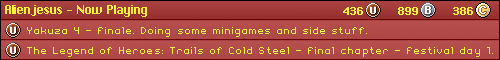Playstation PAL NTSC Conversion Guide
Re: Playstation PAL NTSC Conversion Guide
It should be noted that most PAL retro games are not optimized and because of this there are actually 525 lines across a 625 line display, meaning they have borders and the graphics are squashed.
Re: Playstation PAL NTSC Conversion Guide
Yes you can convert from NTSC to PAL.Ducky wrote:Just out of interest, would you happen to know how to do the reverse: NTSC to PAL? For instance, PAL versions of games like Persona 3/4, Metal Gear Solid 2/3 and Final Fantasy X/XII are all locked to 50hz, and I want to play the NTSC versions on my PAL PS2 via HDLoader. However, when I play them, I usually get the picture lower down the screen (like your 2nd Alien Hominid picture). I wondered if this was because I was using component cables, as it would play fine with my composite cables, but playing that way would be no fun on an HD screen!
The cables make no difference to the screen position. Component just gives a sharper pic over composite. Some PS2 games kick up to 480p but I think the PAL converted will stick at 480i
Did you convert the game or just use Swap Magic? Swap Magic is great but sometimes will not position the converted image correctly. You mentioned HDloader, so I guess you have tried the Y-Fix tool? You can readjust the screen position using the tool, as described in the OP Guide. A guesstimate of what the best screen position to be Y-Fixed.
To save on DVDRs, you can just install from the ISO in the PC to the PS2. Once you get the screen set correctly, a good idea to make a backup DVDR and do a verify test install of that burned copy. I have did that with Alien Hominid. I have a backup in an old Gamestop yellow envelope tucked inside the case of both NTSC and PAL original versions of Alien Hominid.
In converting a PAL game to NTSC, the images tend to be off screen until Y fixed. You do lose a few lines on top in bottom, displayed off screen.emwearz wrote:It should be noted that most PAL retro games are not optimized and because of this there are actually 525 lines across a 625 line display, meaning they have borders and the graphics are squashed.
@Ducky Can you post a couple screen shots of the converted games? I am curious of how an NTSC game looks converted with both Swap Magic and the Y-Fix Tool.
Patching is so easy to do. I just realized something else that can be done after the conversion. Use Swap Magic as the boot disc to boot the converted DVDR. Choose NTSC and enjoy PAL Alien Hominid at the corrected no border screen.CRTGAMER wrote:I'd love for it to work without patching though.noiseredux wrote:Subject: Playstation PAL NTSC Conversion Guide
PAL Alien Hominid works!
Last edited by CRTGAMER on Tue Sep 27, 2011 4:14 pm, edited 1 time in total.
CRT vs LCD - Hardware Mods - HDAdvance - Custom Controllers - Game Storage - Wii Gamecube and other Guides:
CRTGAMER Guides in Board Guides Index: http://www.racketboy.com/forum/viewtopic.php?p=1109425#p1109425
Re: Playstation PAL NTSC Conversion Guide
Why convert a different region game?
At the bottom of the previous page I posted before and after shots of PAL 50hz Alien Hominid being converted to NTSC 60hz. Here is a review of this game with its exclusive to Europe features. There are other games worth converting for the extra features, the thrill of hunt!
50hz PAL on a 60hz NTSC Screen before the conversion. The rolling screen is unplayable.

Turbo a must
A lot of gamers are put off by the tiresome button mashing. I am spoiled by the fast gun in Gunstar Heroes. An easy remedy, get a Turbo rapid fire setting controller or even better, an Arcade stick. Now your Alien can do the bullet hell dance! Be sure to turn off the Turbo if you want to try the RType laser build up blast.
This PAL version is special with extra PDA game levels and a bonus mini game that are not include in the NTSC release. Alien Hominid has levels that brings back gameplay of some Retro Arcade games. Not just Metal Slug either.

Some inspired Arcade Games
BOSCONION - The reverse guns.
CENTIPEDE - The crawling sand worm splits up when shot.
DONKEY KONG - Rolling drums as you climb ladders.
RAMPAGE - Control a giant Big Foot Sasquatch and eat the soldiers.
RTYPE - The laser energy buildup blaster.
TIME PILOT - Fly around shooting the enemy, spinning to rescue other Aliens.
SIMON - Match the colors and sounds to disable the laser.
Yes even a Simon game is in there!
Still trying to figure out where I have seen the Hawk and Vulture level before. Could that be inspired by the Arcade PHOENIX?

To unlock everything in the game
I could not wait to try out the extra games. This code works on both the NTSC and PAL Alien Hominid. Enter "ROYGBIV" as a player name under the options menu to unlock all levels, mini-games, and hats. If you entered the code correctly, you will hear the sound of a foghorn.
A Pal exclusive, the Mini Game ALL YOU CAN EAT
ALL YOU CAN EAT, One to four players. Hey this level is in Castle Crashers!
PDA game, note the 200th level. Exclusive to PAL, an extra 25 levels.
At the bottom of the previous page I posted before and after shots of PAL 50hz Alien Hominid being converted to NTSC 60hz. Here is a review of this game with its exclusive to Europe features. There are other games worth converting for the extra features, the thrill of hunt!
50hz PAL on a 60hz NTSC Screen before the conversion. The rolling screen is unplayable.
Wiki wrote:http://en.wikipedia.org/wiki/Alien_Hominid
Differences between U.S. and European releases
When the PAL version was developed for Europe in 2005, a number of new features were added.
14:9 aspect ratio instead of 5:4 (at least on PS2 version)
25 levels built by U.S. fans were added to the 200 level PDA Game.
A "replay" function was added to single-player.
A brand new 2-4 player mini-game called "All You Can Eat", featuring the Fat Kids, was made exclusively for the PAL version. It is a button masher where you have to eat all of the food in front of you to win. This idea was later re-used in The Behemoth's next game, Castle Crashers, under the title, "All you can quaff".
A glitch in level 3-5 that allowed a player to get massive amounts of points was removed.
Turbo a must
A lot of gamers are put off by the tiresome button mashing. I am spoiled by the fast gun in Gunstar Heroes. An easy remedy, get a Turbo rapid fire setting controller or even better, an Arcade stick. Now your Alien can do the bullet hell dance! Be sure to turn off the Turbo if you want to try the RType laser build up blast.
This PAL version is special with extra PDA game levels and a bonus mini game that are not include in the NTSC release. Alien Hominid has levels that brings back gameplay of some Retro Arcade games. Not just Metal Slug either.

Some inspired Arcade Games
BOSCONION - The reverse guns.
CENTIPEDE - The crawling sand worm splits up when shot.
DONKEY KONG - Rolling drums as you climb ladders.
RAMPAGE - Control a giant Big Foot Sasquatch and eat the soldiers.
RTYPE - The laser energy buildup blaster.
TIME PILOT - Fly around shooting the enemy, spinning to rescue other Aliens.
SIMON - Match the colors and sounds to disable the laser.
Yes even a Simon game is in there!
Still trying to figure out where I have seen the Hawk and Vulture level before. Could that be inspired by the Arcade PHOENIX?

To unlock everything in the game
I could not wait to try out the extra games. This code works on both the NTSC and PAL Alien Hominid. Enter "ROYGBIV" as a player name under the options menu to unlock all levels, mini-games, and hats. If you entered the code correctly, you will hear the sound of a foghorn.
A Pal exclusive, the Mini Game ALL YOU CAN EAT
ALL YOU CAN EAT, One to four players. Hey this level is in Castle Crashers!
PDA game, note the 200th level. Exclusive to PAL, an extra 25 levels.
CRT vs LCD - Hardware Mods - HDAdvance - Custom Controllers - Game Storage - Wii Gamecube and other Guides:
CRTGAMER Guides in Board Guides Index: http://www.racketboy.com/forum/viewtopic.php?p=1109425#p1109425
Re: Playstation PAL NTSC Conversion Guide
I took some photos for you to show the problem I'm having in regards to positioning on the screen. Mind you this is only happening in Persona 3 and 4, as far as I'm aware. The NTSC iso's are just sitting on my PS2's harddrive, so I haven't done any converting or used Swap Magic for these results.


I've also tried ps2_ntsc2pal_yfix, which fixes up the positioning problem I seem to have but it also drops the game from 60hz to 50hz, which is noticeable in the animation. I don't have any photos to show of this, obviously.
So yeah, if you have any ideas how I could work a compromise between positioning the picture properly on my screen and also keeping the silky 60hz, that would be fantastic!
The reason why I mentioned the difference in cable was because when using composite I didn't have the positioning problem which I do have when using component cables.


I've also tried ps2_ntsc2pal_yfix, which fixes up the positioning problem I seem to have but it also drops the game from 60hz to 50hz, which is noticeable in the animation. I don't have any photos to show of this, obviously.
So yeah, if you have any ideas how I could work a compromise between positioning the picture properly on my screen and also keeping the silky 60hz, that would be fantastic!
The reason why I mentioned the difference in cable was because when using composite I didn't have the positioning problem which I do have when using component cables.
Last edited by Ducky on Thu Apr 28, 2011 8:06 am, edited 1 time in total.
Re: Playstation PAL NTSC Conversion Guide
A favor, resize your pics to 725 across for an easier read. Scrolling back and forth to read is a pain.Ducky wrote:I took some photos for you to show the problem I'm having in regards to positioning on the screen. Mind you this is only happening in Persona 3 and 4, as far as I'm aware. The NTSC iso's are just sitting on my PS2's harddrive, so I haven't done any converting or used Swap Magic for these results.
I've also tried ps2_ntsc2pal_yfix, which fixes up the positioning problem I seem to have but it also drops the game from 60hz to 50hz, which is noticeable in the animation. I don't have any photos to show of this, obviously.
So yeah, if you have any ideas how I could work a compromise between positioning the picture properly on my screen and also keeping the silky 60hz, that would be fantastic!
The reason why I mentioned the difference in cable was because when using composite I didn't have the positioning problem which I do have when using component cables.
The cable difference is strange. Perhaps the LCD is changing resolutions with the different cable, at the same time bumping the pic around.
A question when you mentioned 60hz. Does your LCD support NTSC or is it PAL 60hz and if that is different from NTSC 60hz? I can't personally test this on my NTSC HD, but I think a 60hz NTSC image converted to PAL will be in 50hz with a border at the top and bottom.
A pic with the 50hz centered image?
CRT vs LCD - Hardware Mods - HDAdvance - Custom Controllers - Game Storage - Wii Gamecube and other Guides:
CRTGAMER Guides in Board Guides Index: http://www.racketboy.com/forum/viewtopic.php?p=1109425#p1109425
-
alienjesus
- Next-Gen
- Posts: 8776
- Joined: Tue Feb 24, 2009 7:10 pm
- Location: London, UK.
Re: Playstation PAL NTSC Conversion Guide
On my wii, the composite setting is 576i whilst the component is 480p. If i'm right, that number refers to the number of lines right? That could explain the problems you're having with switching between composite and component. I could be wrong though, I'm not big on this video quality stuff.
edit: oh wait, you're swapping from NTSC to PAL? Ignore my post then!
edit: oh wait, you're swapping from NTSC to PAL? Ignore my post then!
Re: Playstation PAL NTSC Conversion Guide
CRTGAMER wrote:A favor, resize your pics to 725 across for an easier read. Scrolling back and forth to read is a pain.
The cable difference is strange. Perhaps the LCD is changing resolutions with the different cable, at the same time bumping the pic around.
A question when you mentioned 60hz. Does your LCD support NTSC or is it PAL 60hz and if that is different from NTSC 60hz? I can't personally test this on my NTSC HD, but I think a 60hz NTSC image converted to PAL will be in 50hz with a border at the top and bottom.
A pic with the 50hz centered image?
I'm sorry about that! I've resized them for you.
Yeah, I would say so. I still don't understand why this only happens with Persona 3 and 4. Other NTSC games, like Nocturne, DQVIII, FFX work just fine. (just realized I didn't explain this properly in my first post in this thread, whoops sorry! I did mention it in my second post but I had better reiterate just in case.)
My TV does support both PAL and NTSC, yep. I've had an American Nintendo 64, played American and Japanese Wii and Gamecube games, and have used my Japanese PS3 in component in past show fine on the screen, unbordered.
Re: Playstation PAL NTSC Conversion Guide
That is strange only the Persona series has this quirk. Since your LCD does support NTSC 60hz and the game is NTSC, maybe the PAL PS2 is the problem? Perhaps best to get a second PS2 that supports NTSC for the NTSC games. Avoids all the DVDRs due to the conversion.Ducky wrote:CRTGAMER wrote:A favor, resize your pics to 725 across for an easier read. Scrolling back and forth to read is a pain.
The cable difference is strange. Perhaps the LCD is changing resolutions with the different cable, at the same time bumping the pic around.
A question when you mentioned 60hz. Does your LCD support NTSC or is it PAL 60hz and if that is different from NTSC 60hz? I can't personally test this on my NTSC HD, but I think a 60hz NTSC image converted to PAL will be in 50hz with a border at the top and bottom.
A pic with the 50hz centered image?
I'm sorry about that! I've resized them for you.
Yeah, I would say so. I still don't understand why this only happens with Persona 3 and 4. Other NTSC games, like Nocturne, DQVIII, FFX work just fine. (just realized I didn't explain this properly in my first post in this thread, whoops sorry! I did mention it in my second post but I had better reiterate just in case.)
My TV does support both PAL and NTSC, yep. I've had an American Nintendo 64, played American and Japanese Wii and Gamecube games, and have used my Japanese PS3 in component in past show fine on the screen, unbordered.
CRT vs LCD - Hardware Mods - HDAdvance - Custom Controllers - Game Storage - Wii Gamecube and other Guides:
CRTGAMER Guides in Board Guides Index: http://www.racketboy.com/forum/viewtopic.php?p=1109425#p1109425
Re: Playstation PAL NTSC Conversion Guide
noise converted a PS2 Beats of Rage PAL over to NTSC.
http://www.racketboy.com/forum/viewtopic.php?p=410454#p410454

PS2 PAL to NTSC Beats of Rage 48 Default Y position.
http://www.racketboy.com/forum/viewtopic.php?p=410454#p410454
noiseredux wrote:Well it took me a couple of nights, 4 DVD-R's, 1 CD-R and a whole lot of various downloads, and reading but I got my BOR compilation working. Ultimately, I had to do a lot of stuff: break the CDI, build a new ISO, burn it, rip the burn, convert the PAL to NTSC and finally ESR patch it. BUT now it's done, and I'm happy.
Updated the OP.noiseredux wrote:CRTGAMER wrote:1. Is it on a CDR or DVDR?
2. How is the game, is it like Street Fighter or more like Final Fight?
3. How many varieties of games on the PS2 version?
4. What number position did you use the setting for Y-Fix?
1. DVDR
2. It's like Streets Of Rage, son.(Final Fight)
3. Too many to count right now.
4. 48 (default), looks good.

PS2 PAL to NTSC Beats of Rage 48 Default Y position.
CRT vs LCD - Hardware Mods - HDAdvance - Custom Controllers - Game Storage - Wii Gamecube and other Guides:
CRTGAMER Guides in Board Guides Index: http://www.racketboy.com/forum/viewtopic.php?p=1109425#p1109425
-
Opa Opa
Re: Playstation PAL NTSC Conversion Guide
So... will a slim ps2 (ntsc) with a swap magic disc play a PAL game?