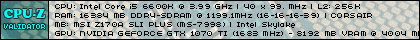Good info for a question that does come up on forums occasionally. I'm a spreadsheet user. There weren't many options that didn't cost money when I first catalogged my music years ago at a time I had far less 'play' money. So sheets it was and when I moved on to catalog movies, games, and diecast cars, I kept going with new files. For my game file I have a sheet that's hardware to list systems with notable accessories next to them, then I have sheets for each system to separate out the games. My columns are as follows for the game file.
Title - title of the game obviously
Country - so I can indicate imports, though sometimes this is the notreallyacountry EU
Condition - complete, case, box, cart, disc, book, or a combination of those
Other - general notes field, it could indicate if it is Greatest Hits, a 5 screw NES cart, has a obi, or things of that nature
Type - a lax genre descriptor
Rarity - recently added and using ratings from NA or DP, mostly for my own amusement and to find out surprising things like a loose NES Qix cart being more rare than a complete NES Ultimate Stuntman
Price - recently added to see how much I spent on things and so in the future I can either cry over how much I've spent, or dance a jig because I got something before people decided some game was the latest gotta have it old title.
For those thinking about catalogging, don't be daunted by the initial entry of things that you have. Do a bit at a time. Depending on the size of your collection, maybe do one system a weekend or maybe A-M this time and N-Z next. Once you have your existing things in, adding stuff as you acquire it is easy if you stay on top of it.