Cell phones can be used for a lot more things besides calls, texting and Web.
Pretty much the standards on current phones include Alarm Clock, Camera and MP3 player.
I recently upgraded my LG CU500 to a SAMSUNG IMPRESSION.

I didn't want an expensive iPhone or Smart Phone with high monthly charges.
I have been discovering new features some even hidden. It has GPS kinda like GARMIN
and Music ID for identifying songs. Personal Calendar and Calculator to keep track of
dates and money. Not on mine, but a friend sets up his phone as a universal TV remote!
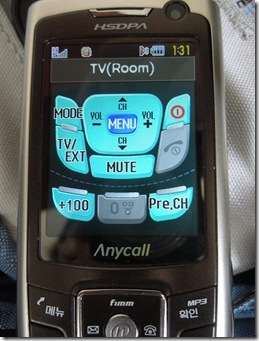
-------------------------------------------------------------------
Here's an undocumented very cool feature:
How about a Handy REFERENCE BOOK in your pocket:
Did you know your phone might be able to read PDFs and Documents.
Just dump PDF's and Word DOC files in the Phone and run them.
Also since there is a built in browser, should be able to read installed Front Page HTML files!
The PDF and Docs reader are kinda slow. But they do work!
Compared to PDF's and Document files the Phone's Browser and Picture Viewer really fly.
Got to thinking there is a built in browser and sure enough I can read my Front Page HTML files!
Okay do this if you have a MAC Computer:
You can convert select single pages out of PDF's to JPG using Mac Preview.
You can also convert Word Doc files to HTML's using Mac Word saving as Web Page.
For the PC there are conversion programs out there.
Couldn't just copy folders to phone that were included in the individual HTML.
So I created same name folder on phone (document name_files) than selected
all pics of individual HTML_files from computer and transfered via Blue tooth.
To save Internal Memory room I made a new folder called Docs in the SD Memory card. Put all Docs there.
Now have a very handy off line reference book in my pocket.
-------------------------------------------------
Looking at cell phone games, here are some I have come across.

Metal Slug
MS Pacman
Asteroids
Tetris
Alien Hominid Redialed
Crazy Taxi
Bejeweled
Sentry (Anyone remember this great Sentinel game?)
Space Invaders Evolution
Snood
Modern Warfare
Chessmaster
Lemmings Tribes
Dig Dug
Bookworm
Sims 2
Doom
Earth Worm Jim
Loco Roco (Yes that one!)


There are numerous Arcade and Home System Emulators for cell phones.
As listed above, There are numerous PC classics having a resurgence on the Cell Phone
eSPy wrote:heres a good collection of emulators for various cell phones:
http://www.emuwiki.com/index.php?title= ... tal_Phones
PalmOS: http://www.emuwiki.com/index.php?title= ... on_Palm_OS
Palm WebOS: http://www.emuwiki.com/index.php?title= ... Palm_WebOS
Pocket PC: http://www.emuwiki.com/index.php?title= ... _Pocket_PC
Lots of others on the site as well
The really neat thing is now I'm replaying and re-discovering a lot of old classics on a portable.
Keep in mind the Java Jar games go to the internal memory of the phone.
Look for a phone with lots of internal memory.
-------------------------------------------------------------------
The way cellphones are progressing, I think eventually it will become THE HANDHELD.
Not to mention the convenience of always having that portable Game that can fit your front pants pocket. The GBA SP is the other portable that can do this. Newer portable gaming devices are just too bulky.

"Oh crap I forgot the PSP, thats okay got the Cell with me ..................."
-------------------------------------------------------------------
EDITORIAL
Any portable is a great platform for the short diversion games. Great that current phones and portables have the power to run intensely immersive games and movies, but for me the movie and intense game more enjoyable to watch and play on a HDTV. The cell phone is taking a chunk of gaming market. Cell phone is always conveniently with you ready to game anytime. Direction pad and fire buttons is the main wall that keeps the portables in competition.
-------------------------------------------------------------------
A great site offering all kinds of info:
http://www.samsung-impression.org/index.php
Pick your phone:
http://www.youmobile.org/viewPage.php?ID=Forums
SPACE TANKS my Retro homebrew game, free!
http://www.racketboy.com/forum/viewtopic.php?p=278767#p278767
Some great music tracks from a forgotten game.
http://www.racketboy.com/forum/viewtopic.php?p=243488#p243488
Anyone else have any inside tips for their phone?

