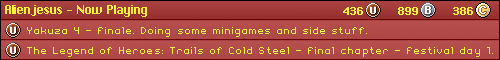ApolloBoy wrote:*bangs head on desk*
Stop. Just stop. Any component to RGB converter is always going to be better than S-video, and this is also coming with someone with extensive personal experience with them. I only stopped using it because I moved up to a pure RGB setup with a PVM. Once you go RGB, you'll never want to go back to S-video or anything else.
I like how your saying definitively that I'm wrong, but you're also basing this off of nothing more than your own experiences. What A/B test have you done to draw your conclusion that YPbPr is always gonna be better than S-Video? I ask because it's impossible to tell if you have to switch back and forth with one TV. The time it takes to switch, it's just impossible to fairly compare back and forth. So unless you have two identical TVs, calibrated exactly the same, with two identical consoles, and comparable cables between the two, you can't do a proper A/B test. You just can't.
Results will vary, of course, and this is why I was careful NOT to state anything as 100% fact like you did. I know that there might be TVs out there that, for whatever reason, will display it's YPbPr inputs noticeably better than S-Video. But let's assume that your TV doesn't suck, and that you're not using poor quality S-Video cables but decent RGB cables (which many people do), and that the S-Video output from the console is decent (especially if you had to modify the console for S-Video) you're likely to find very little difference between S-Video and YPbPr, if any at all. If you see a HUGE difference, you'd have to rule some things out before you made the assumption that YPbPr always looks better than S-Video. Quality of the video output from the console, quality of the cables, checked on multiple displays, and proper A/B test.
Also, you have to do it with no bias. You're clearly biased. I was too, believe me. I didn't come to suggest such a thing all willy nilly. I did a lot of testing, with a lot of different hardware, on different TVs. I don't know why you assume you have more "extensive personal experience with them" than I do. Although I never did a proper A/B test as I described above.
There's also technical data, that I don't even pretend to fully understand, which backs me up: http://forums.nesdev.com/viewtopic.php?p=124838#p124838
Unfortunately, that thread got derailed and locked before the conversation could carry on, but...
I agree that YPbPr isn't a noticeable improvement over S-Video at 240p or 480i. Other than support on certain TVs that lack S-Video inputs, all YPbPr buys you are 480p, 720p, and 1080i video (which the Super NES doesn't support anyway) and more chroma bandwidth. S-Video's 3.58 MHz QAM chroma carrier has enough theoretical bandwidth for about 370 chroma samples per scanline. Normally, the Super NES outputs 280 chroma samples per scanline (256 picture and 24 border), and S-Video is just as good as component. Even DVD uses only 352 chroma samples per scanline. In hi-res background mode, there are 560 samples, which exceeds S-Video's theoretical chroma bandwidth, but developers of games that use hi-res mode expect chroma to smear anyway.
Look, I'm NOT saying that YPbPr isn't better than S-Video. I'm just saying it's not worth it for retro consoles on a CRT. If there is a difference, it's gonna be so minimal that it's not worth the money. If the difference is huge, then I question if something else wasn't the problem, or if the person making the claim actually bothered to properly A/B test it.
Let's face it, we're all biased toward YPbPr. Look anywhere on the internet or ask anyone, they'll tell you that YPbPr is better than S-Video. And while it is actually superior to S-Video, that doesn't automatically mean better video quality in every situation, and that's what most people don't know.
I'm not looking to debate this any further, I've said all I can. The OP is free to do whatever he wants. I just wanted to offer up my suggestion because I WISH someone told me all this before I wasted a lot of time and money.