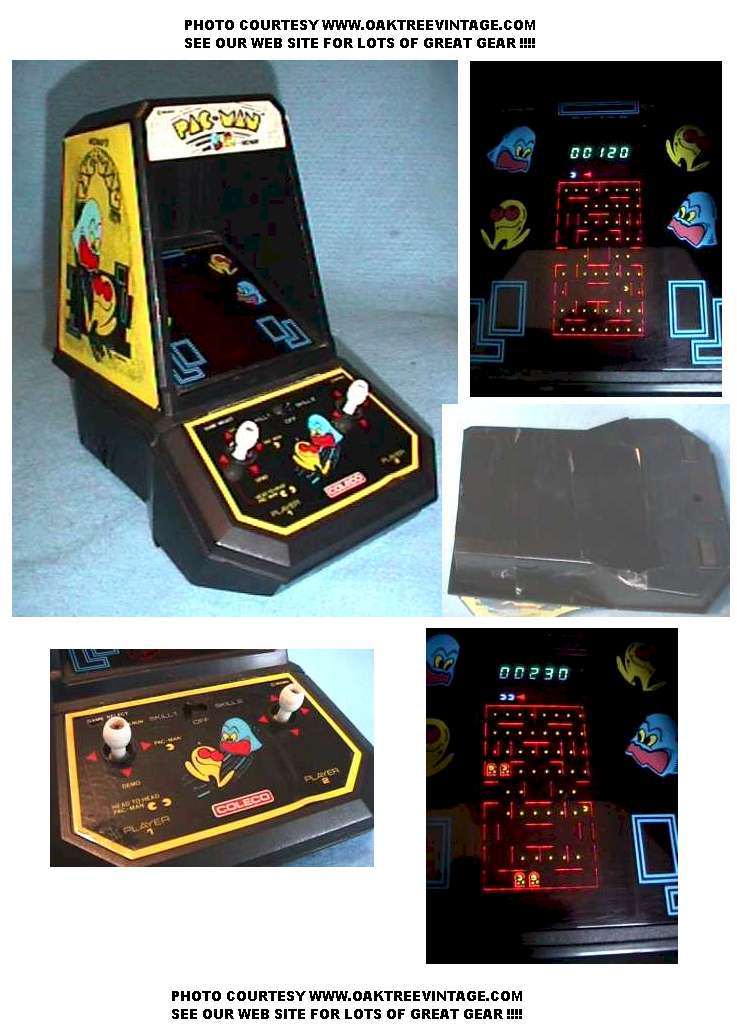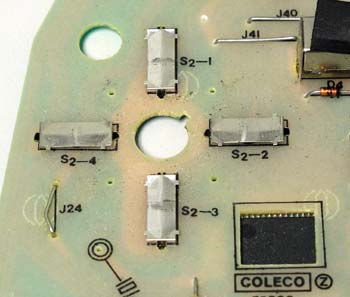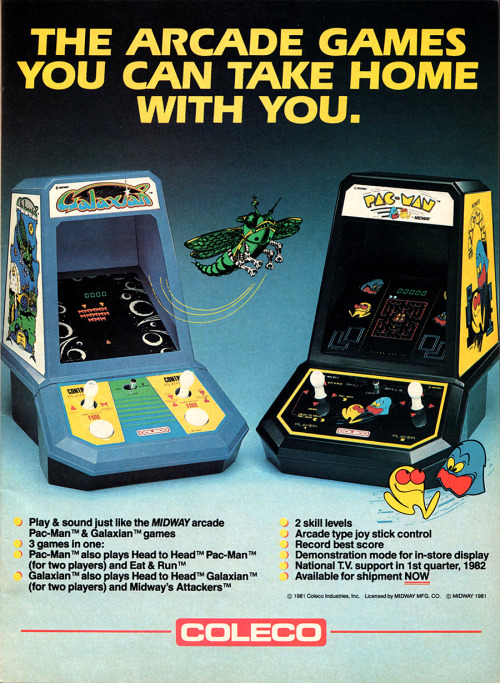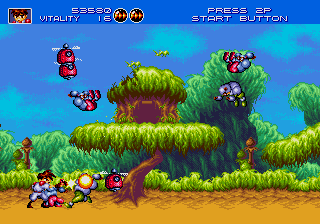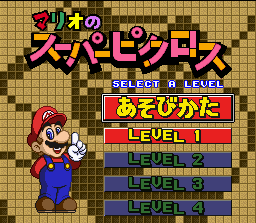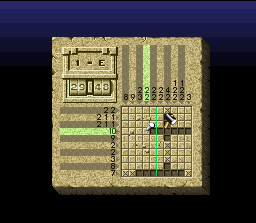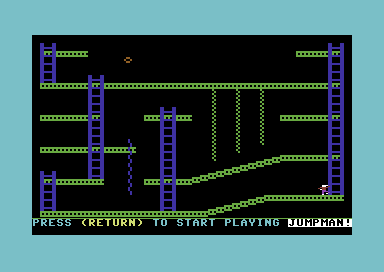The first interchangeable game cart portable system, Milton Bradley released the Microvision in 1979. To put this into perspective the Nintendo Game & Watch did not appear until 1980 and the first Gameboy came out ten years later.
Main Unit
The Microvision has a 16x16 LCD and uses a Paddle Knob as the main controller. The Paddle has stops so not a true Spinner. In addition there are twelve button keypads for controlling various in game functions. There is a basic speaker which emits beep sounds and the screen is a little on the dim side. The video and sound are passable, just not as powerful as newer portables. The Liquid Crystal LCD is in its infancy when the Microvision was released for the home market, which makes this a high collectable.
Model: 4952
Release date: November 1979
Original Price: US $39.97
Batteries: (1 or 2) 9v batteries depending on revision
Dimensions: 3-1/2"W (89mm) x 9-1/2"L (241mm) x 1-3/8"D (35mm)
Screen Type: 16x16 Pixel LCD
Screen Size: 1-1/2"W (38mm) x 1-1/2"H (38mm)
CPU: Texas Instruments TMS1100 4bit 100kHz or Intel 8021/TI TMS1100
Processor speed: 100 kHz
Register width: 4 bit (TMS1100), 8 bit (8021)
RAM (integrated into CPU): 64 bits (TMS1100), 8 bytes (8021) 32 nibbles
ROM: 2K (TMS100), 1K (8021)
Cartridge ROM: 2K (TMS 1100), 1K (8021) masked (integrated into CPU; each game's CPU was different)
Video Display Processor: LCD Custom Driver (made by Hughes)
Sound: Piezo Beeper
Input: Twelve Button Keypad, one Paddle
Earlier units used two 9 volt batteries, although only one battery is needed. There was a slight risk of damage if one battery had its polarity accidently put in backwards when mismatched to the paired 9v battery. Later units had the contacts removed off the second battery location and it became a spare storage compartment. A strange seemingly not cost affective design, the CPU is not in the base unit; each game cart has its own CPU.
Game Carts


The game cart is more of a module which covered the top half of the base unit. In addition to the game and separate CPU per game, each module has templates denoting which buttons are use in a particular game.
The carts need to lifted up slightly on each side at the bottom. The module is then slid downwards to clear the contacts. The contacts as fragile so care must be taken by ensuring the power is off, avoiding any static discharge from the hands and how the module is removed and installed.
The Microvision only has a total of only thirteen games, I have five, two of which are the same that came with each base unit. I was fortunate to purchase two base units along with the games from Onyxthecat
Microvision Baseball

Control the batter by rotating the Paddle which swings the bat. Two "large pixel" blocks representing the bat is rudimentary, but it works. Depending on the angle of the bat when the ball contacts determines "Pong Style" where the ball goes. Runs are controlled by the Microvision, based on where the ball is hit.
Microvision Blockbuster

This comes with every Microvision main unit. Plays similar to Atari Breakout and Taito Arkanoid of knocking out the bricks at the top. Keep the ball in play by moving a paddle at the bottom using the Spinner Knob. A somewhat hard game due to two factors. The ball is not launched from the Paddle, but starts by randomly dropping from the top. This is compounded by the difficulty in positioning the paddle movement. It has to be controlled precisely due to the only 16 positions on the screen. Luckily a paddle knob is used, a DPad would never have worked. A little bit of jump between each of the 16 spaces for a three block wide paddle. Its not bad once learned, though it is harder then Breakout or Arkanoid.
Microvision Bowling

The bowling ball drops down and begins scrolling from side to side at the bottom. Press Speed before strting a game to set how fast the side to side movement. Press the keypad to launch the ball into the pins above. A timing affect of hitting the buttopn once the ball is positioned. Too bad the Paddle could not be used to provide "English" to the ball. Only the "at bat" side is displayed and controlled. If two human players, each take their turn when at bat.
Microvision Connect Four

Based on the board tray of dropping plastic chips. Since Milton Bradley owns the board game only natural to include an electronic version. Take turns with either the computer or a second human player. dropping pieces to get four in a row including Horizontal, Vertical and Diagonal. Pressing the COMP button switches sides with the computer. Continually using this button in affect makes the Microvision play against itself. This game works well since it is more of a controlled strategy game.
Collectable with high fail rate
The Microvision does have reliability issues, some have failed even when not in use. This is a double edged sword. Is it worthy to collect due to the failure rate? Maybe more valuable if one is found in working order?
http://en.wikipedia.org/wiki/Microvision#Problems
Microvision units and cartridges are now somewhat rare. Those that are still in existence are susceptible to three main problems: "screen rot," ESD damage, and keypad destruction.
Screen rot
The manufacturing process used to create the Microvision's LCD was primitive by today's standards. Poor sealing and impurities introduced during manufacture has resulted in the condition known as screen rot. The liquid crystal spontaneously leaks and permanently darkens, resulting in a game unit that still plays but is unable to properly draw the screen. While extreme heat (such as resulting from leaving the unit in the sun) can instantly destroy the screen, there is nothing that can be done to prevent screen rot in most Microvisions.
ESD damage
A major design problem involves the fact that the microprocessor (which is inside the top of each cartridge) lacks ESD protection and is directly connected to the copper pins which normally connect the cartridge to the Microvision unit. If the user opens the protective sliding door that covers the pins, the processor can be exposed to any electric charge the user has built up. If the user has built up a substantial charge, the discharge can jump around the door's edge or pass through the door itself (dielectric breakdown). The low-voltage integrated circuit inside the cartridge is extremely ESD sensitive, and can be destroyed by an event of only a few dozen volts which cannot even be felt by the person, delivering a fatal shock to the game unit. This phenomenon was described in detail by John Elder Robison (a former Milton Bradley engineer) in his book Look Me in the Eye.
Keypad destruction
Instead of having buttons on a separate controller, the Microvision unit had a twelve-button keypad, with the switches buried under a thick layer of flexible plastic. To align the user's fingers with the hidden buttons, the cartridges had cutouts in their bottom (over the keypad). As different games required different button functions, the cutouts were covered with a thin printed piece of plastic, which identified the buttons' functions in that game. The problem with this design is that pressing on the buttons stretched the printed plastic, resulting in the thin material stretching and eventually tearing. Having fingernails exacerbated the condition. Many of the initial games were programmed to give feedback of the keypress when the key was released instead of when the key was pressed. As a result, users may press on the keypad harder because they are not being provided with any feedback that the key has been pressed. This resulted from a keypad used for prototyping being different from the production keypad; the prototyping keypad had tactile feedback upon key pressing that the production units lacked.
Conclusion
With only a 16x16 LCD screen and simple blocks for game characters, the Microvision is basic in graphic presentation. Movement is not by smooth, but in only 16 positions. The screen is not backlit and not as bright of even the first Gameboy. The dim screen could also be due to the age of the units, one of mine has a slight grey wash in the background. The Spinner works reasonably well, just not the smooth transition limited by the 16 position movement on the screen. It is best when used for controlled strategy games, though I would like to try other action games to get a better assessment.
The Microvision is the very portable that features interchangeable game carts. This makes for a unique Handheld to own for the Historical value. Many units have failed over the years, finding a working unit makes it very collectable. Buy it for mainly owning as a collection aspect since the games are not that good and the screen is hard to see. Still an interesting perspective to experience the gameplay from the very early days of portable electronic gaming.
http://www.erikschubach.com/vintage/microvision-paper-model.php
Microvision Game System Papercraft Paper Model
I wanted to do something fun for fans of the Microvision iterchangeable game system, so I took a couple of hours to create this paper model of my favorite vintage game system for you to print and assemble. I had my son build the first papercraft prototype so I could include some pictures of the finished product... and this this is the result.
So get out a sharp pair of scissors and some glue to assemble this whimsical paper model that you can show off to your friends and own a piece of computing history... or build a few to make your own army of mini papercraft Microvision Game Systems.
References
Wiki Milton Bradley - http://en.wikipedia.org/wiki/Milton_Bradley
Wiki Microvision- http://en.wikipedia.org/wiki/Microvision
Handheld Museum - http://www.handheldmuseum.com/MB/uVUS.htm
Geek Vintage - http://www.geekvintage.com/milton-bradl ... rdware.php
Right Click to view a larger pic