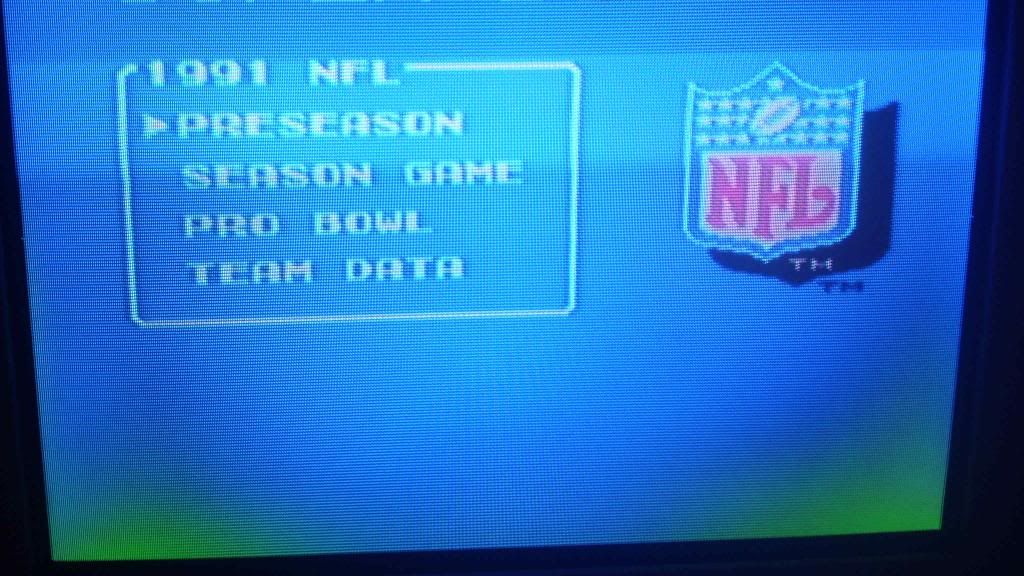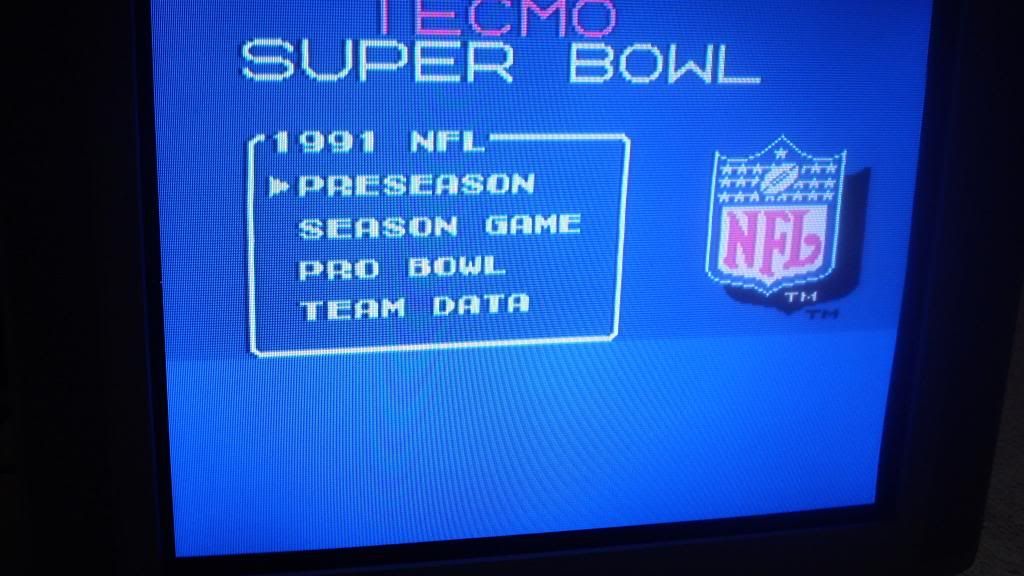Congrats on repairing you Trinitron. Nice to read another HD CRT is saved, thanks for posting!jh41 wrote:THANKS SO MUCH for ALL this info, pictures, walkthrough, tips, etc!!!
I am new to this site (found it when searching for sony blink codes)
Using this forum, I (just today) fixed my Sony 40" HDTV Trinitron (Sony 40XBR700)
It works great now.
I also want to give mad props for the hair dryer trick. Worked for me for about a month, and I started leaving TV on throughout the day...
But yes, installed the sockets with the chips, so more future-proof.
Also, solder sucker purchased off ebay was definitely the way to go. (also got the 2 chips/sockets off ebay for $17.75)
Thanks again for this forum!
Glad you got the TV working again aside from the rotation issue. It does sound like the back of the CRT gun might have been bumped throwing the angle off. There is a hidden Sony Service Menu that might be the answer. Be careful, a wrong setting could brick you TV!garbanzo wrote:I completed the repair yesterday and my set is now back to working again (whew!). Thanks for the great info, especially about removing the board without having to disconnect the flyback. But when I fired up the TV I now have a new problem which isn't killer but it is one I'd like to fix. I don't know if I bumped something but the picture is now rotated about 15 degrees counter clockwise, rather than being level. Basically the way to think of it is that a straight horizontal line would show up as slanting from lower left to upper right at about a 15 degree angle. In the old days it'd be that the yoke was turned a little.
I went into Setup with the remote and there is an adjustment for tilt but it doesn't seem to have any effect. I'm sure the answer is in some post as to how to go into service mode and make this particular adjustment but I haven't been able to find it.
I would greatly appreciate any info someone might have that might help me solve this problem. Thank you in advance! If need be I can take a shot showing the rotated picture and post it.
THE SONY SERVICE CODES - http://www.avsforum.com/t/531494/the-so ... iscoveries
Please post a screenshot to show exactly what is going on. Which Model number?