Things needed
Probably a Gameshark/Action Replay/other cheat cartridge with a memory card manager
A N64 DexDrive and its software
A N64 controller pak
A N64 with a power cord, av cord, and controller
An old Windows PC with a floppy drive to read the Dexdrive software and a serial port like this

Image from Wikimedia
If a game can use a controller pak on its own you don't need the Gameshark so you can skip down a ways over these Gameshark steps.
Put the game in the Gameshark and shove the whole thing in the N64. If everything is working fine you'll see the Gameshark logo on the TV. If not then you'll have to fiddle with the cartridge and Gameshark until everything is connected well. Try to insert the cartridge/Gameshark just until you can tell their respective slots are starting to grip. This can be a pain.
If you are having too much trouble try some other games with the Gameshark. A Gameshark is set to a certain keycode to boot different groups of games. So you may need to boot up to one game and then change the Gameshark's keycode for another game. This pdf can be searched and will tell you what keycode you need for your game. If it doesn't say you need a keycode then use the SM64 keycode.
(Yes, I just copied those last two paragraphs from my previous guide and edited them a little.)
On the Gameshark menu select the "Memory Card Manager."
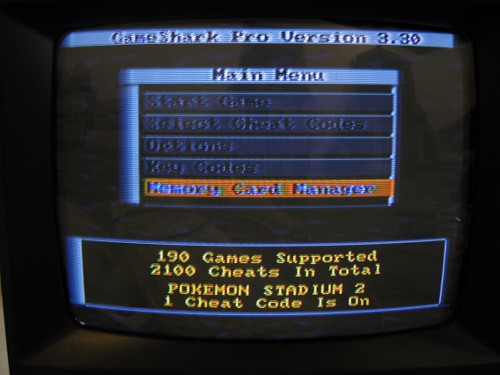
Now pick "GamePak" on the left side.
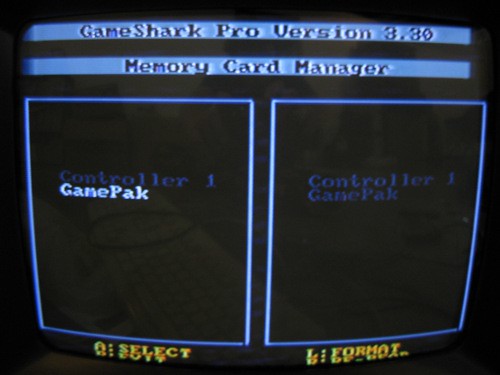
On the right side pick the controller you've inserted the controller pak into
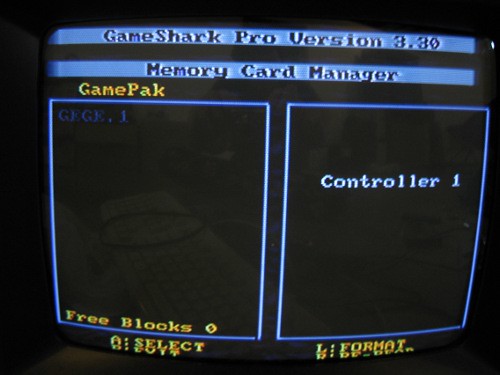
Then press A to copy the save from the cartridge to the controller pak.
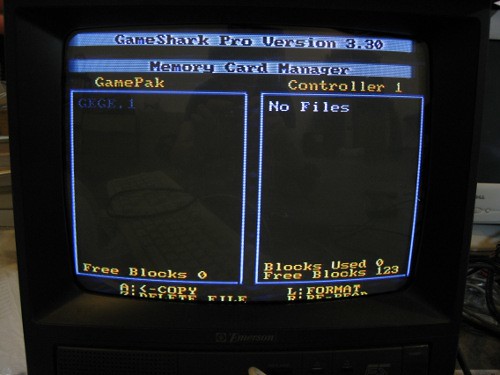
Now go to your computer. Connect the DexDrive to your computer and to power. Put the memory card in the DexDrive and then start the Dexplorer DexDrive software.
Pick the large "Backup" button
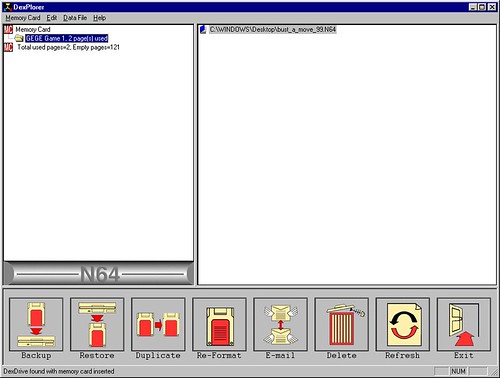
Then tell Dexplorer where you want the save and what to call it.
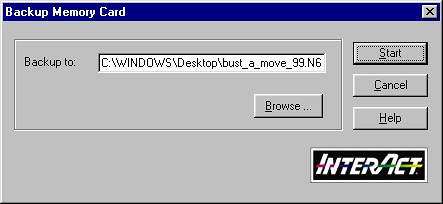
There you go!