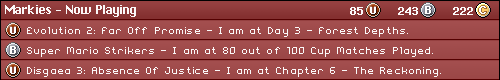My computer was built about 10 years ago by my brother-in-law. He is the one who is very wise and technical when it comes to computers.
My fan that is bolted to the back of my PC is beginning to make noises as it runs, especially late at night. I have been looking into replacing it, but I get lost and confused when it comes to the Specs. I don't know what type to get or even what type would work on my PC. I talked to my brother-in-law and he mentioned a fan that is normally brown that is a bit more expensive but that it could run on basically any machine. Unfortunately, I already forgot the name.
Here is an example of the type of the fan I am looking for: https://www.newegg.com/cooler-master-r4-sps-20ak-gp-case-fan/p/N82E16835103081
If anybody has any information or help for me, I would greatly appreciate it. My fear is buying something and it not working. I know they aren't too expensive, so I want to buy something new that will be quiet and work on my set up.
Thank You!!