How To Play Neo-Geo Games On Your DS with NeoDS

Over the last few months we’ve take a look at nesDS and Lameboy for excellent ways of playing NES and Gameboy games on our DS, but NeoDS has also arrived so we can play a number of impressive Neo-Geo games on our portable as well.
Special thanks to Ivo in writing the installation tutorial
Neo Geo Emulation Off To A Great Start
So far there, there is only one Neo-Geo emulator for the Nintendo DS, but it is quite impressive for such an early release.  Compatibility can be a bit hit-or-miss at this point (download the compatibility list for details), but it plays many games (including some newer titles) quite well.  In fact, I think the quality of the emulation will impress a lot of people.  Feel free to read this developer interview at GameSetWatch for more interesting details.
Installation Process
The NeoDS installation isn’t quite as easy as nesDS or Lameboy, but it’s not too bad if you follow the directions below. Â The main things to remember are that everything needs to be in the root folder, ROMs need to be converted with the included utility, and you need the Neo Geo bios file included.
- Download the emulator package at official NeoDS Google Group
- Extract the compressed file contents into a folder using zip utiliy of your choice.
- You will need to use a couple of files from the uncompressed folder – “NeoDS.nds” is the emulator itself, and there is also a tool “NeoDSConvert.exe” which you will need to use. There are detailed instructions in a “readme.txt” file (although if you follow these steps you probably won’t need to read it).
- Get the Neo-Geo ROM files you want to use, in .zip format (this is similar to MAME). The system ROM is usually named “neogeo.zip” and is necessary to run the emulator, and any games that you want to play on the emulator (for example, Metal Slug is usually “mslug.zip”).
- Convert ROMs to NeoDS’s special format. You will need to use the supplied tool “NeoDSConvert.exe”. Copy or move all the ROMs you want to use into a folder (including the system ROM). Then place “NeoDSConvert.exe” (copy or move it) to the same folder, like this:
- Execute “NeoDsConvert” (double click it). After a brief showing of the process through the command line, you will have a .neo file for each .zip you started with:
- If you system ROM is not named “neogeo.neo”, you will need to rename it.
- Copy or move “NeoDS.nds”, “neogeo.neo” and any other converted ROMs (in .neo format) to the root of the flash cart (it must be placed in the root).
- Then turn your DS, run the emulator, load any ROM (don’t bother running neogeo.neo though).
Video Tour of NeoDS
To get a better feel for how NeoDS handles, I’ve recorded a quick video that walks through some of the menus and shows a few games in action.
NeoDS’s Best Features
- Decent compatibility, but runs a number of heavy duty-games quite well
- Full speed for many games
- Support for large games such as Fatal Fury: Mark of the Wolves and KOF 2003
- M68000 cpu (cyclone), Z80 cpu (DrZ80), All forms of NeoGeo protection/encryption, Graphics, ADPCM audio, and PSG audio are all emulated
- Ability to customize button mapping
- Decent screen scalling
- Closing the DS pauses and puts into sleep mode.
- Able to switch between games easily
- Ability to lower CPU speed (actually speeds some games up)
Complaints & Limitations
- Some games just don’t run well right now — check compatibility list for details
- No save states yet
- FM audio, Raster effects, Memory Card, and Multiplayer are not yet emulated, but dev team is working on them
- Dev team also admits that some timings are not accurate
Download
Affiliate programs and affiliations include, but are not limited to, the eBay Partner Network or Amazon Associates.
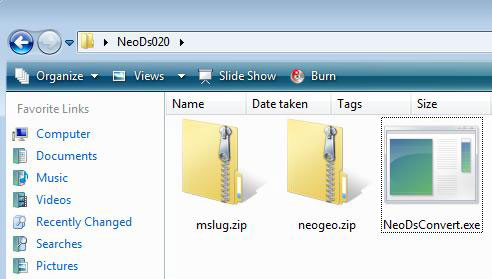
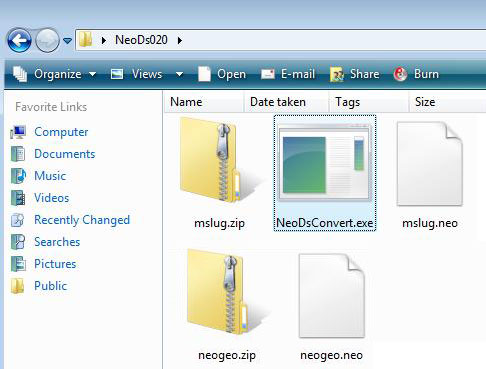
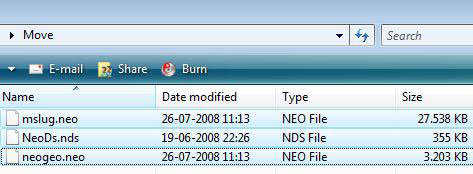
I used to play Metal Slug games on NGE on my PSP. I’m sure it would look better on the PSP than on the NDS. Thanks for this article, anyway.
great I will try it
Does it work for the M3 simply…I did all that steps mentioned but it does not load the roms…like it freezes…
No clue — both Ivo and I run a CycloDS.
I haven’t heard any complaints though so far on all the places I’ve dug around on.
Very impressive emulation!
It freezes on “guiSystemsInit complete Loading …” screen.
Try this
http://groups.google.com/group/neods/browse_thread/thread/97ac61d523dbca4c
Can you guys post some converted games….I can’t seem so convert any others…except metal slug 1.
Great for DS only owners but if you own both a DS and PSP, the PSP is sooo much better for emulation.
I can only convert the neogeo.zip file. All others fail. What am I doing wrong?
hi i have tryed to load your NeoDs020 and itloads up but the problem i am having is i have to use the patch file from a old vision and that converts the games and a green screen loads up but the i get error70 or 80 please can u do a step by step video to help me thanks
Sorry guys — not sure what you’re doing wrong. I just followed Ivo’s steps above and it worked fine for me. If you have problems, I recommend asking on the developer’s site.
Managed to convert the bios but not the games. Getting fed up. need some help
having problem coverting the files any sites on where to get the roms from and does it work on m3 real ds
where do i download games which are BIN files coz apparently neods cant run roms.. please send link or provide help converting a rom to bin
I get my ROMs from Underground Gamer
Doesn’t seem to work with some versions of Neo-Geo games – specifically, the ones I have that work just fine in NeoRAGE X…
noobs… get the mame roms… try rom world…
No need for that Tex; I didn’t feckin’ know, did I…
umm..noob here, neogeo.zip is the only thing that seems to be converted. i downloaded an svcchaos and kof2003 roms(checked them out-they have “-bin”s in them not “-rom”s) and they dont get converted into a .neo file
decent.., i followed your steps and instead of Metal slug i downloaded Street figthter 3rd strike and when i click on the convert exe. the black window came up but nothing was created, suggestions?
Third Strike isn’t a Neo-Geo game — that’s probably the problem….
Thats cool..
Nice to see the Neo getting love.
I got the Neo on the psp and i play it
more then actual psp games..
For some reason i get a black screen everytime i try to load a rom. any suggestions?
hi..i did all you said step by step but i can convert the neogeo.zip but not the others…by the way all files in the folder of kof2002 are bin..so i dont know whats wrong…coud you sent the game converted of kof2003 to my mail…please because i really need to play that game please only that game…fenix_gs12@hotmail.com