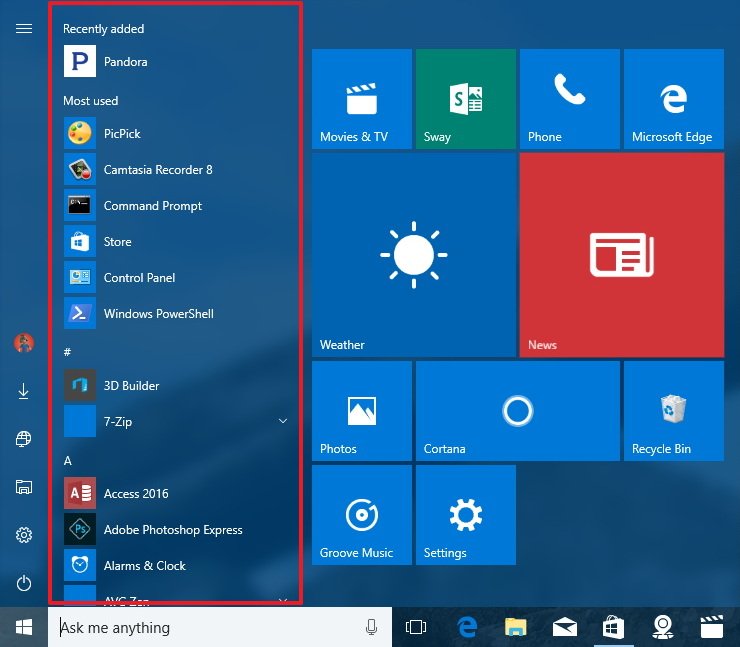It is not even consistent, some seem left, some seem centered.
Too good for a number scheme, Windows 10 announced for 2015
Re: Too good for a number scheme, Windows 10 announced for 2
More design flaws, why the hell has the text alignment on folders changed?

It is not even consistent, some seem left, some seem centered.
It is not even consistent, some seem left, some seem centered.
Re: Too good for a number scheme, Windows 10 announced for 2
emwearz wrote:I absolutely hate that the apps are not hidden in the new start menu, it looks so messy and bloated now. Why would they not give the option to leave it "click to show apps" rather than this sloppy shit.
As someone who spent a fair bit of time getting the start menu how I wanted it, nice and clean with minimal bloat, then an update just throws a list that is like 15 icons high, just messes up the flow.
First big complaint I have had with W10. I am thinking of going back to the fullscreen "metro" style start menu of Windows 8, because this is utterly ugly.
I hate the Metro "street sign" style; that "cell phone" touchscreen swipe interface a pain with a mouse. Win XP and Win 7 so much better in grouping programs by specific category. An easy to read Start Menu Text Listing with small icons instead of all the bloated pictures of Win 8 and Win 10.
Maybe look into Classic Shell? - http://www.classicshell.net/
Note the subfolders popping to the right in a cascading sub-menu: XP style!
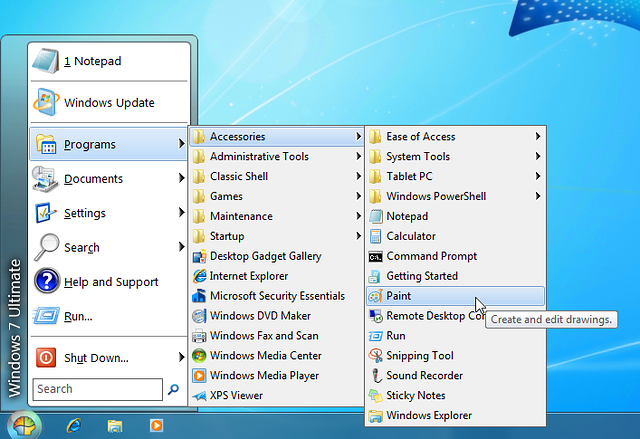
CRT vs LCD - Hardware Mods - HDAdvance - Custom Controllers - Game Storage - Wii Gamecube and other Guides:
CRTGAMER Guides in Board Guides Index: http://www.racketboy.com/forum/viewtopic.php?p=1109425#p1109425
Re: Too good for a number scheme, Windows 10 announced for 2
I came in here and you beat me to the punch on noting Classic Shell. That thing is boss, make your desktop start menu work like Win7 or even XP like too if you want I believe. I used it the whole time with 8.1 as I hated that metro crap since it was so evasive and annoying to use and left it active when I switched back to 10 again. Other than some stylistic things in the bar including the notices bar you can pop on the far right you wouldn't know the difference really.
Re: Too good for a number scheme, Windows 10 announced for 2
I know classic shell, I used it for awhile when I had Windows 8, I prefer not to have anything extra running if I can avoid it.
The Win10 (pre-update) start menu was fine for me, I could remove everything I wanted and have it how I wanted it. But now they are forcing shit down my throat.
Cheers for the suggestion though.
The Win10 (pre-update) start menu was fine for me, I could remove everything I wanted and have it how I wanted it. But now they are forcing shit down my throat.
Cheers for the suggestion though.
- noiseredux
- Next-Gen
- Posts: 38148
- Joined: Fri Nov 14, 2008 1:09 pm
- Contact:
Re: Too good for a number scheme, Windows 10 announced for 2
Anniversary fails to install the update for me. Can't figure out why.
Re: Too good for a number scheme, Windows 10 announced for 2
Hm, was it a fresh Windows 10 install to begin with? I know I had issues upgrading to 10 in the first place, but it was the "too small system partition" issue that was fairly common. I reformatted a few weeks ago to finally install 10 from scratch, and the Anniversary update went fine (other than that Windows Update wasn't showing it yet, so I had to get the manual install thing).
Auto-expanding All Apps like that is different, but I'm not sure it's worse (other than simply not making it a toggle). Then again, I pin most things I use often to the Taskbar anyway.
Auto-expanding All Apps like that is different, but I'm not sure it's worse (other than simply not making it a toggle). Then again, I pin most things I use often to the Taskbar anyway.
- noiseredux
- Next-Gen
- Posts: 38148
- Joined: Fri Nov 14, 2008 1:09 pm
- Contact:
Re: Too good for a number scheme, Windows 10 announced for 2
I have had 10 since launch, upped from 7. So never a fresh install on this rig.
Re: Too good for a number scheme, Windows 10 announced for 2
Apparently the same thing can pop up for the Anniversary update (it's in this list). Easy thing to try, since it just means using a tool to shrink your main partition a teensy bit, and grow that one.
- noiseredux
- Next-Gen
- Posts: 38148
- Joined: Fri Nov 14, 2008 1:09 pm
- Contact:
Re: Too good for a number scheme, Windows 10 announced for 2
I tried that if you mean using the tool. Still failed.
Re: Too good for a number scheme, Windows 10 announced for 2
@noise check here: http://m.windowscentral.com/windows10-a ... ms-how-fix
Let strength be granted, so the world might be mended...so the world might be mended.