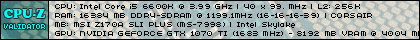LASER CED VHD Disc Guide: The Forgotten Jog Shuttle Dial
-
ATARI800XLfan
- 128-bit
- Posts: 614
- Joined: Mon May 09, 2011 11:01 pm
- Location: Indiana U.S.A
Re: Laser Disc Guide: The Forgotten Jog Shuttle Dial
Thanks, also just wondering but when trying to get the best picture out of a LaserDisc player does the quality of cable matter? Right now I am using some basic cable's I got from a local Wal-Mart for cheap. Would the picture improve with some better cable's?
Re: Laser Disc Guide: The Forgotten Jog Shuttle Dial
Unless the cables are physically damaged or extremely long, they should have no effect.
Selling half my NES/SNES/PS1 collection (ending Dec 1):
http://tinyurl.com/zingebay
http://tinyurl.com/zingebay
-
ATARI800XLfan
- 128-bit
- Posts: 614
- Joined: Mon May 09, 2011 11:01 pm
- Location: Indiana U.S.A
Re: Laser Disc Guide: The Forgotten Jog Shuttle Dial
Thanks, also just wondering but does it matter what video mode the tv is in. I know my TV has several mode's. They are vivid, standard, movie and a few others that I can't think of. Is one mode better then others. What are your guy's thoughts? Hoping to get the Video essentials for LaserDisc soon. Is there already a discussion covering this?
Re: Laser Disc Guide: The Forgotten Jog Shuttle Dial
I have some movies for sale in my thread. See my sig. 



^^ My Available List ^^
My B/S/T list
I also rent and sell PS2, Wii and XBOX softmod-kits and I collect DVD movies let me know what you have.
Re: Laser Disc Guide: The Forgotten Jog Shuttle Dial
ATARI800XLfan wrote:Thanks, also just wondering but does it matter what video mode the tv is in. I know my TV has several mode's. They are vivid, standard, movie and a few others that I can't think of. Is one mode better then others. What are your guy's thoughts? Hoping to get the Video essentials for LaserDisc soon. Is there already a discussion covering this?
Those settings are just presets of the user adjustable values for your convenience. You can adjust them freely. We couldn't even possibly suggest one over the other unless you have reset your TV to factory defaults, since they have likely been changed over time by people using the TV.
Briefly:
VIVID - Never use. Distortion due to "SVM" and blooming due to brightness at max.
STANDARD - Usually too bright, but reasonable to use if you aren't picky. Also usually too sharp.
MOVIE - Uses "warm" white temperature, so everything will look more reddish, however it is usually closer to the standard 6500K white.
You will likely have at least a fourth option (PRO or CUSTOM), which is what you should use once you get a calibration disc.
Selling half my NES/SNES/PS1 collection (ending Dec 1):
http://tinyurl.com/zingebay
http://tinyurl.com/zingebay
Re: Laser Disc Guide: The Forgotten Jog Shuttle Dial
I have a VHS player with a "Jog Shuttle Dial" on the remote, and it functions.
Re: Laser Disc Guide: The Forgotten Jog Shuttle Dial
Hazerd wrote:I have a VHS player with a "Jog Shuttle Dial" on the remote, and it functions.
Same here, a Toshiba VHS and also an older Phillips DVD player. Both formats don't quite match the solid smoothness of the Laser scan. Still fun to ply with thi dial though.
@ ATARI800XLfan - Just go with your eyes and ears, don't worry so much about all the specifications and settings so much. Remember that Laser Disc is a Composite "recording", use it for the interactive features and out of print titles. DVDs and BlueRays have a higher resolution.
CRT vs LCD - Hardware Mods - HDAdvance - Custom Controllers - Game Storage - Wii Gamecube and other Guides:
CRTGAMER Guides in Board Guides Index: http://www.racketboy.com/forum/viewtopic.php?p=1109425#p1109425
-
ATARI800XLfan
- 128-bit
- Posts: 614
- Joined: Mon May 09, 2011 11:01 pm
- Location: Indiana U.S.A
Re: Laser Disc Guide: The Forgotten Jog Shuttle Dial
CRTGAMER wrote:Hazerd wrote:I have a VHS player with a "Jog Shuttle Dial" on the remote, and it functions.
Same here, a Toshiba VHS and also an older Phillips DVD player. Both formats don't quite match the solid smoothness of the Laser scan. Still fun to ply with thi dial though.
@ ATARI800XLfan - Just go with your eyes and ears, don't worry so much about all the specifications and settings so much. Remember that Laser Disc is a Composite "recording", use it for the interactive features and out of print titles. DVDs and BlueRays have a higher resolution.
I know just want to get the best picture, plus I do not own a DVD player, all of my movies are on LaserDisc and I can't afford BluyRay.
Re: Laser Disc Guide: The Forgotten Jog Shuttle Dial
If you're trying to get the picture right you need to track down a copy of Video Essentials on LD. This is really an invaluable tool in LD calibration. You need to maintain a separate calibration for LD from everything else. Next ensure you are using a 3D comb filter with your LD player. Some TVs, old and new, DVD Recorders, and a handful of upscalers have 3D comb filters. LD players do not have 3D comb filters, except for two exotic Japanese Units, the HLD-X0 and HLD-X9, but these will set you back thousands. A 3D comb filter in a DVD recorder might set you back $100 at most. Unless you are using those HLD machines, use the composite output of the LD player into the 3D comb filter. If this is the TV you are done. If its a DVD recorder using either the s-video out, our component video out into your TV or upscaler. Note if you use component video out, you will likely lose the ability to adjust tint. Next if using an HDTV to watch LD, invest in a quality upscaler. This may be in your Receiver, but likely a good one will be a used one like a DVDO or Faroudja. Note these upscalers do not have 3D comb filters. Only the expensive Lumangen brand ones do. XRGB is a popular brand among gamers because they can transcode RGB to Component, however; I am unfamiliar with their upscaling abilities.
When looking for an upscaler I suggest looking at used ones. The new ones don't have very many analog inputs, only HDMI inputs. I can't see the reason I would need to upscale HDMI sources, but okay. The older used ones are also much cheaper. Depending you can get them between $50 and a few hundred. This really makes a huge difference, especially if you are zooming into Letterboxed LD content so it fills your Widescreen TV. These upscalers perform the zooming function for you.
Check out LDDB forums.
When looking for an upscaler I suggest looking at used ones. The new ones don't have very many analog inputs, only HDMI inputs. I can't see the reason I would need to upscale HDMI sources, but okay. The older used ones are also much cheaper. Depending you can get them between $50 and a few hundred. This really makes a huge difference, especially if you are zooming into Letterboxed LD content so it fills your Widescreen TV. These upscalers perform the zooming function for you.
Check out LDDB forums.
Re: Laser Disc Guide: The Forgotten Jog Shuttle Dial
wclem wrote:Pioneer DVL-700 with remote for 45 bucks. This is the model with the built in DVD player. It just looked like a regular DVD player at first glance. Dual side player with shuffle remote and S-video. Have to run the S-video through my VGA on my newer TV so I am not sure how the picture will be but hell who cares, this is too cool. I tried the jog remote, no luck.
This thing has all kinds of hookups I have never seen. You may be able to help me, do one of those other hookups provide video which may be better than s-video, or are they audio only?
By any chance do you have a good source of what are considered rare LDs? My collection is getting rather large, I was hoping I had some rare ones in there.
Please post pics of the front and back with the Remote
Looks like for video you have multiple hookups of Composite and SVideo. The extra output jacks could be used for a second TV, VCR or a PC capture card. Believe it or not sometimes Composite might be the best output for a Laser Disc player. I posted in the OP concerning the advantage of Composite over SVideo because of the way Laser Discs are "recorded" in composite. An issue of if the older Laser Player or a newer HDTV would recode the signal better for Chroma Luma seperation. The DVD side will definitely gain by going with SVideo, so best to compare each connection on each type of disc. For audio you can go with the RCA output or utilize the optical output.
As for rare discs, check the OP. I have various links there to Laser Disc Archive sites.
http://www.jax184.com/projects/Laserdiscs/laserdiscs.html
A 1997 Pioneer DVL-700. This was the very first combo LaserDisc and DVD player on the market, and one of the first DVD players of any kind. Furthermore, it appears to have been based on the world renowned Pioneer Elite series, minus the faux wood paneled case. To save $2200 and not only retain the superb 3D digital adaptive comb filter and Gamma laser turning mechanism but also gain DVD playback? This machine was a bargain when it came out for $1200.
More info: http://www.laserdiscarchive.co.uk/dvl-700.htm
I found a pic in Google Images, is this your setup? Video are two each SVideo and Yellow Composite top left.

CRT vs LCD - Hardware Mods - HDAdvance - Custom Controllers - Game Storage - Wii Gamecube and other Guides:
CRTGAMER Guides in Board Guides Index: http://www.racketboy.com/forum/viewtopic.php?p=1109425#p1109425