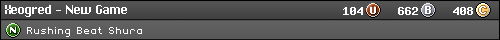Pretty simple, I have no idea where to start but I imagine there might be some decent affordable (not looking for anything too fancy here) sound systems out there that I could maybe use simultaneously for my PC and TV? I haven't had PC speakers for years now, just been using headphones haha (which I'm kind of tired of at this point), and my TV's built in speakers can only do so much.
Don't need anything too fancy, but good enough. I have quite a bit of space in my room now and my PC/TV are conveniently right next to each other, so hopefully this is possible.
Plus I can't control headphones volume with my TV... so using a stereo I'd probably be able to then and that'll be very nice.
Any ideas? I'm totally clueless when it comes to sound setups. Also I wonder if there's stuff out there with wireless speakers that are pretty good? But I don't know if that's going to spike the price up. I probably don't need surround sound in my room, but yeah a handful of speakers would be nice.
Sound system for both PC/TV?
Re: Sound system for both PC/TV?
Xeogred wrote:Don't need anything too fancy, but good enough. I have quite a bit of space in my room now and my PC/TV are conveniently right next to each other, so hopefully this is possible.
Plus I can't control headphones volume with my TV... so using a stereo I'd probably be able to then and that'll be very nice.
Any ideas? I'm totally clueless when it comes to sound setups. Also I wonder if there's stuff out there with wireless speakers that are pretty good? But I don't know if that's going to spike the price up. I probably don't need surround sound in my room, but yeah a handful of speakers would be nice.
Any basic stereo with an AUX input should work. If your TV has decent sound maybe keep its speakers active as well. Place the stereo speakers at the back corners of the room to get the best sound separation. Most TVs that have aux audio out also have aux speaker volume control capabilty, a variable setting in the TV Sound Menu. To allow the PC to work, just add a duel RCA select switch or run it into the seldom used audio cassette tape input of the amp.

CRT vs LCD - Hardware Mods - HDAdvance - Custom Controllers - Game Storage - Wii Gamecube and other Guides:
CRTGAMER Guides in Board Guides Index: http://www.racketboy.com/forum/viewtopic.php?p=1109425#p1109425
-
fastbilly1
- Site Admin
- Posts: 13775
- Joined: Tue Apr 17, 2007 7:08 pm
Re: Sound system for both PC/TV?
Whats your budget? Here are a couple setups Ive used in the past that work out well.
If you want an all in one:
Logitech Speakers Z623 - 2.1 system for $100ish
Logitech Speakers Z906 - 5.1 system for $300ish
Or you can get a cheap amp and some decent speakers
Yamaha RX-V371BL - 5.1 amp for $160ish
Monoprice 8247 - 5.1 speaker set for $80ish that is surprisingly good for the price
or an upgrade of speakers in the Monoprice 9774 which is $240ish for better speakers.
The three things you need to decide now are:
1. Price
2. Interface
3. Speaker count
2. is the least important since you can adapt any audio signal to another fairly easily
If you want an all in one:
Logitech Speakers Z623 - 2.1 system for $100ish
Logitech Speakers Z906 - 5.1 system for $300ish
Or you can get a cheap amp and some decent speakers
Yamaha RX-V371BL - 5.1 amp for $160ish
Monoprice 8247 - 5.1 speaker set for $80ish that is surprisingly good for the price
or an upgrade of speakers in the Monoprice 9774 which is $240ish for better speakers.
The three things you need to decide now are:
1. Price
2. Interface
3. Speaker count
2. is the least important since you can adapt any audio signal to another fairly easily
Re: Sound system for both PC/TV?
Do you want to have the PC audio and the TV audio coming from the same set of speakers simultaneously?
Or, do you want to use the same amp and be able to select one or the other?
If you use and audio selector, you will only be able to hear one audio source at a time in most cases. You could always use splitters to plug both sources into the same input if you wanted to hear both. I don't know how it would sound though.
Some receivers, usually the more expensive ones, provide a bi-amp mode. This allows you to use the amp that would normally power one of the surround channels to output a second source to a second set of speakers.
If you only wanted to listen to one source at a time, any stereo receiver and set of speakers will work, as long as your TV has audio out.
Do you have a budget in mind, because that would help a lot.
Or, do you want to use the same amp and be able to select one or the other?
If you use and audio selector, you will only be able to hear one audio source at a time in most cases. You could always use splitters to plug both sources into the same input if you wanted to hear both. I don't know how it would sound though.
Some receivers, usually the more expensive ones, provide a bi-amp mode. This allows you to use the amp that would normally power one of the surround channels to output a second source to a second set of speakers.
If you only wanted to listen to one source at a time, any stereo receiver and set of speakers will work, as long as your TV has audio out.
Do you have a budget in mind, because that would help a lot.
Re: Sound system for both PC/TV?
Yeah I'd be fine just switching between the two when needed. So something that works for both, but doesn't have to work simultaneously.
I guess I'd like to stick in the $100 range if possible. Since it's for my room now that I think about it, I probably only need 2-4 speakers or so. 3 would be perfectly balanced between my desk and TV, but not sure if an odd number would work out there... so maybe 4 would be better, if that's even an option.
I guess I'd like to stick in the $100 range if possible. Since it's for my room now that I think about it, I probably only need 2-4 speakers or so. 3 would be perfectly balanced between my desk and TV, but not sure if an odd number would work out there... so maybe 4 would be better, if that's even an option.
- Cronozilla
- Next-Gen
- Posts: 2609
- Joined: Wed Mar 14, 2012 8:15 pm
- Location: Oregon, USA.
Re: Sound system for both PC/TV?
Honestly, the best bang for your buck will be looking at amps for home theaters. There's usually a lot of sale sort of events going on for those. (Couple years ago a buddy of mine snagged a Sony receiver with HDMI processing and 7.1 support for $150. It was normally $600!)
For speakers, you should hit up second hand stores. People donate amazing speakers all the time.
For speakers, you should hit up second hand stores. People donate amazing speakers all the time.
Re: Sound system for both PC/TV?
If you don't care about hearing both at once a cheap receiver would be your best bet.
Depending on how close your TV is to your computer I would either just do 2 speakers for good stereo sound, or 4 if they are far enough apart to put a set for each. if you go with 4 you can probably find a cheap stereo receiver with A/B speaker switching that way you can either have the speaker by your computer on, or the ones by your TV on depending on what you are doing.
Like the previous post said, I'm sure you can find some decent speakers at thrift stores. You should probably be able to find a stereo receiver for cheap as well, and older models are more likely to have the A/B option.
I wouldn't worry too much about video capabilities if your TV has enough inputs. You would then just need to plug the output of your computer into one input, and the sound output from your TV in another.
Depending on how close your TV is to your computer I would either just do 2 speakers for good stereo sound, or 4 if they are far enough apart to put a set for each. if you go with 4 you can probably find a cheap stereo receiver with A/B speaker switching that way you can either have the speaker by your computer on, or the ones by your TV on depending on what you are doing.
Like the previous post said, I'm sure you can find some decent speakers at thrift stores. You should probably be able to find a stereo receiver for cheap as well, and older models are more likely to have the A/B option.
I wouldn't worry too much about video capabilities if your TV has enough inputs. You would then just need to plug the output of your computer into one input, and the sound output from your TV in another.