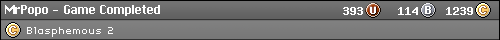I have an Official Sony PS2 40gb HDD. I just tried connecting it to my PC via a IDE-to-USB adapter. In WinHiip, the first time I connected the drive, it worked just fine. There was data still on the drive, so I formatted it in the program using the standard settings. However, every time I tried to connect it after that, either WinHiip wouldn't recognize the drive, or it said it couldn't be read. I tried re-formatting the drive with the PS2 HDD utility disk, but WinHiip still doesn't recognize it. What should I do?
Here is the error log:
SELECTED Drive 1 : (Unknown Size) [REDUCE FRAGMENTS]
SCAN DRIVE ERROR There is a problem with reading the hard drive.
WinHiip only shows the PS2 hard drive if it is being run as the administrator. Otherwise, it says "There are no PS2-formatted drives on your system." When run in admin mode, it says "(Unknown Size)" next to the HDD listing, and when I select the hard drive, it says "There is a problem reading the Hard Drive". It fails at reading sector $00000000. I am using WinHiip 1.7.6.