Intro:
Zandronum is an enhanced version of the Doom engine. It adds client server online play, optional OpenGL rendering, and many other features. It is based primarily on ZDoom and GZDoom and is the successor of Skulltag. Zandronum is only a game engine and requires data (levels, music, graphics, etc.) to do anything. For doom engine games, game data is stored in .wad files. The .wad files that come with a game are referred to as “IWAD” files and player created wads are referred to as “PWAD” files.
Zandronum requires an IWAD. Zandronum supports all the IWADs ZDoom does which are listed here. Harmony, HACX, and Urban Brawl’s IWADs work with Zandronum, but Zandronum does not autodetect the IWADs. Zandronum can be forced to load them with the -iwad command line parameter. Alternately, qZDL will automatically force Zandronum to load them as IWADS, but configuring qZDL is not covered here. Besides, I know you just want to play Doom anyway.
Getting IWAD Files:
The the ZDoom wiki lists all the options for getting commercial Doom engine games and has links to all the free or shareware games. The IWAD .wad files should either be in the root directory of the .zip or in the folder one installs the game to. The location of IWADs in the various steam releases is <Steam directory>\SteamApps\Common\<game name>\base according to the Doom wiki.
Running The Old DOS Installer Programs:
Recent versions of Windows cannot run most DOS programs, but DOSBox be used to run the installers for old games. After installing DOSBox, dragging and dropping the game installer onto the DOSBox shortcut or .exe is the simplest method to make the installer run. Most of the time, running the installer through DOSBox will install the game to a new folder in the directory where the installer was located.
IWAD Differences And Servers:
In general players must have an the same IWAD as the server they want to join. Ultimate Doom players can’t play on a Doom 2 server for example. There are a few exceptions for minor IWAD differences e.g. the Doom 2 IWAD bundled with Doom 3 BFG Edition (which has some small changes) can play with a regular Doom 2 IWAD. Another exception is Freedoom.
The Freedoom project is creating free Ultimate Doom and Doom 2 IWADs that contain new levels, graphics, and sounds. The Freedoom IWADs can join servers that are using the original id IWADs. As of Zandronum 1.0, Freedoom version 0.6.4 is the only version that can do this, but that will change in future versions of Zandronum. The one minor caveat is only matches on PWAD maps can be played between Freedoom and the original Doom IWADs, because the IWADs contain different maps. For example, MAP01 in Freedoom is entirely different from MAP01 in Doom 2.
Downloading And Installing Zandronum:
Go to the Zandronum website and then select the latest installer.

After the download finishes run the installer.
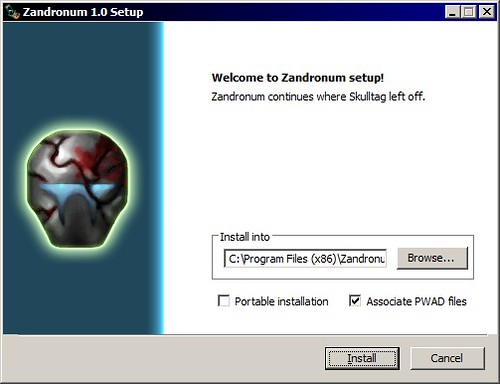
I prefer portable installations, but that’s just personal choice. Remember where you select to install Zandronum.
After the installation finishes copy the IWAD files for whatever games you have into the directory you installed Zandronum to.
Setting Up Doomseeker:
Doomseeker is an extremely hand tool for playing Zandronum online. Doomseeker is located in the “Doomseeker” folder inside the directory Zandronum is installed to. Start Doomseeker and click “Options.”
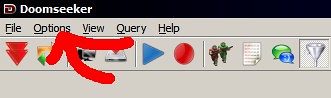
Next click “Configure,” then “File paths,” then “Add” and add the Zandronum install directory where a copies of your IWADs are.
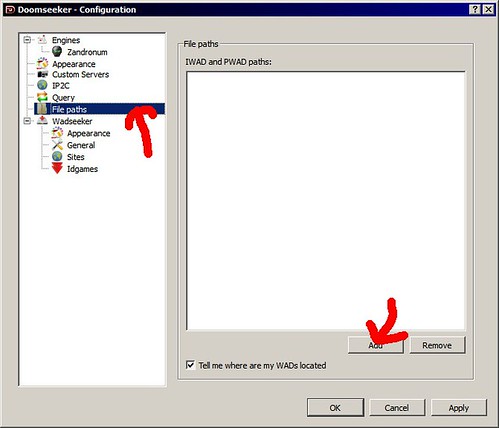
Next click “Engines” and then “Zandronum.” If the “Path to executable” box is blank click the “...” and browse to the Zandronum directory and select the zandronum.exe.
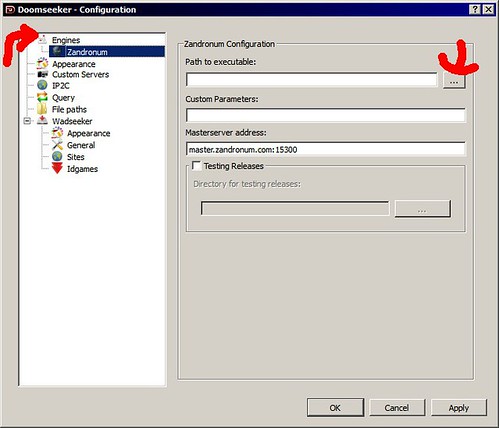
Adding A Custom Server:
In the “Configuration” window of Doomseeker click “Custom Server.” Click “Add” and simply enter the host IP and port number of the server you wish to join. Click “Apply” and the server should show up on the Doomseeker server list at the top.
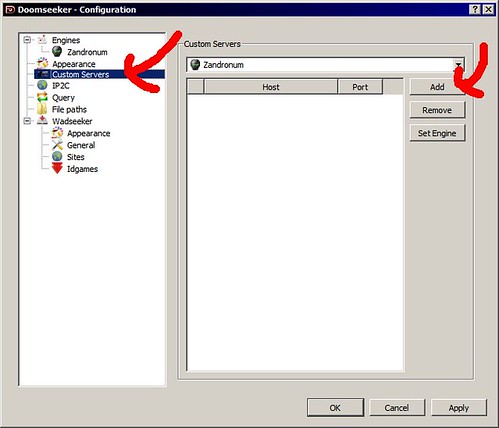
To join a server double click on it in the browser. Doomseeker will automatically download almost any PWADs you need to join the server.
THE END AND THIS GUIDE PROBABLY HAS MORE PICTURES THAN IT NEEDS
Guide text and pictures submitted into the public domain.