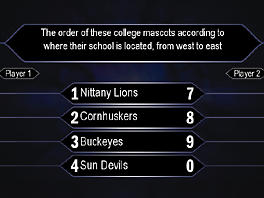PC You Don't Know Jack Series With PS2 Buzz Controller Guide
Posted: Tue Jul 24, 2012 12:35 pm
PC You Don't Know Jack Series
PS2 Buzz Controllers With YDKJ
Who Wants To Be A Millionaire Buzz Controller Guide is in the third Reply below.
Another in a series where I take controllers and find other uses for them. I have done this already in some of my other Guides, but this time a new approach. No Mods, just putting together a new control method with existing Hardware and the right Software tools.

PS2 Buzz Controller
I have always wanted to get more use out of my Buzz Controllers. The existing Buzz library are great for Trivia and Party games, but there had to be more. I was disappointed that most other Trivia games were not compatible with the Buzz Controller, even imported a PAL PS2 Who Wants To Be A Millionaire game, converted it to work in NTSC and posted a PAL to NTSC Guide. All this just to get an additional use out of the Buzz controller set.

There is another Trivia game series in particular that has eluded me for years with good quality Trivia Game controllers.


You Don't Know Jack
Why all the interest in this older Trivia game? YDKJ only has text on the screen, certainly no match graphically compared to other games. What makes YDKJ special are the sound bites, intro music to each question and snappy Game Host. This is really one of the best Trivia games, the music clips draw you into each round. Pause at entering your name and get insulted for being dumb. Hit a key to bypass the opening instructions and you can hear the host razzing off to get the show started because someone is in a real hurry. Even a correct answer will at times get a snide comical remark from the host, this game is just hilarious!
This Video is an absolute riot, YDKJ is one of the best of party games.
 PC YDKJ III 21 Questions Game Play
PC YDKJ III 21 Questions Game Play
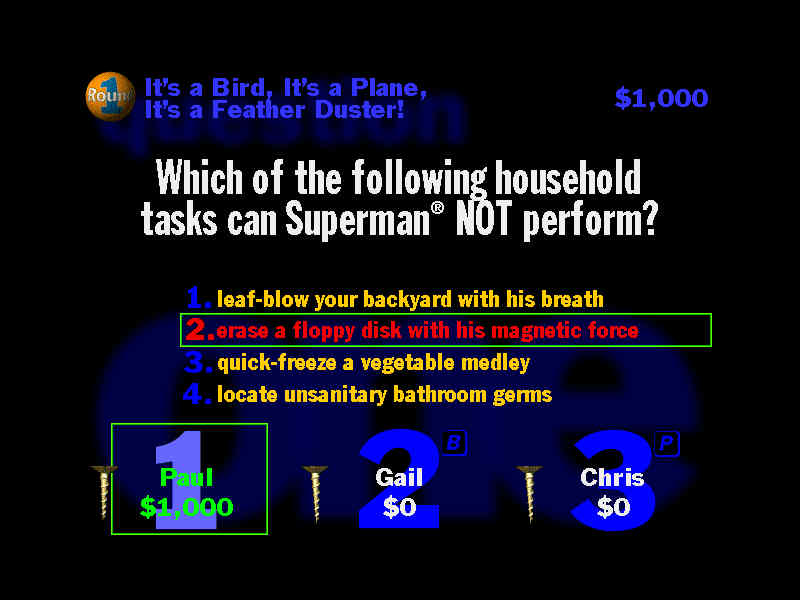
YDKK has come back on current consoles, but controllers may not capture the game show feel of mashing a large buzz in button. The newer releases also removed the "Choose a Category" option, which took out part of the randomness of the questions. I really wanted to upgrade this game on the PC for years with a decent set of controllers. This is actually a long time coming for me, I had the same thoughts in a Commodore 64 game.
Suncom PQ Party Quiz
An obscure Trivia game for the Commodore 64, Apple II and Atari 8 bit computers. The controllers are beautiful but limited to the Suncom trivia series. At times I envisioned modding these to augment other C64 games and also on the PC to use in newer games. I kicked around the idea of gutting a PC keyboard PCB encoder. Some work involved to have just a limited use of trivia style or multiple choice games. I still have the complete Suncom Trivia system to play on the C64, but the mod temptation would tease me every so often until I found an easier route.


Playstation You Don't Know Jack
There are various Trivia games for the PS2, but the Jack series appeared on the older PS1 console and skipped the PS2. The game works well with a Duel Shock or older Digital only pad. It can also be played with an Arcade Stick since only digital controls are used. The Arcade buttons work well as buzz in and select buttons, though an arcade panel layout is different from the screen display. The Playstation version, as in the PC, displays the four answer choices right below each other. This makes for an easy intuitive aligning of the four Suncom or Buzz selection buttons.

Again the bug hit me to upgrade this Trivia game with better controller. The Suncoms would work, but then the Buzz controllers are plentiful and inexpensive. No sense in destroying the rare C64 controllers. In addition, the Buzz controllers have the needed fifth buzz button to jump into a question. That large red button on top of the Buzz units really are an improvement over press a key on the keyboard or game controller trigger.
For the mod, I could swap the plastic buttons around for a better color match of the Duel Shock face buttons. Green for Triangle, Yellow (instead of pink) for Square, Orange for circle and Blue for the X button. The four answer choices are right below each other so a natural layout of the Buzz four select buttons. Each Buzz controller can be made to work by gutting one PS1 controller per Buzz unit. A simple matter of solder jumper wires to the four face buttons of the PS1 controller PCB for the select buttons and jumping the right trigger for the buzz button. This is very tempting, but multiple Playstation controllers would have to be destroyed. In addition, the modded Buzz controller would no longer work with PS2 Buzz games.
The gain would be 100 percent Playstation compatibility so other non buzz games would also work. In addition to games such as PS2 Trivia Pursuit and all the PS1 and PS2 Millionaire series, other games might gain from the mod by offering a new form of game play. However, since a limited amount of games could actually make good use the modded Buzz controllers, I so far have held off on a Playstation YDKJ conversion.
PC You Don't Know Jack
This is where the Jack series started and there are a lot of volumes on the PC!
Intuitive Controller
The older versions of the YDKJ series allow up to three players, and really screams for a better controller then just a keyboard, touchscreen or regular game controller. Imagine three players trying to smack their buzz in keys, fighting over one keyboard. This type of game is great as a party game even for non gamers, if only there were easier to operate controls. So can the Buzz controller set be made to work? I finally took the plunge since the USB route looks promising on the PC.

Hardware and Software
1. Buzz Controller (USB or Wireless)
2. JoytoKey.exe - http://www.electracode.com/4/joy2key/Jo ... ersion.htm
3. SimpleHIDWrite.exe - http://www.lvr.com/files/SimpleHIDWrite3.zip
4. Any You Dont Know Jack PC game
5. PC and monitor, connection to the HDTV is even better
Note that the programs linked above work just fine in both Windows XP and Windows 7.
I have an older Laptop with a SVideo output, perfect for easy connection to my HD CRT and most older TVs. The PS2 USB wired Buzz controller is inexpensive and readily available at Gamestop. The wireless version costs more but also can be made to work. Wired has the advantage of better chances of compatibility, but a tradeoff of the wire tangled octopus. Wireless saves the tangles, but may not work on some PCs. It also has the disadvantage of using eight AA batteries, a huge consumption.

Windows Game Controller Setup
Plug in the USB Buzz Controller or Buzz Wireless receiver. If wireless be sure to turn on the power to all the cordless Buzz controllers. Windows will pick up the Buzz set as a 20 button game controller. There is even an analog joystick detected, thought there is none in the Buzz controllers. No worries about the stick, test each button to verify locations of each. Buttons 1, 6, 11 and 16 are the Buzz buttons, the rest are the select buttons. Note that the sequence of the four select buttons of the Buzz units are from bottom to top. For example; Buzz unit player one, the bottom button is the #2 button and the top select button is the #5 button. I held all four large Buzz buttons to show the number location in the picture.
Light up the Buzz buttons
The Buzz controllers large red buttons have a built in light, but how to work in a PC game? The game itself cannot control the lights without recoding so an additional program is needed. I use Simple HID Write, it detects and sends information and codes to USB devices. After running it, double click the Buzz label at the top of the HID screen. The bottom part of the HID utility program will have boxes appear.
 All four Buzz Controllers should now light up in a bright red! The Buzz units will stay on even if the program is exited. Unplugging the Buzz controllers will shut off the light. Note that each pair of FF turns a different Buzzer light on. You can determine which Buzz units you want lit by changing the FF to 00 to turn a unit off.
All four Buzz Controllers should now light up in a bright red! The Buzz units will stay on even if the program is exited. Unplugging the Buzz controllers will shut off the light. Note that each pair of FF turns a different Buzzer light on. You can determine which Buzz units you want lit by changing the FF to 00 to turn a unit off.
Click the Save As button and save as a text file in any descriptive name. Be sure to save after clicking Write and place in the same directory as the HID program so it can easily be found later. To reload a saved file later, double click the Buzz label then click Playback and choose the txt file you saved earlier.
The light up program is optional, the Buzz controllers can still be made to work without the lights. If wireless controllers are used, having the lights off will prolong the batteries. However, the Buzz units look so much better when lit up, adds to the game play in spotting the large button in a darkened room.
Enable the buttons to the PC Keyboard
The PC versions of YDKJ games use a keyboard for buzzing in and entering answers. JoytoKey can be used to detect the Buzz buttons. Plug in the Buzz USB cord or wireless Buzz receiver. JoytoKeys will show 32 buttons detected, but only the first 20 buttons are used. The program will convert the USB controller buttons and emulate them to work as the keyboard. When programming the four select buttons of a Buzz controller, keep in mind they range one thru four from the bottom to the top. Since only a maximum of three players are used in the game, the fourth Buzz unit can be utilized as the menu or select buttons if desired.
YDKJ always uses B, Q and P for Buzz in buttons. The buzz key order assignment will vary depending on how many players, Player one might be B or Q for example. The same three key buzz letters are always used, which makes it easier to set up the buzz buttons. All players answer a question by pressing the same 1, 2, 3 and 4 keys.
To make for quick identification of each Buzz unit, I created stickers of each Buzz button letter. To make the printout of the stickers durable, I place transparent tape on top and double sided tape underneath before cutting out the paper. A good spot to avoid rubbing off the stickers is at the bottom of the Buzz units.
YDKJ can be played by one, two or three players, so up to three of Buzz controllers are used. The fourth Buzz unit is not needed so it can be used as the game settings buttons as I listed above. There is an in game Screw Attack option, the first player to buzz in can use it. I set up the fourth Buzz unit large red button as the Screw button. The next three buttons are for selecting the other players to send the question to. The bottom button is for bypassing opening game instructions. Some questions are not multiple choice and require an answer typed in with the keyboard. This is not an issue since the player that first hits the buzz button is the only one doing the typing. If a wrong answer, the remaining two players get their turn at the keyboard.
Note that all the players use the same question response buttons of the 1 thru 4 keys of the PC keyboard. Luckily the number keys are locked out until one of the players hits their Buzz button. All players have to remain honest and not mash an answer once a particular player is prompted to respond. The controllers work very well and enabling the light in the Buzz button is really sweet.
The only down fall is not locking out other player controllers when one buzzes in. Not a big deal as long as all players are on key as to the game play with the Buzz controllers. There is a YouTube video where someone has gotten around the Buzz unit lockout by using timing phases with Simple HID Write. The timing can be tricky if a different sequence of buttons are mashed, but it looks like the clip shows promise that it might be possible. If I can get this all figured out, I'll update the HID save file and add the information to this Guide.
 YDKJ Buzz Controlled
YDKJ Buzz Controlled
YDKJ controlling the Buzz lights using timing of Simple HID Write.
 Buzz Controller as PC Input
Buzz Controller as PC Input
A beta PC program detecting and controlling the Buzz units.
References
Wiki Buzz - http://en.wikipedia.org/wiki/Buzz!
Wiki YDKJ - http://en.wikipedia.org/wiki/You_Don't_ ... ame_series)
YDKJ Site - http://www.youdontknowjack.com/
YDKJ 3 Faq - http://www.gamefaqs.com/pc/199394-you-d ... /faqs/6454
20 Button Switch Controller - http://forum.avsim.net/topic/294624-20- ... o-nothing/
Switch Activities for Special Needs - http://www.soundtherapy.org.uk/239/swit ... -tutorial/
Wireless Buzz on PC - http://www.soundtherapy.org.uk/253/wireless-switch-article/
Wireless Buzz PC Tutorial - http://www.decsoftware.com/wireless_buzzers.htm
YDKJ Buzzer Support - http://condezine.com/community/archive/ ... d-365.html
Game Show Presenter Buzz - http://www.almorale.com/Lessons/PlayStation_Buzzers.pdf
Wii YDKJ Amazon Video Review - http://www.amazon.com/review/R3JT52T2TK ... oPreplay=1
PS2 Buzz Controllers With YDKJ
Who Wants To Be A Millionaire Buzz Controller Guide is in the third Reply below.
Another in a series where I take controllers and find other uses for them. I have done this already in some of my other Guides, but this time a new approach. No Mods, just putting together a new control method with existing Hardware and the right Software tools.

PS2 Buzz Controller
I have always wanted to get more use out of my Buzz Controllers. The existing Buzz library are great for Trivia and Party games, but there had to be more. I was disappointed that most other Trivia games were not compatible with the Buzz Controller, even imported a PAL PS2 Who Wants To Be A Millionaire game, converted it to work in NTSC and posted a PAL to NTSC Guide. All this just to get an additional use out of the Buzz controller set.

There is another Trivia game series in particular that has eluded me for years with good quality Trivia Game controllers.

You Don't Know Jack
Why all the interest in this older Trivia game? YDKJ only has text on the screen, certainly no match graphically compared to other games. What makes YDKJ special are the sound bites, intro music to each question and snappy Game Host. This is really one of the best Trivia games, the music clips draw you into each round. Pause at entering your name and get insulted for being dumb. Hit a key to bypass the opening instructions and you can hear the host razzing off to get the show started because someone is in a real hurry. Even a correct answer will at times get a snide comical remark from the host, this game is just hilarious!
This Video is an absolute riot, YDKJ is one of the best of party games.
 PC YDKJ III 21 Questions Game Play
PC YDKJ III 21 Questions Game PlayMichael L. House wrote:http://www.allgame.com/game.php?id=6800&tab=review
Relatively few computer games that are released truly stand up to the test of time. It's rare when one comes along that is as completely playable today as it was the day it hit the shelves. You Don't Know Jack is one such game from Berkeley Systems, Inc. One of the things that makes it so relative today as when it was released in 1995 (3 years ago as of this review), is the fact that it is a trivia game.
One of the terrific properties of You Don't Know Jack is the way in which trivia is presented. The game is reminiscent of the old television game shows (Jeopardy comes to mind, maybe even $25,000 Pyramid) but differs in a huge, entertaining and better way. The host is irreverent and savvy. His amazing repartee is glib, funny, biting, sarcastic -- and the best thing about it is that it nearly always fits the situation. If you do poorly in scoring, he'll let you know by some not so subtle insult. If you do well, bask in the praise.
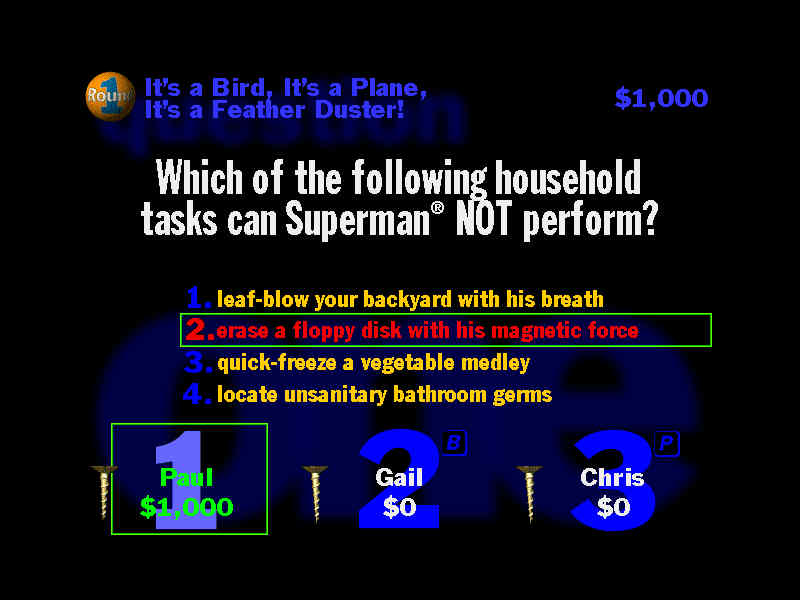
YDKK has come back on current consoles, but controllers may not capture the game show feel of mashing a large buzz in button. The newer releases also removed the "Choose a Category" option, which took out part of the randomness of the questions. I really wanted to upgrade this game on the PC for years with a decent set of controllers. This is actually a long time coming for me, I had the same thoughts in a Commodore 64 game.
Suncom PQ Party Quiz
An obscure Trivia game for the Commodore 64, Apple II and Atari 8 bit computers. The controllers are beautiful but limited to the Suncom trivia series. At times I envisioned modding these to augment other C64 games and also on the PC to use in newer games. I kicked around the idea of gutting a PC keyboard PCB encoder. Some work involved to have just a limited use of trivia style or multiple choice games. I still have the complete Suncom Trivia system to play on the C64, but the mod temptation would tease me every so often until I found an easier route.


Playstation You Don't Know Jack
There are various Trivia games for the PS2, but the Jack series appeared on the older PS1 console and skipped the PS2. The game works well with a Duel Shock or older Digital only pad. It can also be played with an Arcade Stick since only digital controls are used. The Arcade buttons work well as buzz in and select buttons, though an arcade panel layout is different from the screen display. The Playstation version, as in the PC, displays the four answer choices right below each other. This makes for an easy intuitive aligning of the four Suncom or Buzz selection buttons.

Christopher Michael Baker wrote:http://www.allgame.com/game.php?id=19955&tab=review
First and foremost, the game should be 100 percent pleasure for anyone who has never experienced You Don't Know Jack on a computer. The combination of outrageous questions and a host that looks to insult you in any way possible makes for a game show experience more irreverent than the likes of Comedy Central's Win Ben Stein's Money and MTV's Remote Control. And the questions aren't exactly easy either! While you're bound to know the answers of lower value questions, the difficulty on many of them would prevent even the all-knowing (or so he would have us believe) Alex Trebec from getting a perfect score.
But the really cool part is that no matter how tough a question may be -- whether it's related to Lucy the Australopithecus or Lucy from Peanuts -- the game remains incredibly fun! Not only are the host's snide remarks worth sticking around for, but you can also have a little fun with your friends and competitors by screwing them and forcing them to answer a question when you know they're clueless.
Again the bug hit me to upgrade this Trivia game with better controller. The Suncoms would work, but then the Buzz controllers are plentiful and inexpensive. No sense in destroying the rare C64 controllers. In addition, the Buzz controllers have the needed fifth buzz button to jump into a question. That large red button on top of the Buzz units really are an improvement over press a key on the keyboard or game controller trigger.
For the mod, I could swap the plastic buttons around for a better color match of the Duel Shock face buttons. Green for Triangle, Yellow (instead of pink) for Square, Orange for circle and Blue for the X button. The four answer choices are right below each other so a natural layout of the Buzz four select buttons. Each Buzz controller can be made to work by gutting one PS1 controller per Buzz unit. A simple matter of solder jumper wires to the four face buttons of the PS1 controller PCB for the select buttons and jumping the right trigger for the buzz button. This is very tempting, but multiple Playstation controllers would have to be destroyed. In addition, the modded Buzz controller would no longer work with PS2 Buzz games.
The gain would be 100 percent Playstation compatibility so other non buzz games would also work. In addition to games such as PS2 Trivia Pursuit and all the PS1 and PS2 Millionaire series, other games might gain from the mod by offering a new form of game play. However, since a limited amount of games could actually make good use the modded Buzz controllers, I so far have held off on a Playstation YDKJ conversion.
PC You Don't Know Jack
This is where the Jack series started and there are a lot of volumes on the PC!
Wiki wrote:https://en.wikipedia.org/wiki/You_Don't_Know_Jack_(video_game_series)
YDKJ Game list
YDKJ (Vol.1) – September 12, 1995
YDKJ Question Pack – 1996 (YDKJ Vol. 1 must already be installed to play)
YDKJ Sports – September 30, 1996
YDKJ Vol.2 – November 30, 1996
YDKJ the NetShow – 1996-2000
YDKJ Movies – April 30, 1997
YDKJ Sports NetShow – 1997
YDKJ Vol.3 – October 31, 1997
YDKJ TV – 1997
YDKJ Vol.4: The Ride – November 30, 1998
YDKJ Headrush (a teen spin-off game) – 1998
YDKJ Offline (the best of the NetShow on Disk) – 1999
YDKJ (PlayStation, has similarities to Vol.3) – 1999
YDKJ Louder! Faster! Funnier! (2nd Offline game) – March 28, 2000
YDKJ 5th Dementia (1st Online playable game) – 2000
YDKJ Mock 2 (2nd PlayStation game) – November 1, 2000
YDKJ Vol.6: "The Lost Gold" – December 1, 2003
YDKJ (Online beta game on the You Don't Know Jack website) – 2006–2008
YDKJ – February 8, 2011
YDKJ (iPhone/iPad) – 2011
YDKJ (Facebook) – May 29, 2012
YDKJ (second mobile game) (iOS/Android) - In development
YDKJ Vol.1 – carbon copy of U.S. Vol.2 in German
YDKJ Vol.2 – carbon copy of U.S. Vol.3 in German
YDKJ Vol.3: 'Downward' – carbon copy of U.S. Vol.4 ("The Ride") in German
YDKJ (PlayStation in German)
YDKJ Vol.4 – carbon copy of U.S. Vol.6 ("The Lost Gold") in German
YDKJ (Vol.1) XL – Vol.1 and Question Pack together in one installation
YDKJ XXL – Vol.1 XL + Vol. 2
YDKJ HUGE: XXXL – Vol.1 (sorry, not XL) + Vol.2 + Vol.3
YDKJ The Irreverent Collection – Vol. 1 + 2 + 3 + The Ride
YDKJ Jack Pack – Sports + TV + Movies
YDKJ JUMBO – Vol.1 (sorry, not XL) + Vol.2 + Vol.3 + The Ride + Offline
YDKJ 2001 – Both Offline games in one package
YDKJ Snack Pack – Vol.1 (sorry, not XL) + TV + Movies + The Ride
YDKJ 5th Dementia Party Pack – 2 copies of 5th Dementia
YDKJ Quiz Pack – the German Vol. 1 + 2
YDKJ Free V! – TV + 2 of the following choices: Vol. 1 XL, Vol. 2, Vol. 3, The Ride, Vol. 6, Sports, Movies
YDKJ Not Ready for the Future – Vol.1 XL + 2 + Sports
YDKJ The Best of Cookie – Vol.3 + The Ride + Movies
YDKJ Mega Pack – Vol.1 XL + Vol.2 + Vol.3 + The Ride + The Lost Gold
IGN wrote:http://pc.ign.com/articles/114/1149136p1.html
Years ago -- long before games like Buzz! Quiz World and Scene It? were popping up -- You Don't Know Jack was on PCs and pushing trivia with sarcastic sexual innuendoes. What separates You Don't Know Jack from other quiz games is the way the material is presented. Each question has a goofy intro that usually involves a dancing number and the questions are asked by a sarcastic voice known as Cookie Masterson. If you pick a wrong answer Cookie has something to say and he'll also draw on the fact that you're alone or playing with other people or took forever to buzz in. The dialogue is dialed in to what is happening in that episode and with that question.
Still, I know I won't play You Don't Know Jack over and over on the PC. Whereas the PS3 and 360 versions let me play with up to four players each with their own controller, the PC only allows for two players and one keyboard. Even if I didn't have access to the other versions of You Don't Know Jack, I still wouldn't be psyched about a trivia game that I'm either playing by myself or huddled around one keyboard.
Intuitive Controller
The older versions of the YDKJ series allow up to three players, and really screams for a better controller then just a keyboard, touchscreen or regular game controller. Imagine three players trying to smack their buzz in keys, fighting over one keyboard. This type of game is great as a party game even for non gamers, if only there were easier to operate controls. So can the Buzz controller set be made to work? I finally took the plunge since the USB route looks promising on the PC.

Hardware and Software
1. Buzz Controller (USB or Wireless)
2. JoytoKey.exe - http://www.electracode.com/4/joy2key/Jo ... ersion.htm
3. SimpleHIDWrite.exe - http://www.lvr.com/files/SimpleHIDWrite3.zip
4. Any You Dont Know Jack PC game
5. PC and monitor, connection to the HDTV is even better
Note that the programs linked above work just fine in both Windows XP and Windows 7.
I have an older Laptop with a SVideo output, perfect for easy connection to my HD CRT and most older TVs. The PS2 USB wired Buzz controller is inexpensive and readily available at Gamestop. The wireless version costs more but also can be made to work. Wired has the advantage of better chances of compatibility, but a tradeoff of the wire tangled octopus. Wireless saves the tangles, but may not work on some PCs. It also has the disadvantage of using eight AA batteries, a huge consumption.
Windows Game Controller Setup
Plug in the USB Buzz Controller or Buzz Wireless receiver. If wireless be sure to turn on the power to all the cordless Buzz controllers. Windows will pick up the Buzz set as a 20 button game controller. There is even an analog joystick detected, thought there is none in the Buzz controllers. No worries about the stick, test each button to verify locations of each. Buttons 1, 6, 11 and 16 are the Buzz buttons, the rest are the select buttons. Note that the sequence of the four select buttons of the Buzz units are from bottom to top. For example; Buzz unit player one, the bottom button is the #2 button and the top select button is the #5 button. I held all four large Buzz buttons to show the number location in the picture.
Light up the Buzz buttons
The Buzz controllers large red buttons have a built in light, but how to work in a PC game? The game itself cannot control the lights without recoding so an additional program is needed. I use Simple HID Write, it detects and sends information and codes to USB devices. After running it, double click the Buzz label at the top of the HID screen. The bottom part of the HID utility program will have boxes appear.
CRTGAMER wrote:Enter this code in the lower boxes: 00 FF FF FF FF 00 00, then click the Write button.
Click the Save As button and save as a text file in any descriptive name. Be sure to save after clicking Write and place in the same directory as the HID program so it can easily be found later. To reload a saved file later, double click the Buzz label then click Playback and choose the txt file you saved earlier.
The light up program is optional, the Buzz controllers can still be made to work without the lights. If wireless controllers are used, having the lights off will prolong the batteries. However, the Buzz units look so much better when lit up, adds to the game play in spotting the large button in a darkened room.
Enable the buttons to the PC Keyboard
The PC versions of YDKJ games use a keyboard for buzzing in and entering answers. JoytoKey can be used to detect the Buzz buttons. Plug in the Buzz USB cord or wireless Buzz receiver. JoytoKeys will show 32 buttons detected, but only the first 20 buttons are used. The program will convert the USB controller buttons and emulate them to work as the keyboard. When programming the four select buttons of a Buzz controller, keep in mind they range one thru four from the bottom to the top. Since only a maximum of three players are used in the game, the fourth Buzz unit can be utilized as the menu or select buttons if desired.
YDKJ always uses B, Q and P for Buzz in buttons. The buzz key order assignment will vary depending on how many players, Player one might be B or Q for example. The same three key buzz letters are always used, which makes it easier to set up the buzz buttons. All players answer a question by pressing the same 1, 2, 3 and 4 keys.
To make for quick identification of each Buzz unit, I created stickers of each Buzz button letter. To make the printout of the stickers durable, I place transparent tape on top and double sided tape underneath before cutting out the paper. A good spot to avoid rubbing off the stickers is at the bottom of the Buzz units.
CRTGAMER wrote:YDKJ Buzz Controller Button Layout
Button 01 = B
Button 02 = 4
Button 03 = 3
Button 04 = 2
Button 05 = 1
Button 06 = Q
Button 07 = 4
Button 08 = 3
Button 09 = 2
Button 10 = 1
Button 11 = P
Button 12 = 4
Button 13 = 3
Button 14 = 2
Button 15 = 1
Button 16 = S (Screw Attack - Red Buzz Button)
Button 17 = SPACE (Bypass Game Instructions - Yellow Button)
Button 18 = P (Screw Select P Player - Green Button)
Button 19 = B (Screw Select B Player - Orange Button)
Button 20 = Q (Screw Select Q Player - Blue Button)
YDKJ can be played by one, two or three players, so up to three of Buzz controllers are used. The fourth Buzz unit is not needed so it can be used as the game settings buttons as I listed above. There is an in game Screw Attack option, the first player to buzz in can use it. I set up the fourth Buzz unit large red button as the Screw button. The next three buttons are for selecting the other players to send the question to. The bottom button is for bypassing opening game instructions. Some questions are not multiple choice and require an answer typed in with the keyboard. This is not an issue since the player that first hits the buzz button is the only one doing the typing. If a wrong answer, the remaining two players get their turn at the keyboard.
CRTGAMER wrote:The YDKJ older editions work in Windows XP and can utilize all the screen estate by changing each Start Menu YDKJ game icon properties. Right click to change the compatibilty display to 640x480.
Note that all the players use the same question response buttons of the 1 thru 4 keys of the PC keyboard. Luckily the number keys are locked out until one of the players hits their Buzz button. All players have to remain honest and not mash an answer once a particular player is prompted to respond. The controllers work very well and enabling the light in the Buzz button is really sweet.
The only down fall is not locking out other player controllers when one buzzes in. Not a big deal as long as all players are on key as to the game play with the Buzz controllers. There is a YouTube video where someone has gotten around the Buzz unit lockout by using timing phases with Simple HID Write. The timing can be tricky if a different sequence of buttons are mashed, but it looks like the clip shows promise that it might be possible. If I can get this all figured out, I'll update the HID save file and add the information to this Guide.
 YDKJ Buzz Controlled
YDKJ Buzz ControlledYDKJ controlling the Buzz lights using timing of Simple HID Write.
 Buzz Controller as PC Input
Buzz Controller as PC InputA beta PC program detecting and controlling the Buzz units.
References
Wiki Buzz - http://en.wikipedia.org/wiki/Buzz!
Wiki YDKJ - http://en.wikipedia.org/wiki/You_Don't_ ... ame_series)
YDKJ Site - http://www.youdontknowjack.com/
YDKJ 3 Faq - http://www.gamefaqs.com/pc/199394-you-d ... /faqs/6454
20 Button Switch Controller - http://forum.avsim.net/topic/294624-20- ... o-nothing/
Switch Activities for Special Needs - http://www.soundtherapy.org.uk/239/swit ... -tutorial/
Wireless Buzz on PC - http://www.soundtherapy.org.uk/253/wireless-switch-article/
Wireless Buzz PC Tutorial - http://www.decsoftware.com/wireless_buzzers.htm
YDKJ Buzzer Support - http://condezine.com/community/archive/ ... d-365.html
Game Show Presenter Buzz - http://www.almorale.com/Lessons/PlayStation_Buzzers.pdf
Wii YDKJ Amazon Video Review - http://www.amazon.com/review/R3JT52T2TK ... oPreplay=1