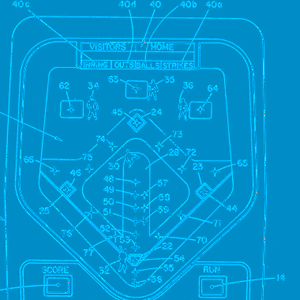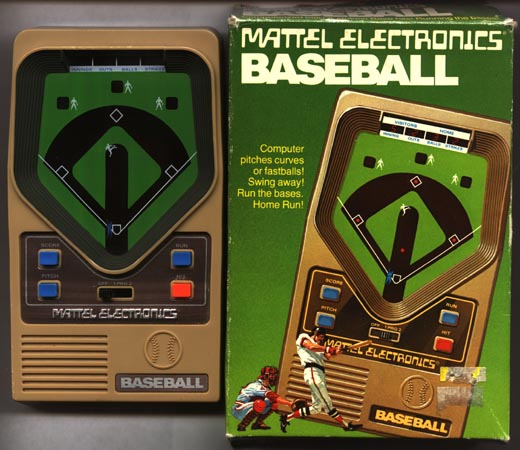Pinball is lost form of gaming that has a resurgence in the form of video game compilations in consoles and portable gaming. However, there is something in the mechanics of a solid metal ball bouncing around the table that does not quite make it on the video screen.
Few can afford or have room for full sized Arcade machines, the reason for Mame and Arcade compilations. The same issue also applies for Pinball Tables which take up a larger footprint. There are table top Pinball games to recapture the feel, I'll take a look at two tables made by TOMY. First a mention of a portable version.
Tiger Electronic Pinball
This came out in 1987, made by Tiger Electronics. Unlike the Gameboy which came out two years later, the earlier LCDs did not have pixel to pixel movement. The "movement" is animated by predrawn images that are turned on and off. This leaves for blocky movement, a bit of imagination is needed to see what is going on.
An early form of portable Electronic Pinball gaming, this has an advantage over older LED games due to more then just a simple red light representing an object. The Flipper buttons have a nice feel, but a limitation of the blocky movement of the on screen animation.
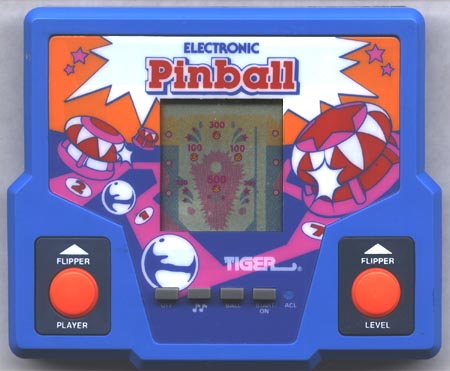
Portable gaming greatly improved once the Gameboy arrived. Games such as Revenge of Gator and Pokemon Pinball captured the Pinball feel with better animation and sounds. However the best way would still be a real Pinball Table, just how to get a machine for use in the home? A certain company called TOMY who also made the Radio Shack Armatron would make affordable Home Pinball a reality.

Tomy Atomic Arcade Pinball - 1987
A real table shrunken down, battery powered for portability taking five D Cell batteries. Based on 80s style of Pinball games, the Tomy tables have a Space Theme. Up front it looks like just a toy, but there are features of a real Pinball Table built into the table top. Launching the ball is straight forward, but once it drops down the top slot the scores start to ramp up with a familiar Ding sound. The score wheels rotating really captures the look and sounds of predigital scoring Pinball Tables. There are real Rollover Switches in two of the tunnels. Next, when the ball hits one of the Bumpers, the familiar kick of a solenoid comes into play. The ball comes alive, bouncing off the bumpers. Another bell ding accompanying by sounds of the steel ball ricocheting off the guides and sometimes bouncing off the clear top.
Not a decal, a Painted Steel Plate Playfield under the "glass."

The Atomic Table I bought had a broken battery contact. An easy fix, a simple matter of adding longer screws to secure the copper contacts once the top was removed. I started thinking about how to convert the table to AC and took some volt readings. The batteries are laid out in a strange fashion, two pairs in parallel and one battery below. D Batteries put out 1.5 volts each. Taking a reading underneath confirmed that instead of the five batteries totaling at 7.5 volts, 4.5 volts shows. This matches the layout of the pairs of two battery parallel with the bottom lone battery kicking up the top four battery volts. The game actually works with just three batteries. There is a chance the lone battery is also supplying just 1.5 volts to the PCB underneath, so at this point I did not want to risk an AC mod on a 1987 Classic Pinball Table.
Inside, a feature laden machine with motor, gears and solenoids.

Note the black bevel plastic "washers" switches surrounding the three orange round kickers. When the ball comes in contact with the beveled washer and depressing the switch, this causes the bumper to do the solenoid shake which shoots the steel ball in a random direction. The two orange rectangle kickers also have a black step switch for the ball. This is a real kick to play, the ball mechanics really jump around when a bumper is hit.
Tomy Astro Shooter Pinball - 1985
The preceding big brother to Atomic Pinball. The table field is longer and wider and is also AC powered instead of battery operated. It also has a steel plate painted Play Field, under the "glass".

There is an additional third Flipper towards the top of the table controlled by the right lever. A great add on feature, a rotating red wheel at the bottom of the field above the lower Flippers. This will change the ball in a random direction, throwing the player off.
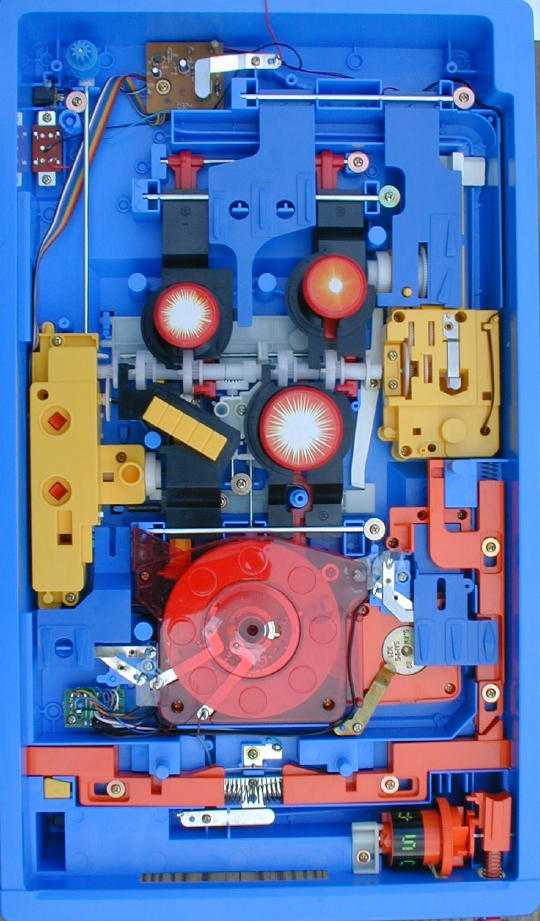
Just like Atomic Pinball, a speaker and PCB is used for sounds. This table took the Ding sound a step further by incorporating Laser and Explosion sounds when a Bumper or Roller Switch is hit. There are two Kickout Saucers when struck, hold the pinball, rack up points and then shoot the ball back out.
Kickout Saucer in a real Pinball Table, the TOMY table has three.

The real jewel that makes this table is the top track with a ball drop hole. I find myself tipping the whole table just to try it out, lucky there is no tilt mechanism to kill the fun.
Jeff wrote:http://www.jeff-z.com/pinball/toys/astroshooter/astroshooter.html
The most lucrative shot (and most challenging) is the left orbit. At the top of the left orbit is a cellar hole. The ball disappears down the cellar hole while many points are racked up and is then shot back out above the upper right flipper.
I do not consider the Tomy Pinball tables as just toys although they were marketed as such. Both have features of real Pinball tables including motorized Score Number Wheels, Sounds, Steel Painted Playfield, Flippers, Rollover Score Switches, Reactive Bumpers and Slingshots that are controlled by solenoids. Pinball collections in consoles are great and are important in preserving real Pinball Tables to play in a digital format. However, the small tables are also good to collect, another diversion in capturing the real feel of a Pinball game, the fun of the steel ball hitting the "glass."
References
http://www.handheldmuseum.com/Tiger/Pinball.htm
http://www.jeff-z.com/pinball/index.html
http://www.jeff-z.com/pinball/toys/atomic/atomic.html
http://www.jeff-z.com/pinball/toys/astroshooter/astroshooter.html
http://www.retrothing.com/2006/11/tomy_reissues_a.html
My larger Pinball table is missing the legs to tilt the table. The above links has dimensions of the original legs, I used a couple of short PVC pipes, the Threaded portions fit after a little bit of filing down.
Right Click for a larger pic