Dumping N64 ROMs with GameShark Pros
Posted: Sun Jun 05, 2011 9:50 pm
Disclaimer: I don't take any responsibility if the use of this guide breaks your n64, gameshark, computer, house, cat, car, heart or anything else.
Here is a list of the things you will need for this guide
An old windows computer. I used a Windows 98 SE computer. Windows 95 shouldn't be a problem. XP and other stuff may have issues. The computer needs to have parallel port like this.
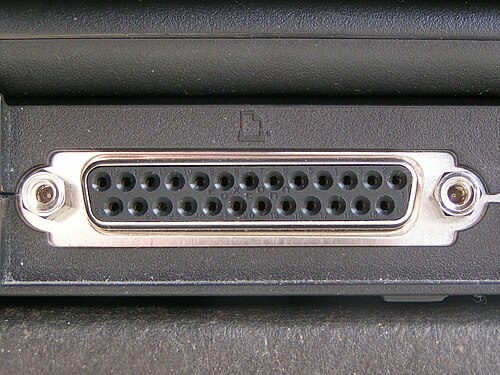
Image from Wikimedia Commons
A n64 gameshark pro/action replay pro with a parallel port like this

A parallel cable. Old printer cords will not do, because they don't have the right plug on the end. What we want is a parallel extension cord. One end of the cord will plug into your computer and the other end must look like this so it fits in the gameshark.

Game Software Code Creator 2K2 download here
A n64 with a power cord
Depending on what you do a n64 controller
Depending on what you do a near by TV
Plug the parallel cable into your computer and your GameShark Pro. The number display on the front of the gameshark may light up. That isn't a problem though so don't worry. Now put the gameshark in your n64.

Then add the game you want to dump.
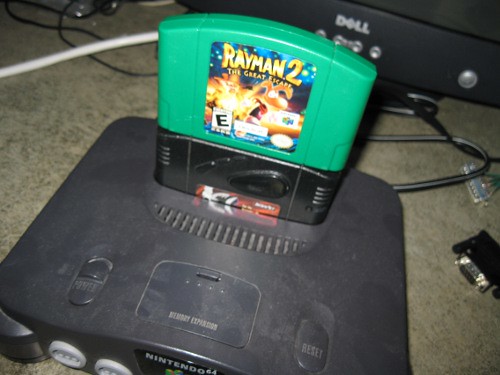
Now turn the thing on. If everything is working fine you the gameshark counter will count down. If not then you'll have to fiddle with the cartridge and gameshark until everything is connected well. Try to insert the cartridge/gameshark just until you can tell their respective slots are starting to grip. This can be a pain.
If you are having too much trouble try some other games with the gameshark. This part is why you may want a controller and TV. (although you could do this and then move the n64) A gameshark is set to a certain keycode to boot different groups of games. So you may need to boot up to one game and then change the gameshark's keycode to the one you really need for the game you want to dump. This pdf can be searched and will tell you what keycode you need for your game. If it doesn't say you need a keycode then use the SM64 keycode.
Now start up GSCC and select "RAM edit."

Then on the new screen pick "Dump Cartridge ROM."

The GSCC will give you some little legal warning. Tell it yes to make it dump your game. Then you will have to tell it what you want to call the ROM file and where to put it.
If you have trouble here you may need to access you pc's bios setup. This is done by holding down a key as the computer starts up. If you don't know which key it is some good guesses are F1, F2, Delete, and Esc. Every bios is a little different so I can't provide a step by step here. Usually there are instructions on the bios page on how to navigate the bios. Typically you move around in the bios using the arrow keys. Find your parallel port settings. Try different parallel port settings until the dumping works. Personally I use bidirectional, but I've read it doen't work for other people. Settings are usually changed by pressing enter. I think it may be the spacebar in some bios. Be sure not to change anything else in the bios unless you know what you are doing. Also, be sure to save the changes you make in the bios.
Now a little progress bar pops up telling you how much of a game is dumped.
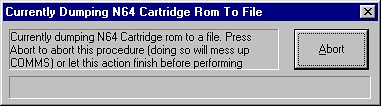
Now you're basically done. Try not to bump the cord while the dumping is going on. The dumping can take a good while so do something else and comeback later. There is no message telling you the dump finished , but if the progress bar is gone then the rom is dumped. I recommend burning all your ROM files to a CD when you're done.
Here is a list of the things you will need for this guide
An old windows computer. I used a Windows 98 SE computer. Windows 95 shouldn't be a problem. XP and other stuff may have issues. The computer needs to have parallel port like this.
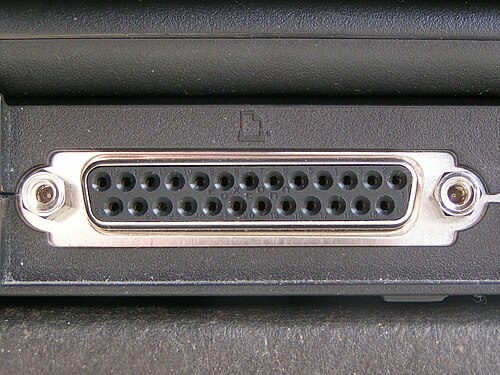
Image from Wikimedia Commons
A n64 gameshark pro/action replay pro with a parallel port like this

A parallel cable. Old printer cords will not do, because they don't have the right plug on the end. What we want is a parallel extension cord. One end of the cord will plug into your computer and the other end must look like this so it fits in the gameshark.

Game Software Code Creator 2K2 download here
A n64 with a power cord
Depending on what you do a n64 controller
Depending on what you do a near by TV
Plug the parallel cable into your computer and your GameShark Pro. The number display on the front of the gameshark may light up. That isn't a problem though so don't worry. Now put the gameshark in your n64.

Then add the game you want to dump.
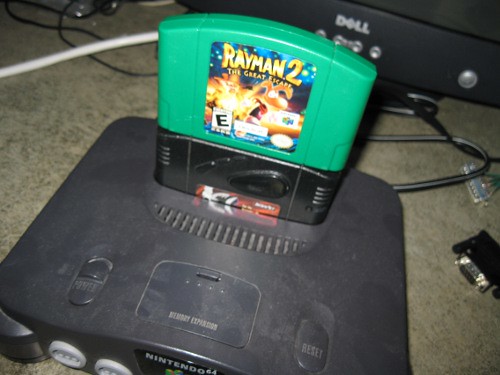
Now turn the thing on. If everything is working fine you the gameshark counter will count down. If not then you'll have to fiddle with the cartridge and gameshark until everything is connected well. Try to insert the cartridge/gameshark just until you can tell their respective slots are starting to grip. This can be a pain.
If you are having too much trouble try some other games with the gameshark. This part is why you may want a controller and TV. (although you could do this and then move the n64) A gameshark is set to a certain keycode to boot different groups of games. So you may need to boot up to one game and then change the gameshark's keycode to the one you really need for the game you want to dump. This pdf can be searched and will tell you what keycode you need for your game. If it doesn't say you need a keycode then use the SM64 keycode.
Now start up GSCC and select "RAM edit."

Then on the new screen pick "Dump Cartridge ROM."

The GSCC will give you some little legal warning. Tell it yes to make it dump your game. Then you will have to tell it what you want to call the ROM file and where to put it.
If you have trouble here you may need to access you pc's bios setup. This is done by holding down a key as the computer starts up. If you don't know which key it is some good guesses are F1, F2, Delete, and Esc. Every bios is a little different so I can't provide a step by step here. Usually there are instructions on the bios page on how to navigate the bios. Typically you move around in the bios using the arrow keys. Find your parallel port settings. Try different parallel port settings until the dumping works. Personally I use bidirectional, but I've read it doen't work for other people. Settings are usually changed by pressing enter. I think it may be the spacebar in some bios. Be sure not to change anything else in the bios unless you know what you are doing. Also, be sure to save the changes you make in the bios.
Now a little progress bar pops up telling you how much of a game is dumped.
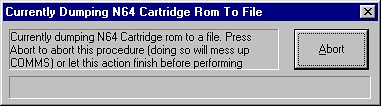
Now you're basically done. Try not to bump the cord while the dumping is going on. The dumping can take a good while so do something else and comeback later. There is no message telling you the dump finished , but if the progress bar is gone then the rom is dumped. I recommend burning all your ROM files to a CD when you're done.