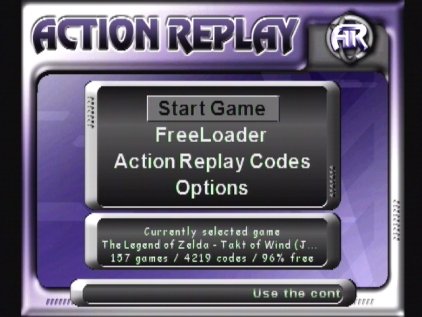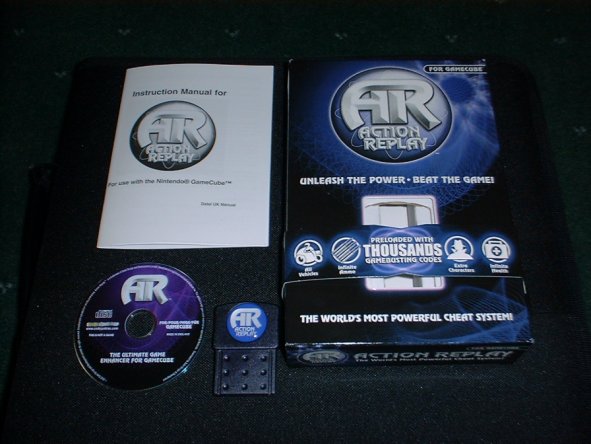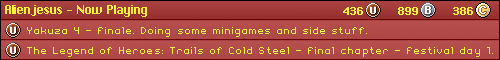Scroll down for the Cubivore Glitch, an interesting discovery!
Thanks to s1mplehumar for pointing out this Video Game Find!
s1mplehumar wrote:WiiMotion+ @ $7.99 shipped (before tax) OOS online
Go, go, go! I wouldn't expect these to last long.
Limit 3 per account.
http://www.bestbuy.com/site/FlingSmash+ ... Id=1259347
CRTGAMER wrote:Unlike Gamestop which has the same price online or locally, Best Buy does not sometimes. The Best Buy price match to their own web site will only happen if the customer points it out. Any purchases at Best Buy should always be checked online for any unknown sale or discount.
Fling Smash
The game character you control is like a baseball. This is one of the easiest game to play. All you have to do is swing the remote like a bat. To hit the the ball up swing up, to hit the ball right swing to the right. The idea is to knock down a wall of Bricks. Any gamer who has played Breakout or Arkanoid can get gratification of now a better control of instantly hitting the ball back.

Later levels add new items such as unlock a sequence of numbers to obtain a key and landing inside a cannon as in Donkey Kong Country. Overall not a bad Breakout side scroller game. A different style of game similar to first person break the bricks of Bloom Blox.

Remote Plus Comparison
The real reason to get Fling Smash, the included Remote Plus!
I compared the Remote Plus with my older Remote that has a separate Motion Plus attachment. Without the Plus attachment, both Remotes are identical in size and I could not tell any difference in weight. The plastic has a same feel in both, though the black seems to have a slightly rougher finish on the side for maybe a better grip. Both Remotes have a smooth shiny surface on the top button side. The buttons are in the exact same spot and any accessories such as the Mayflash PSX adaper all work fine. Even the silicone sleeve for the Remoter Plus can fit a non Plus Remote if the Motion Plus attachment is not used.
Smaller silicone sleeve for the new Motion Plus Remote
The non Plus Remote with the Motion Plus attachment is heavier and can be used with a larger silicone sleeve. I don't like using the wrist cord or silicone covers. The silicone shell is optional since the Motion Plus locks in place.

Another Bundle Deal months ago, ten bucks at Wallymart.
The Motion Plus module cap string gets in the way and the silicone sleeve has to be removed to change batteries. Without the silicone sleeve, the add on Motion Plus module has corners that may pinch. The real pain is the cap plug, it always pops off and rattles like a spray paint can when the Remote is swinged around. It can be removed without cutting the cord.
CRTGAMER wrote:Removing the Plastic Cover off the Motion Plus
The Wrist Straps are easily removed by untying the slip knot. The Motion Plus Connector Cover has no knot visible. I removed the Cover without cutting the string by first disassembling the Motion Plus. Two triwing screws and then sliding out the internal PCB by squeezing the internal white tabs. Finally slipping the loop of the string off the internal peg without breaking. Now, no more paint can rattle when shaking the Remote! This way I can put the cap back, if I ever wanted to reverse the procedure.
Which is better?
As far as sensitivity I wondered if the larger add on Motion Plus might work better? Maybe the larger parts inside had better motion response? I tested both Remotes with Fling Smash and Red Steel 2 and found no difference in game play. There might be an issue of battery life though I suspect this will be minuet. The older Remote can have the Motion Plus disconnected for non plus games, one less part that has to be monitored. However the Motion Plus attachment is larger then a built in, might drain the batteries a little quicker?

For a heavier more robust feel in a remote go with the older Remote with the Motion Plus attachment. Be sure to get rid of the cap cord so it will not rattle. The corners of the add on Motion Plus module can pinch, I prefer the newer built in Motion Plus Remote.
Now where did I see that iconic smile in the Remote Plus base?
Its also on the Gamecube Component cable plug!
Cubivore - An interesting game glitch found!
Cubivore full review here: viewtopic.php?f=2&p=529160#p529160
CRTGAMER wrote:The graphics are plain, but adds to the charm. There really is not much going on, I get a sense of an unpolished beta release game. Maybe because of the almost N64 era graphics?
I'm just finished on the Whitestill Highlands level and discovered a strange bug in the game. You know how a Boss is supposed to usually be just a one on one match? When I started attacking the boss called Parental Advisory Beast, it started duplicating itself by leaving behind images of where it was. The crazy part is the images came to life and were also moving! Then after I killed one of them, a prompt appeared that the boss was defeated and the next doorway opened. Meanwhile all the duplicates had independent movement, most were homed in to attack me, others wandered around.
When I took the pic, my character was almost killed; it has the stars floating in the screenshot. The duplicate bosses are the large "Chairs" hopping around. After the photo shoot I managed to recover and kill all the remaining bosses. As far as I can tell my score did not increase or gain any additional attributes to my character. More proof of processing power in the Gamecube as in all the independent Pikmin and Paper Marios, no slow down at all. No lockup and the game is back to normal. An interesting glitch, looking forward to other discoveries.
Count the green in the radar, Enough chairs for a small Wedding reception.