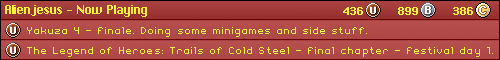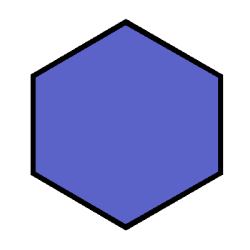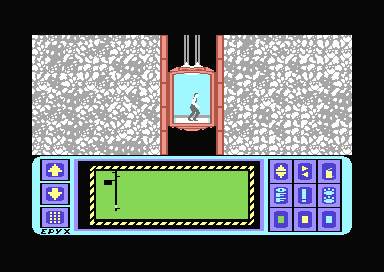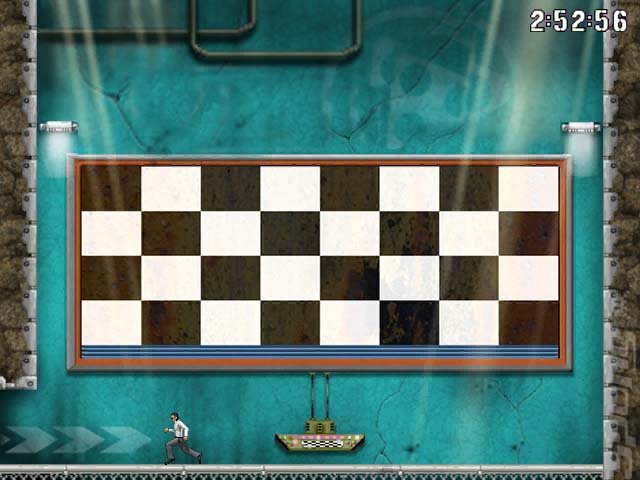Sky Crawlers Innocent Aces
Sky Crawlers Innocent Aces
An undocumented control discovery of an obscure Flight StickNot Sky Landers or Sky Sword but a Flight Simulator called Sky Crawlers. The game is based on the Japanese Anime movie and comic series probably most have never heard of. I have already played other Anime to flight game series, a few Macross flight games and was disappointed. One thing that really caught my eye was the development team Project Aces, the same group that made the Ace Combat series.
 Control Skill Level
Control Skill LevelThere are three skill levels to choose from.
1. Beginner: Limited dive and ascent
2. Normal: Plane automatically levels out (Default Control Type)
3. Expert: Turns can flip the plane over
The best choice is the Expert mode. Though the plane can oversteer and overshoot a target, FULL control is achieved with complete turns and banks, the only way to fly.
Pilot BriefingI normally hate sitting thru game instructions, but the briefings add a nice realistic World War II briefing as if in a Pilot Ready Room flavor. Start off with a faint almost Scottish music tuning you to the screen. Then a shot of a reflection of an overhead projector followed by transparency overlays dropped on the screen as the lecture is carried on. The Group Commander gives the briefing professionally to the point as one would see in older War Movies. Following the briefing is a tactical interactive map showing the starting point of you air wing and the enemy locations. The models in the map play homage to military maps that use miniature models to track battalions. Press B to get a full view, the map is very nicely done!
 Flight Controls
Flight ControlsWhy is it almost every Wii game, notably the Flight Games only offer the Wii motion controls? There are quite a few games that should at least offer a standard Classic Controller option. At least I found one dedicated Flight Simulator that gives me a choice.
Wii Remote and NunchuckAgainst my better judgement, I grudgingly gave Motion Control a go. Unlike most games, the Wiimote is held by the LEFT hand and the Nunchuck is held by the RIGHT hand. I'm one of the few Wii owners that do this anyways, so I was already ahead subconsciously knowing the button placement.
Think of the entire Nunchuck, not just the analog stick as the Flight stick. Pitch and Turn to fly the plane, it actually works well as a natural extension. This is better then tilting the Wiimote which would distract from the pilot control feel of the game. The Remote in turn is tilted forward and backward for throttle control.

Spencer wrote: http://www.siliconera.com/2008/08/22/sk ... -controls/ Project Aces, the internal Namco Bandai team behind the Ace Combat series, is using the Wii remote/nunchuck combination in a unique way with Sky Crawlers: Innocent Aces. You control your plane with the nunchuck and fire a mounted machine gun by pressing the Z button. The remote acts as a throttle, tilt it forward to speed up and pull it back to slow down. It sounds like Project Aces simplified the control scheme from the Ace Combat 6 flight stick peripheral and implemented into Sky Crawlers: Innocent Aces.
Classic ControllerA more traditional flight approach that is commonly used in RC models. The analog stick is used for turns and banks just like flying a Radio Control model plane. It works, but grabbing the entire Nunchuck as a Flight stick seems better as if holding a real flightstick vesus just a thumb control. If only the Nunchuck was tethered to a base, it would seem more solid as if a plane cockpit is attached underneath the controls.
There is an anchor of sorts that can give a Flight Control characteristic to the Wii controls. In the endless barrage of plastic attachments for the Wii, this is probably one of the more stranger ones.
 Gamecube Controller
Gamecube ControllerAs in the Classic Controller very similar in the feel. A solid control that works great and the choice for anyone who loves RC model flight. Both the Classic Controller and Gamecube controller opens up options of using adapters to utilize Playstation controllers.
CRTGAMER wrote:The Gamecube Playstation controller adaptor offers a very unique capability. It allows older
PS1 controllers to work including the PS1 FLIGHTSTICK, controllers that would not function in a PS2. This adds a HUGE library of unique controllers that can be used for Gamecube and GC controlled Wii games!

 GameCube ----- PS1/PS2
GameCube ----- PS1/PS2
A --------------- X
B --------------- Square
Y --------------- Triangle
X --------------- Circle
Z --------------- L1 R1
R --------------- R2
L --------------- L2
C-stick -------- Right Analog
D-pad --------- D-padGamecube Games with the SCPH-1110: viewtopic.php?f=52&p=594613#p594613 
A Mayflash Classic Controller adapter also works the same way; giving additional control options for Wii Classic Controller games.

PS1 SCPH-1110 Flight StickI have two different style Flight Sticks that do not work in a PS2 Flight Games and only a limited amount of PS1 games. The Eagle Max and the Sony Flight Analog stick. The Eagle Max supports all Dual Shock PS1 games but no PS2 games. The SCPH1110 Flightstick supports fewer games, 25 PS1 pre Dual Shock games and only two PS2 games. This beautiful Dual Flight Control Stick begs for a decent game to give it a proper workout.


The Left stick is for Turns, Diving and Climbing. This is so much better then a tiny Analog Thumb stick. Wrapping my hand around the flight handle I can really hang on for while twisting around, diving a mountain pass then side turning to get clear again. The Right Stick is used to select predetermined moves, so both hands are tied solid. The button layout cannot be customized, but once you learn each button for a given finger or thumb it really offers great control.
Each stick has two thumb buttons and a primary finger trigger button. At the base of each stick is a fourth button perfect for the third or fourth finger. The right stick also has a four way Hat Switch, used for selecting targets. A lot of buttons, meanwhile keep the plane in flight, dodging the enemy.
PS1 Flightstick SCPH-1110 Button LayoutLeft Stick Left/Right L1 R1 Thumb Buttons - Tactical Maneuver
Left Stick Lower Base R2 Button - Throttle Down
Left Stick L2 Trigger - Throttle Up
Right Stick Left Thumb X Button - Engage Weapon
Right Stick Right Thumb O Button - Select Weapon
Right Stick Thumb Hat DPad Switch - Select Target
Right Stick Lower ∆ Base Button - Camera Mode Hold and move stick
Right Stick □ Trigger - Map

A lot of buttons that need instant access while flying. Weapon Select and Fire, Throttle, Target Lock, look around views and even the Tactical maneuvers if desired. This emphasizes the strongest point of a Flight Stick over regular controllers.
1. Both hands are always on the Flight Controls to fly.
2. Fingers and Thumbs each have dedicated buttons to control.I still can't figure out all the keys on a QWERTY keyboard thru touch typing, but have finger memorized all the "Home" buttons on the Flightsticks.
 Flight Missions
Flight MissionsMost flights deal with dogfights and bombing targets. The dogfights are really done well, a closeup battle is so much better then shooting missiles at a distant target. You really have to work at staying behind the enemy. Ground based targets are sometimes also on the move, the small PT boats are especially hard to target with the bombs.
There is some variance in Sky Crawlers as well. In one level, an aerial photo has to be taken of the enemy dams with a reconnaissance plane. A closeup, level and below the cliffs flight has to be achieved. After "shooting" the photo, a quick evasive maneuver is needed to avoid crashing into the Dam.
Right Click for a larger pic Tactical Evasive Commands
Tactical Evasive CommandsThere are eight evasive maneuvers built in the right stick. These allow a quick evade or turn to avoid a mountain. After pulling the right stick, hit the Z button to pull off the evasive stunt. For a real ride, try clearing the mountains without resorting to the "cheat".
Tactical Maneuver Commands TMCGet behind an Enemy Plane in Radar Range and keep the plane in your sites. A TMC bar gauge appears and fills as you get closer. Tap the X Button for an automatic maneuver behind the plane. A mini in game cutscene puts your plane directly behind the enemy. Blast away, if you start to lose the enemy, hit the Tactical Command button for another flyby.
The tactical features might be shunned by PC Pilots, but its useful to use at times. The affect adds a wow factor during the quick external view, the plane going thru its aerial ballet. To really boast your skill at piloting, the Tactical features do not have to be used. One of the medals awarded is completing a mission with just straight flying.

Michael Gapper wrote: http://www.gamesradar.com/the-sky-crawl ... cent-aces/ It’s a neat twist on the Ace Combat formula – a formula that already forms the core of the best arcadey aerial shooter series ever made. You can put your faith in Project Aces and Namco when it comes to shooting planes full of holes, even, it seems, when shackled to the 10-tonne movie licence anchor. When it comes to planes, Namco can do no wrong: not on PS2, not on PSP, not on 360, and – at last – not on Wii.
If there is one Flight Sim game to get on the Wii make it this one. A nice flying game with great graphics and tight controls that allows a choice of all the controllers from Wii Motion to Classic to Gamecube and a very nice undocumented Flight Stick support. Sky Crawlers has a good mix of new and old style of Flight simulation. It includes a modern HUD with digital readouts for identifying targets, yet since there are no missiles. Close up dogfights are required for dispensing an enemy, the best of the old and new in flying a plane!
Hidden Inside coverSome games have a reversible cover. I guess this would be one advantage of the Eco case, you can spot part of the hidden artwork thru the holes.
 References
References
http://en.wikipedia.org/wiki/The_Sky_Crawlers
http://en.wikipedia.org/wiki/The_Sky_Crawlers:_Innocent_Aces
http://www.gamefaqs.com/wii/945591-the-sky-crawlers-innocent-aces/faqs/58910
http://en.wikipedia.org/wiki/PlayStation_Analog_Joystick
http://www.dannychoo.com/post/en/25927/How+Anime+is+Made.html
The Best way to fly a Flight Sim is with a Flight Stick. I missed out on the huge controller layout of XBox Steel Battalion, so this is really a nice discovery. Thanks to the undocumented Gamecube adapter support, the
PSX SCPH-1110 game support went from 27 to over 600 games!