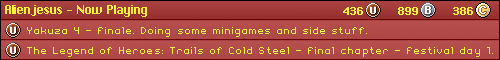Weekend_Warrior wrote:Sounds good. I have a "FPS Master" controller for PS2 that I'd like to use on Goldeneye. So this adapter review is of great interest to me.CRTGAMER wrote:I recently ordered two PS2 to Wii Remote Mayflash Adapters that allows using any PS1 or PS2 controller in place of the Wii classic. A side benefit is AUTO FIRE. Since the adaptor takes place of the Nunchuck, my hope is maybe I could also tie the Auto Fire to House of the Dead 2. I'll post a review here once they arrive and my HD CRT holds up.

Okay the adapters came in! These are a great find for the Wii. There were only two alternate vendors at Amazon that had only one a piece at less then half the price. Amazing part was with the amount of visits Amazon gets per minute, I was the lucky dog that snagged them both!
Wii PS2 to Wii Mayflash Amazon link:
http://www.amazon.com/PS2-Controller-Ad ... B002OJ8S7C
There are some Wii games that can be played with a Wii Classic Controller. Odd that the Classic Controller looks very similar to a PS2 Dual Shock. I have so many PS1 and PS2 controllers that I really did not need another controller just for the Wii. I already have a couple of PS2 to Gamecube adapters and wanted to play Wii games this way. Discovered the Mayflash Adapter thru a Google search.

The site: http://www.mayflash.com/Products/

What I like about the PSX to Wii adapter is it plugs right in the remote and is hot swappable, no need to reboot the Wii. All the Playstation controllers become wireless in a sense in that they are not direct attached to the Wii.
Turbo Button for Auto Fire
For setting up to eight buttons on the Playstation controller in rapid fire. Simply hold the Turbo button on the Mayflash and press a button on the PSX controller to enable. Now when an enabled button is pressed the Mayflash will flicker the LED. To disable Auto Fire simply hold the Mayflash Turbo buton and tap the PSX button again. Auto Fire only works on the PSX controllers and only on Wii games that support the Classic controller.

So how does an Analog sticks compare to the Remote? I tested a standard PS2 Dual Shock controller. A Wii Classic Controller has almost the same layout as a PSX controller. So both should work almost identically.
PSX ......................................... Wii
Start .............................................. +
Select ............................................ -
Gamepad .......................... Gamepad
Analog Sticks ............ Analog Sticks
X .................................................... b
O .................................................... a
□ ................................................... y
∆ ................................................... x
R1 ............................................... ZR
R2 ................................................. R
L1 ................................................ ZL
L2 .................................................. L
R3 L3 ..................................... Home

Wii Opening Menu
The PSX Analog stick moves the cursor around okay, but the Wii Remote is a quicker "Light" gun response. So much simpler to point with the Remote for accuracy. Both the Remote and PSX controllers still work, point the remote away from the Sensor Bar to use a PSX controller.
Geometry Wars

The Robotron inspired twinstick game with "Vector" graphics like Black Widow. The Remote works great, but now with a Dual Analog, its even better! One analog stick moves the ship while the other analog stick controls the rapid Fire shots. Nice moving one direction while shooting in another. Note that Rapid Fire is in the game itself, the Mayflash Turbo is only for the buttons.
Arcade Twinstick
At first I was disappointed that the gamepad and four Face buttons are not utilized on the Dual Shock. This would kill using any PSX Digital Arcade Stick. I plugged in my Blaze Twin Shock just to see what would happen.
Twinstick Heaven
Here is how to convert a Two Player Arcade Stick to Twin Stick:
http://www.racketboy.com/forum/viewtopic.php?p=290325#p290325
Of note the PSX Duel Shock Analog Thumbsticks do offer an important advantage. A precise 360 degree movement and gunfire due to use of potentiometers. The PSX Arcade Digital Sticks can only do eight directions due to the limit switch design. The Wii Classic Analog Sticks have ridge stops in the sticks just like the Gamecube controller. The ridges are for Vertical, Horizontal and Diagonal control. The stick cannot be rolled smoothly, though 360 degree control can still be achieved.
The Dual Shock offers a tighter control, but the Digital Stick gives a true Arcade experience.
So was Geometry Wars the only game that offered the unique Digital Twin Stick mode? I have another game to test and see if this was just a lucky chance.
Sin & Punishment
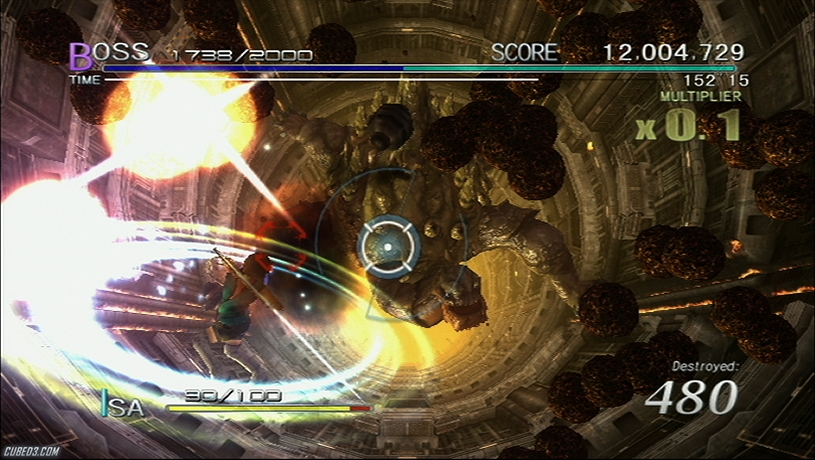
Strange that the game case does not show the Classic Controller Icon on the back cover. The original N64 import used one Analog stick for aiming and the buttons for sideways movement. Wii actually plays better with a Remote for aiming and the Nunchuck for full movement. Now to try out the PS2 controller.
The PS2 Dual Shock works after I adjusted the settings menu to a better button layout. Left Analog stick moves the gunsight, the Right Analog stick moves the character. Trigger buttons are the weapons and evade. Works great, though the Wii Remote does offer a quick instant point to where you want to shoot.
The modded Blaze Arcade Twinstick also works just like the Dual Shock. After reconfiguring the game settings, Player One stick is the gunsite, the four face buttons are for movement which is also controlled by the modded player two stick. The trigger buttons are set for weapons and evade. Works okay but a trick tapping the fire buttons with both hands on the Arcade sticks. The Wii Remote is still the best aiming device.
Mayflash Value
So is the Mayflash adaptor better then just going with a Wii Classic Controller? I can't give a true assessment since I don't have one to compare. But the adaptor allows use of all the various controllers that are available on the PS1 and PS2. Some others to try include a Driving Controller, Dance Pad, Flight Sticks and even the unusual ones such as Beatmania and a Densha De Go Train controller. The Playstation has tons of controllers to try with the "Classic Controller" games, offering a different way to play a game.



Wii Classic Controller Game List
http://en.wikipedia.org/wiki/List_of_Wii_games_that_use_the_Classic_Controller