Playstation PAL NTSC Conversion Guide
- noiseredux
- Next-Gen
- Posts: 38148
- Joined: Fri Nov 14, 2008 1:09 pm
- Contact:
Re: Playstation PAL NTSC Conversion Guide
Ok, so the PAL CD game I'm patching for PS2 is Steel Dragon EX. The default Y setting helped a lot, but it's still not centered. (The ship still can go below the border at the bottom of the screen). So, what do I want to change the Y setting to? What increments do you suggest I try?
Re: Playstation PAL NTSC Conversion Guide
Take a look at the OP, the bottom pics. You can see how much the PAL Millionaire game moved up. The default is 48, I moved the Y setting to 56. A compromise of cutting off the top since a PAL screen is taller then NTSC. PAL Alien Hominid was also set to 56 to move it up as well, pics towards the bottom of page 1.
CRT vs LCD - Hardware Mods - HDAdvance - Custom Controllers - Game Storage - Wii Gamecube and other Guides:
CRTGAMER Guides in Board Guides Index: http://www.racketboy.com/forum/viewtopic.php?p=1109425#p1109425
-
Opa Opa
Re: Playstation PAL NTSC Conversion Guide
noiseredux wrote:Ok, so the PAL CD game I'm patching for PS2 is Steel Dragon EX. The default Y setting helped a lot, but it's still not centered. (The ship still can go below the border at the bottom of the screen). So, what do I want to change the Y setting to? What increments do you suggest I try?
Do you have an HD TV? Why not try what I did with Silent Hill 2 and use the PAL signal. The game played fine and I didn't have to mess around burning a patched iso.
- noiseredux
- Next-Gen
- Posts: 38148
- Joined: Fri Nov 14, 2008 1:09 pm
- Contact:
Re: Playstation PAL NTSC Conversion Guide
Opa Opa wrote:Do you have an HD TV? Why not try what I did with Silent Hill 2 and use the PAL signal. The game played fine and I didn't have to mess around burning a patched iso.
I'm using an Acer LED monitor with the PS2 running through a ViewSonic NextVision N6 into the VGA input.
Re: Playstation PAL NTSC Conversion Guide
Hi I'm a newbi at this
I am trying to convert PS1 ntsc games to pal. I have created the iso image, zap patch etc...I am not sure which image I burn. I am using alcohol 120 which doesnt recognise the zap patch to be able to burn it. I have the original iso image, the iso image copy, a .p4u file and a .zap file of a game called monster rancher, which one do I burn and also what type of cd or dvd do I use
Also, would this play on a unmodded (pal) ps3 slim? It does play my pal ps1 games Thanks
I am trying to convert PS1 ntsc games to pal. I have created the iso image, zap patch etc...I am not sure which image I burn. I am using alcohol 120 which doesnt recognise the zap patch to be able to burn it. I have the original iso image, the iso image copy, a .p4u file and a .zap file of a game called monster rancher, which one do I burn and also what type of cd or dvd do I use
Also, would this play on a unmodded (pal) ps3 slim? It does play my pal ps1 games Thanks
Re: Playstation PAL NTSC Conversion Guide
Tan wrote:I am trying to convert PS1 ntsc games to pal.
You need the ZAP program, detailed in the OP. It is a three stage process for the PS1 games, so you will need the other programs as well. Basically you are going reverse of the PAL to NTSC, so just select NTSC to PAL. Run it to convert the ISO, then burn the ISO onto a CDR in a closed session.
The PS1 CDRs will not work in an unmodded PS3, easiest to mod a PS1.
CRT vs LCD - Hardware Mods - HDAdvance - Custom Controllers - Game Storage - Wii Gamecube and other Guides:
CRTGAMER Guides in Board Guides Index: http://www.racketboy.com/forum/viewtopic.php?p=1109425#p1109425
Re: Playstation PAL NTSC Conversion Guide
I picked up a few more PAL games, I try to get titles that have not had a US release. Added to the OP. 
PS2 PAL to NTSC They Came From The Skies 56 Y Position
A behind the view chase and shoot down the flying saucers. Rudimentary, but unique due to flying 60s era jets and eventually piloting the Flying Saucer.
PS2 PAL to NTSC Bomberman Hardball 56 Y Position
Actually there are three Sports games included; Baseball, Golf and Tennis. These all play similar to Hot Shots or the Mario Sports Series. Not great, but not bad either. Also included is traditional Bomberman levels! As far reaching as Bomberman is on consoles and portables, it is strange that the US PS2 never received a regular Bomberman. This title is a very nice PS2 exclusive.
http://en.wikipedia.org/wiki/List_of_Bomberman_video_games
PS2 PAL to NTSC They Came From The Skies 56 Y Position
A behind the view chase and shoot down the flying saucers. Rudimentary, but unique due to flying 60s era jets and eventually piloting the Flying Saucer.
PS2 PAL to NTSC Bomberman Hardball 56 Y Position
Actually there are three Sports games included; Baseball, Golf and Tennis. These all play similar to Hot Shots or the Mario Sports Series. Not great, but not bad either. Also included is traditional Bomberman levels! As far reaching as Bomberman is on consoles and portables, it is strange that the US PS2 never received a regular Bomberman. This title is a very nice PS2 exclusive.
http://en.wikipedia.org/wiki/List_of_Bomberman_video_games
- Attachments
-
- PAL They Came From The Skies - Bomberman Hardball.jpg (194.19 KiB) Viewed 5015 times
CRT vs LCD - Hardware Mods - HDAdvance - Custom Controllers - Game Storage - Wii Gamecube and other Guides:
CRTGAMER Guides in Board Guides Index: http://www.racketboy.com/forum/viewtopic.php?p=1109425#p1109425
Re: Playstation PAL NTSC Conversion Guide
Hi First up. I have been collecting PS2 PAL games from Midas/505 etc. that never came out in the US for a wee while, so I can help by updating you on some information about a few games:
Ultimate Mind Games (Midas): Has a 60hz mode!
Maxxed Out Racing (Midas): Has a 60hz mode!
Global Defence Force (Essential Games): Needs Pal to NTSC fix, I set it to 48, it was fine.
Runabout 3 Neo Age (Bam! Entertainment):Needs Pal to NTSC fix, I set it to 48. Unfortunately there is info at the top AND bottom of the screen.
HOWEVER!
I am actually here for some help. You see I'm having a great deal of trouble with the game BCV: Battle Construction Vehicles, getting it NTSC patched. Let me explain:
As with other PS2 games, I ripped the ISO, and tried to run the PS2_PAL2NTSC_Yfix software on it (available online). Unfortunately what I kept getting back was:
CD/DVD IMAGE ELF FILE IS COMPRESSED
I had no idea what to do there, so rooted around and found another patcher, ADR Patcher (Adrenaline patcher, also online.) This one was able to run on the ISO.
I burned a new DVD, tried it out and it worked!
However, the ADR patcher doesn't do a y-fix. Therefore about 33% of the screen is cut off on my TV, which sucks.
I rooted around a bit more, examined ways to decompress the ELF (SLES_517.14) but honestly had no idea what I was doing (the PS2 ELF unpackers I found didn't work on that file, or in one occasion spat out a 1k file.)
The other attempt: run ADR patcher then run the Y-Fix only patcher just gave me the same CD/DVD IMAGE ELF FILE IS COMPRESSED.
My question to the floor: Can anyone help me y-fix this game? I'm willing to learn what is required or send you the ELF file. Again, it's pretty simple, no messing around with hard drives or any other mods required, I just want the game either (from a clean ISO) NTSC converted and yfixed to -48, or yfixed to -48 after ADR patching (which does work.
Any ideas? And thank you so much for your help!
Ultimate Mind Games (Midas): Has a 60hz mode!
Maxxed Out Racing (Midas): Has a 60hz mode!
Global Defence Force (Essential Games): Needs Pal to NTSC fix, I set it to 48, it was fine.
Runabout 3 Neo Age (Bam! Entertainment):Needs Pal to NTSC fix, I set it to 48. Unfortunately there is info at the top AND bottom of the screen.
HOWEVER!
I am actually here for some help. You see I'm having a great deal of trouble with the game BCV: Battle Construction Vehicles, getting it NTSC patched. Let me explain:
As with other PS2 games, I ripped the ISO, and tried to run the PS2_PAL2NTSC_Yfix software on it (available online). Unfortunately what I kept getting back was:
CD/DVD IMAGE ELF FILE IS COMPRESSED
I had no idea what to do there, so rooted around and found another patcher, ADR Patcher (Adrenaline patcher, also online.) This one was able to run on the ISO.
I burned a new DVD, tried it out and it worked!
However, the ADR patcher doesn't do a y-fix. Therefore about 33% of the screen is cut off on my TV, which sucks.
I rooted around a bit more, examined ways to decompress the ELF (SLES_517.14) but honestly had no idea what I was doing (the PS2 ELF unpackers I found didn't work on that file, or in one occasion spat out a 1k file.)
The other attempt: run ADR patcher then run the Y-Fix only patcher just gave me the same CD/DVD IMAGE ELF FILE IS COMPRESSED.
My question to the floor: Can anyone help me y-fix this game? I'm willing to learn what is required or send you the ELF file. Again, it's pretty simple, no messing around with hard drives or any other mods required, I just want the game either (from a clean ISO) NTSC converted and yfixed to -48, or yfixed to -48 after ADR patching (which does work.
Any ideas? And thank you so much for your help!
Re: Playstation PAL NTSC Conversion Guide
aerisdead wrote:Hi First up. I have been collecting PS2 PAL games from Midas/505 etc. that never came out in the US for a wee while, so I can help by updating you on some information about a few games:
Ultimate Mind Games (Midas): Has a 60hz mode!
Maxxed Out Racing (Midas): Has a 60hz mode!
Global Defence Force (Essential Games): Needs Pal to NTSC fix, I set it to 48, it was fine.
Runabout 3 Neo Age (Bam! Entertainment):Needs Pal to NTSC fix, I set it to 48. Unfortunately there is info at the top AND bottom of the screen.
I am actually here for some help. You see I'm having a great deal of trouble with the game BCV: Battle Construction Vehicles, getting it NTSC patched. Let me explain:
As with other PS2 games, I ripped the ISO, and tried to run the PS2_PAL2NTSC_Yfix software on it (available online). Unfortunately what I kept getting back was:
CD/DVD IMAGE ELF FILE IS COMPRESSED
Any ideas? And thank you so much for your help!
Updated the OP with your game list settings
Thanks for the list. Have you tried patching the 50hz games to 56 Y position for a middle position? For instance, Global Defense Force might look better without your controlled character or scores not being cut off at the bottom? Maybe the map at the top right might still be in full view?

Unfortunately some of the top and bottom do get cut off due to a PAL screen being "taller" then NTSC as you mentioned in the case of Runabout 3. Maybe the lower position is better to view the map of the game at the top right? Then again a little cut off the top and bottom with the setting at the middle 56 Y position might still work?

I found 56 Y position works well for most PS2 games
Please let me know if you find a better screen setting for each game such as possibly trying 56 Y. For now I updated the OP with what you have set your games to, the 48 Y position default. The factor here is default TV and in game screen adjustment settings, so the Y fix is more universal to any TV.
Battle Construction Vehicles
Funny you mentioned this game, I also have the same issue. For now I use a Boot Conversion Disc which makes it playable, but unfortunately sets the screen slightly low and is not Hard Drive installable convenient. BCV is not an great game, but it is a different style of a fighting game worth doing the conversion. I'm still trying to figure it out myself using ISO Buster.
If anyone finds a way to get around the compressed ELF in Battle Construction Vehicles, please post.
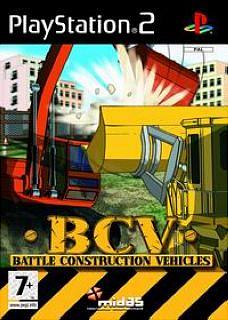
Last edited by CRTGAMER on Wed Feb 20, 2013 4:19 pm, edited 1 time in total.
CRT vs LCD - Hardware Mods - HDAdvance - Custom Controllers - Game Storage - Wii Gamecube and other Guides:
CRTGAMER Guides in Board Guides Index: http://www.racketboy.com/forum/viewtopic.php?p=1109425#p1109425
Re: Playstation PAL NTSC Conversion Guide
Tan wrote:Hi I'm a newbi at this
I am trying to convert PS1 ntsc games to pal. I have created the iso image, zap patch etc...I am not sure which image I burn. I am using alcohol 120 which doesnt recognise the zap patch to be able to burn it. I have the original iso image, the iso image copy, a .p4u file and a .zap file of a game called monster rancher, which one do I burn and also what type of cd or dvd do I use
Also, would this play on a unmodded (pal) ps3 slim? It does play my pal ps1 games Thanks
Honestly if you own a European TV so old it doesn't support 60hz at least from RGB, it's probably not worth bothering with.
Lum fan.
