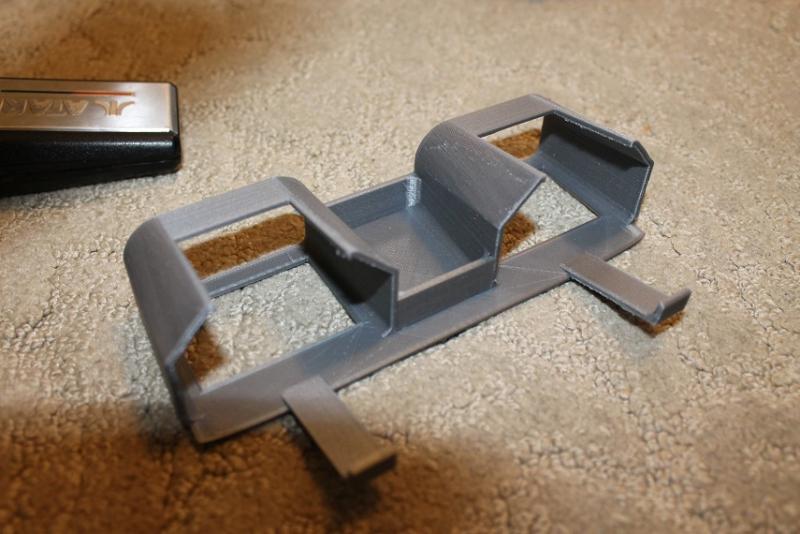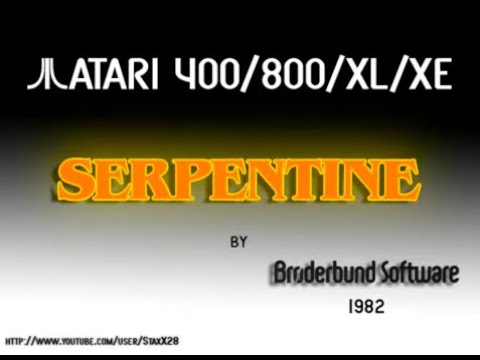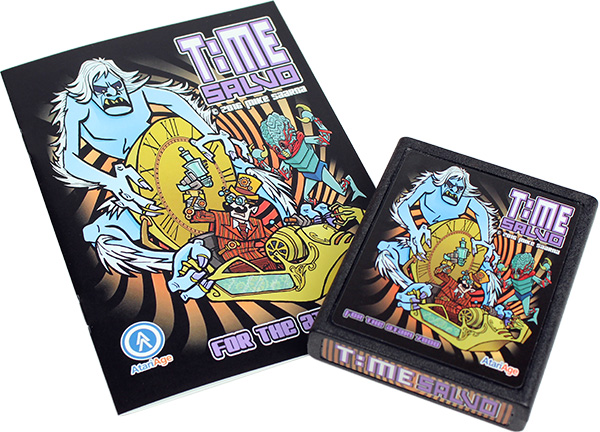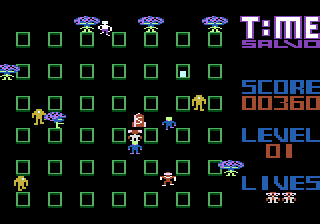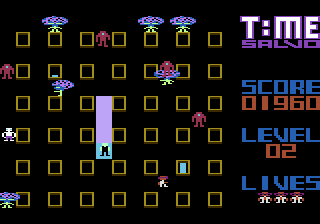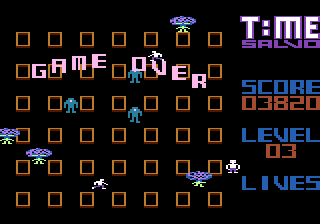The Atari 5200 has a coupler designed to hold two controllers for twinstick games Robotron and Space Dungeon. 7800 Robotron also has twinstick capability, but an official coupler was never released.

Over at Atari Age, amiman99 has built a set of couplers. One for the 5200 and another for the 7800. In the design phase and looks to be almost ready for selling!
amiman99 wrote:http://atariage.com/forums/topic/274385-atari-5200-joystick-coupler/#entry3936766
Atari 5200 joystick coupler
It is of my own design, different from the original or the one on Thingiverse, which is based on the original. I'm willing to sell these couplers and I'm wondering if there is any interest in these. I have a nice 3d Printer that I can print them on demand. It take about 6hrs to print one, so probably I can do one a day.
I don't have a price set for that, but I'm thinking between $10-15 plus shipping.
I'm also working on Atari 7800 coupler for the original joysticks. If more people requests Black color then I can print in Black. Right now I print using PLA plastic which is easier to work with. I have one roll of black ABS plastic that I did not touched yet, so I could use that.
I haven't decided yet <on selling STI File> if I want to go this route, but probably yes.
5200 Robotron - 5200 Space Dungeon
I have the 5200 coupler, definitely the best way to play Robotron and Space Dungeon. The 5200 replacements look solid, anyone with a 5200 should buy a set to discover the twinstick mode.
7800 Robotron - 7800 T:ME Salvo (Atari Age)
For the 7800 version, a question of the more forgiving free float of the 5200 analogs vs the stiffness of the 7800 sticks. If a trade off in plastic strength, then perhaps "stick" with the grey plastic? Color not important if it compromises a base cracking later on. The wider base designed looks great, a question how it holds up for on the lap or in hand game play and if the stiff sticks causing the entire assembly to shift around. Placing on the table not idea, though one could easily place the pair of sticks with the coupler on a lapboard flat tray.
2600 Twinstick Games
Additional twinstick games that work with the 7800 sticks matched to the coupler.
Defender 2 - Stargate
Eli's Ladder
Extra Terrestrials
Radar Lock
Raiders of the Lost Ark
Riddle of The Sphinx
Solaris
Spy Hunter
Star Voyager
Solaris
http://atariage.com/forums/topic/253449-besides-defender-2-stargate-any-other-dual-twin-stick-games-for-2600/
STL File
Compared to DLC in games, this is one of the few times a "digital download" might be beneficial. The STL from what I gather is a standard for most 3D plastic printers? This important that the dimensions be exact as produced on your printer. A concern of the STL file getting resold and that would not be right.
------------------------------------------------------------------------------------------------------------------
Different design - Free 5200 7800 Coupler STL Files
These are different from the couplers above and are "freeware". Download and print up on 3d printer locally. Many Libraries and Colleges can print up for a nominal fee.
Thingiverse 7800 Coupler STI File https://www.thingiverse.com/thing:2767791

Thingiverse 5200 Coupler STI File https://www.thingiverse.com/thing:2071681
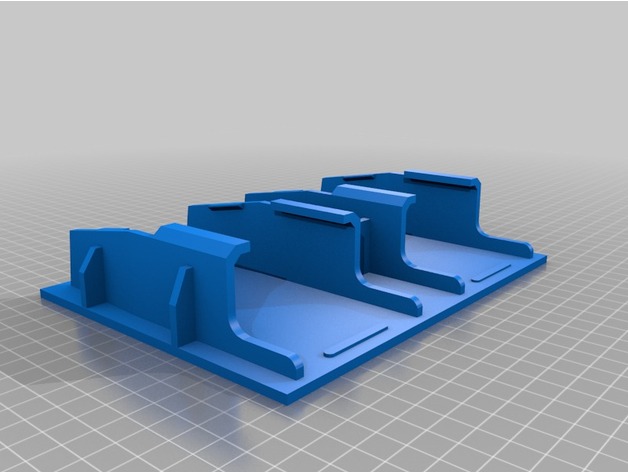
https://www.digitaltrends.com/cool-tech/abs-vs-pla-3d-printing-materials-comparison/
ABS or PLA: Which 3D printing filament should you use?
ABS has a high melting point, and can experience warping if cooled while printing. Because of this, ABS objects must be printed on a heated surface, which is something many at-home printers do not have. However, while PLA might seem like a better overall choice at first glance, it features a far lower melting point than ABS. This means that using printed parts for mechanical operations, or even storing them in high-temperature locations, can result in the part warping, cracking, or melting. The material is also weaker than ABS, though, it can achieve a superior level of print detail and is less prone to errors while printing.
Both ABS and PLA also smell while printing, as heating the thermoplastic gives off fumes. That said, it’s the print temperature that primarily affects intensity of said fumes — not so much the material itself. Yes, ABS will smell like hot plastic and require ventilation while PLA will smell mildly sweet, but the strength of these smells is going to be dependent on your printer.
There are also major differences between the two thermoplastics. ABS is going to give your projects better structural integrity and will be more suited to mechanical use given the material can better withstand the elements, but it will also require specific types of printers and printing surfaces. On the flip side, PLA will give you more precise prints and better aesthetic quality, as well as more flexibility with printing conditions if you can do without the strength and resilience of ABS. In simple terms, PLA is for hobbyist printers while ABS caters to those looking to produce commercial-grade parts that need to endure more rigorous wear and tear.

7800 DanthWader Coupler Printed!
I downloaded the "freeware" 7800 Coupler STL file from Thingiverse and had it "cast" at my local library 3d printer for a nominal fee.
Couple minor issues
The 3d print took around 24 hours and this was at 10% hollow default! Library staff was gracious to let it run by itself overnight.The plastic base warped a bit at the top right when cooling. This probably due to the printer did not have a heated base. The clips do get in the way from sliding the 7800 controllers in.
Fixes
After breaking away the excess "casting" supports, I left ridges inside the controller pocket cavities to allow for a snug fit. A heat gun (hair dryer can also work) warmed up the plastic allow to flatting out the warp at the base. I also warmed up the clips and bent the tips out just enough to clear the controllers. HAVE CARE THE PLASTIC HAS LOW MELTING POINT AND DO NOT LEAVE IN SUN! I left support tiers in the holes and kept the bottom base peel ribbons intact for added strength. Instead of black, I went with grey as a nice contrast matched similar to the aluminum name plate of the controllers.Take a close look at the picture below, I glued a piece of white plastic wall underneath for added strength and stability. The plastic leftover from bathroom repair and can be purchased at Home Depot.
Any loose coupler could be easily repaired by:
1. When removing excess plastic supports, leave rough ridges intact reducing size inside the pockets.
2. Heat gun used to soften plastic just enough to bend in slightly. Remove heat gun, insert wedge of 7800 controller not quite fully in and collapse just a tiny bit. After cool down, the controller can be shoved all the way in for the snug fit.
3. Add layer of electrical tape inside the pocket gummy side against the plastic. This reduces the pocket size slightly allowing for snug fit.
7800 Gameplay
Due to leaving just a bit of the "casting" ridges inside, the controllers a nice snug fit. The coupler assembly best held as an oversized PS1 controller using thumbs just like the dual shock. 7800 Robotron is so much better played twinstick with the coupler, now matched gameplay to the 5200 twinstick coupler. I plan to keep the 7800 controllers in the couplers to prevent wearing out the snug fit. I have plenty of better quality 2600 Joystks (WICO, EPYX, Genesis ) for the other games.

----------------------------------------------------------------------------------------------------------------------
amiman99 5200 7800 Coupler Review
The 5200 and 7800 Couplers came in, gave both a test run. Both outstanding accessories to enhance game play and rediscovering twinstick capability for each console. The couplers can be printed in any color. As the first customer, I went with the silver grey already manufactured.
5200 Coupler
Though thin plastic, holds up well with the free float of the analog sticks. The coupler is more compact then the original Atari factory coupler. A small concern of the plastic pocket being just around the stick instead of the entire base support of the original. Perhaps build up on the thickness of the plastic? A compromise of added strength vs added cost to justify twinstick for just the two games.Robotron and Space Dungeon.

7800 Coupler
The plastic is thin which at first gave me the impression that it might break. Has held up and works out well as a light weight housing. I had suggested earlier to make the bottom lock clip wider to prevent breakage. Now I see with the clip being narrow an easier flex to snap in the 7800 stick. That clip has to bend down then snap back; if it were wider might break the bottom side of the pocket. The clip could be wider if kept the same thickness, but only if the main pocket is thicker plastic. This puts the flex point at the clip and not the pocket holding the 7800 stick. Adding a screw in the clip not really needed though it can help locking in the controller.
The design though thin material is solid; the 7800 stick not as stiff as a 2600 joystick. Thicker plastic will add strength though how much added has to be weighed cost justification for just one 7800 twinstick game Robotron. On the other hand, there are a few 2600 games that support twinstick gameplay. This leads to an advantage of this design over the other larger DanthWader design. THE FIRE BUTTONS ARE EXPOSED ALLOWING EASY ACCESS. Even for Robotron, the fire button needed to start a game. Unlike twinstick Robotron, the 2600 twinstick games still utilize the fire button during game play. The controller assembly can be held in one hand operating the fire button and other hand to select operate each stick.

Conclusion - Well Built 5200 7800 Accessories
See Atari Age link above for purchasing the latest revision
Both couplers are best played holding the two stick assembly as an oversized Playstation duel shock controller; each stick operated with thumbs. Slippage is nearly non existent when held this way with hands wrapped around the coupler. Both couplers ergonomically rounded inviting the duel shock approach. If either attempted to play as a table top controller, this would increase the breakage risk and slippage. The only change I would make is making the each design in a bit thicker plastic for strength. Not really critical, the couplers actually more fragile if stored without controllers inserted. One just have to be wary not to store in a box with controllers and cables winding around laying on top due to crush risk. Adding thickness will have two disadvantages; added cost and less flex for inserting the controllers. Great design, lightweight thin, non obtrusive and works very well.