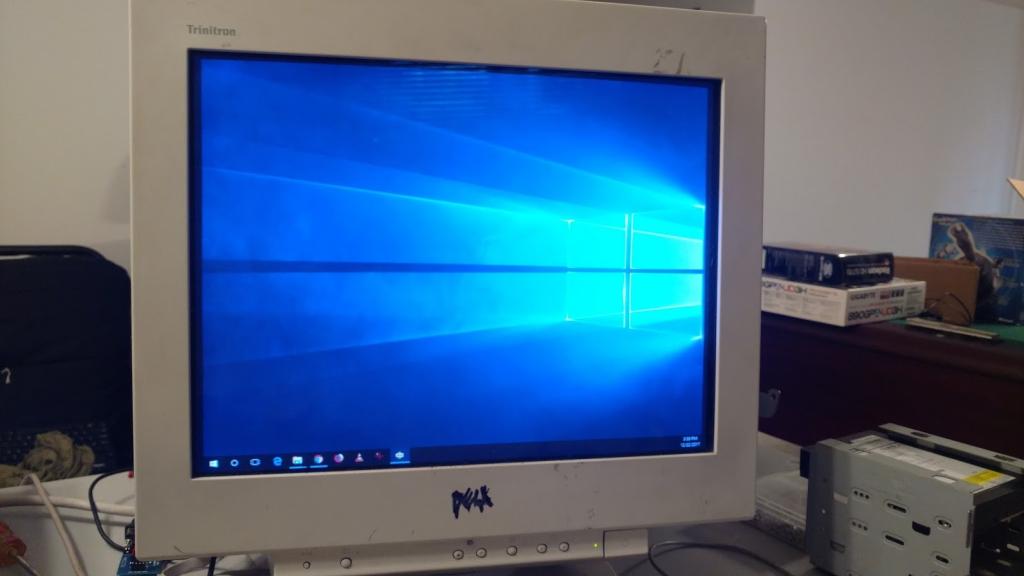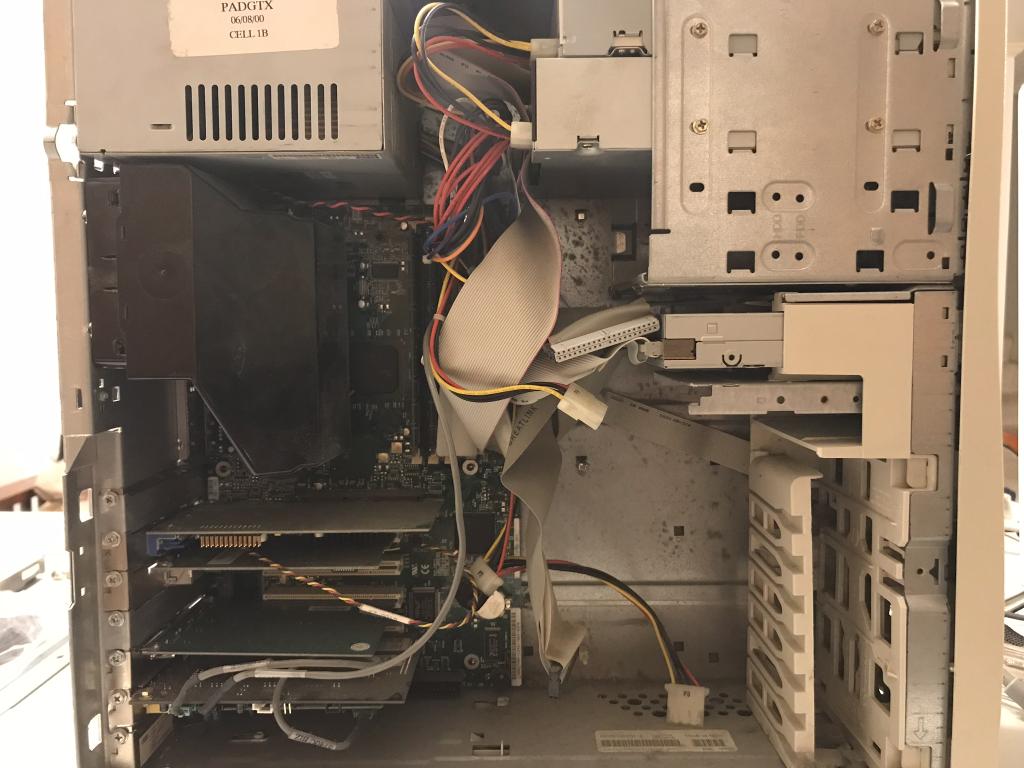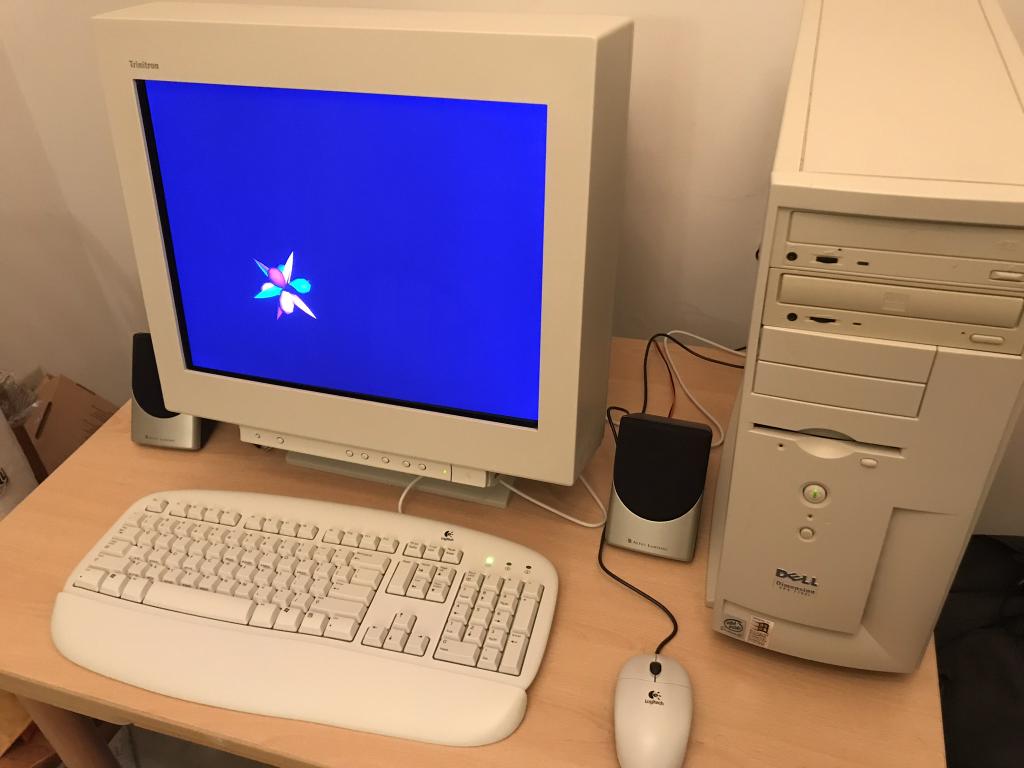Since I had started feeling like putting together a retro PC or two, and would be visiting family for the holidays anyway, I asked my brothers if they had any old machines taking up space. They did, and I returned home with three towers...and an empty case left we didn't use when building one of them a new PC last year. One of them was a shoe-in to "restore" first...mostly because it wasn't a Core2 era or newer machine

At one point, I had several older machines hanging around...but while I don't like
selling things, I have a tendency to give hardware away rather than see it languish in my basement/closet/whatever. Some stuff, for one reason or another, does manage to stick around.
One of those things was an old 19" Dell branded Trinitron (P991, very common at the time). It didn't start out as mine, and really wasn't until it was effectively abandoned in my basement when (if I recall) my youngest brother was vacating his relatively nearby apartment and moving a few hours away. I'd tried using it before, but Trinitrons from around 2000 have common issues, namely, that they get really really bright. This one also was very blue:

I'd looked up solutions at the time, aaaand...proceeded to put it back in the basement. One way to tackle the issue is to replace a resistor (similar to
this). The more appealing thing is to utilize the service port to change settings in the EEPROM. Doing that requires software, and while it's now only on archived sites, instructions are
still out there, with a mirror for the software to boot. Plus, at this point, the necessary hardware is on Amazon for a few bucks...

Protip: If the chip starts getting really really hot, you have the wires in the wrong order. *cough*
So even prior to travelling, I'd messed with it a little. After futzing with the software install and wire order, I backed up the .dat file, edited...and it failed to upload it entirely. Happily, the serial interface is a direct control of the monitor, still allowing me to power it on and all that and try again. Another protip: the .dat files expect the exact same number of characters, so if you change, say, 110 to 85, you need to put a space in there too.
Simply lowering the G2 voltage netted a
better image, albeit one that was still way too blue:
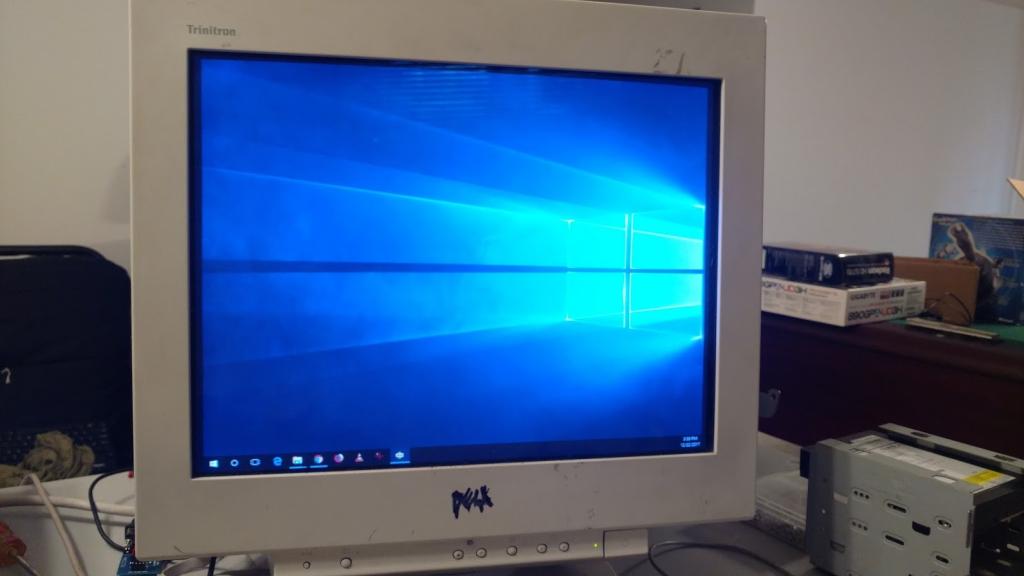
However, that's where I left off before heading up north.
I came back with, again if I recall, the original machine that the monitor was purchased with. A Dell Dimension XPS T700r. A nice candidate for a 98SE machine, since that's what it shipped with in the first place. It's built around a slot-based Pentium III 700Mhz.
This had some additions since then, but key components were still original (video, sound, etc), save for the lack of a hard drive.
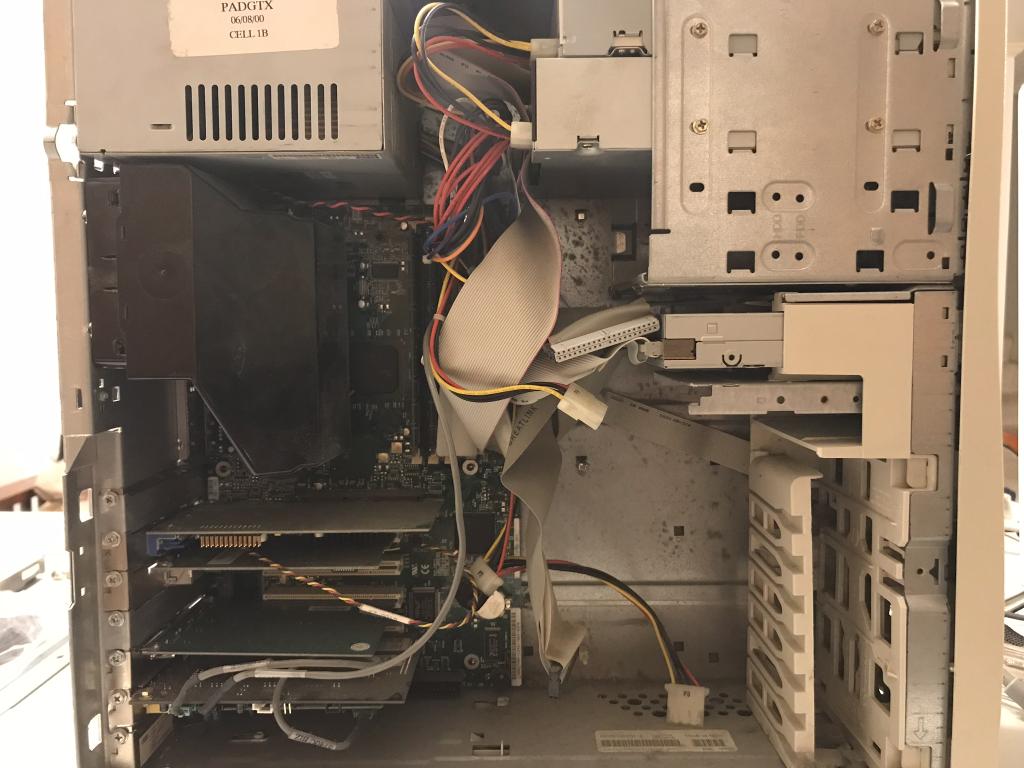
I wound up taking it as apart as I could to clean it up and make sure of the little things (it had no screw in the motherboard, for instance).

On reassembling it, I left out some of the expansion cards - modem because no need, and a USB card since one of the ports was crushed. What I left in (at least for now):
nVidia RIVA TNT2 m64 AGP card - part of nVidia's last round of cards before the GeForce line started, the TNT2 in general was one of the cards to beat at the time. Of course, while there were higher end variants (Ultra), there was also the cheap version, which is what the m64 model is. 64-bit memory interface instead of 128, choking the performance.
Sound Blaster Live! Value - not sure if this is the Dell reduced feature one or not...but I have another one, or an Audigy around I could swap in if I wanted. Either way, it can act as a SB16 so it's fairly compatible.
3Com ethernet that I didn't bother installing drivers for yet, because it's annoying procedure (wants to create floppies).
It started with 384MB of RAM, but when I started seeing bluescreens I did some RAM testing and found the DIMM put in there as an upgrade was bad. So, it's back down to the 128MB it shipped with, but for my purposes, that's plenty. I didn't see any other issues when doing diagnostics and stress testing.
Replaced the CMOS battery, 'cause that was dead, replaced the CPU fan hoping it'd be quieter (little bit, not by much), and put in one of the 120GB IDE drives I had around. I did buy some IDE to Compact Flash adapters, and some probably-too-large cards (16GB), but haven't tried installing one yet. Much as it does sound like a major downgrade in terms of space, for the time (machine dates back to 2000) that'd be fairly decent.
I also tried to clean the case (and monitor) up a bit, and brought it to a different table because the CRT was too heavy for my plastic folding table

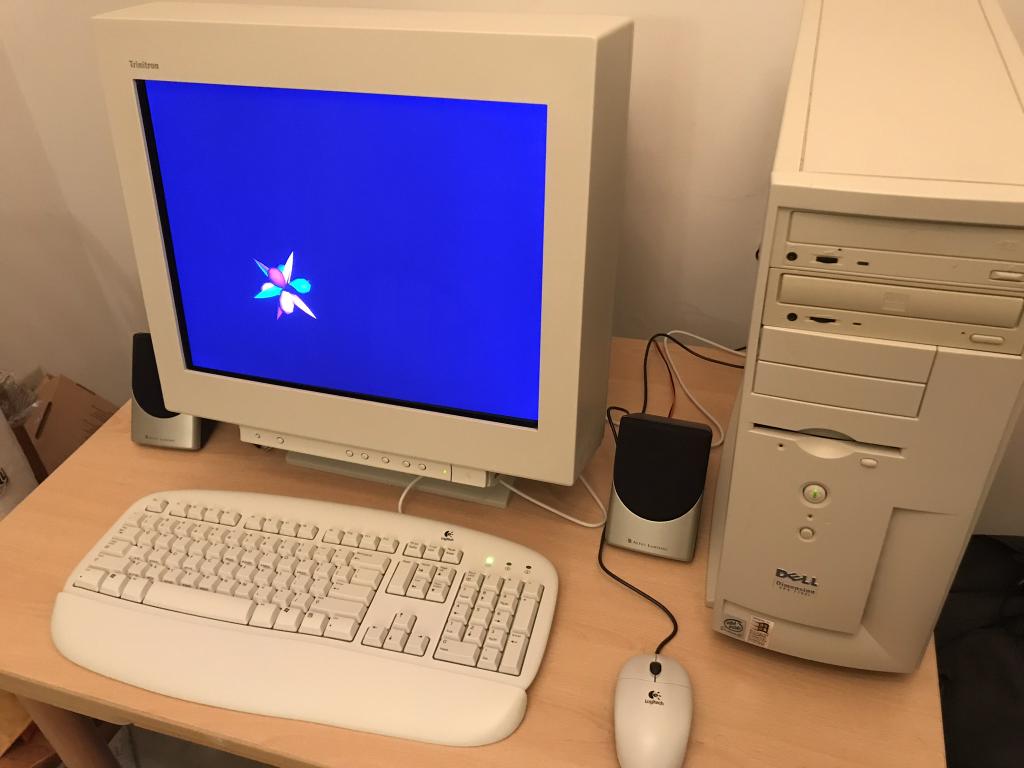
As can be seen, the monitor was still much, much too blue. I dredged up a mediocre 2.1 speaker set, and got an appropriately beige, technically-new PS/2 keyboard and mouse set from the local PC shop (I think it has graced their shelves since 2006 or so).
For now, I delved back into WinDAS to tweak more monitor settings, and seem to have at least gotten things into a normal range:

As is/was typical for CRT monitors, it seems to be nigh impossible to get it all perfect. One of the things I liked about LCDs immediately. However, it does look really nice on the quick gaming tests I've done.
So, more or less restored a machine that...was never mine.

The next "older" one I have plans to mess with actually was though, but I need to actually go buy a video card (at least) to get that working.