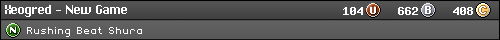What you'll need, or at least, what I have...
1) oXBox controller rigged up with a USB plug
2) the XBox Controller Driver
this thread will get you up to speed on 1) and 2) viewtopic.php?f=25&t=129
3) Your favorite mouse
4) Quake games
First get the controller working and then read on...
You're probably familiar with the Quake "Console". It's the screen that drops down when you hit the tilde (~) key during a Quake session. It's where you can enter cheats, jump to different maps, and customize many aspects of the game. Some of that is probably old hat to most of you, but maybe you never considered playing the game without AWSD, and lemme tell ya, it's great.
For Quake 1 and 2 the ideal thing to do is create "autoexec.cfg" files so you don't have to manually enter these handfuls of commands every time you play. It's easy. I'll make it even easier by providing the commands necessary (and a couple extras) and you can just copy and paste them onto notepad and then Save As - literally - "autoexec.cfg" If you don't include the quotes you end up with a text document called "autoexec.cfg.txt" which won't do it.
Making an "Autoexec" configuration file...
Quake 1
joyadvanced 1
joyadvaxisx 3
joyadvaxisy 1
joyadvancedupdate
+mlook
bind aux7 "pause;play misc/menu2.wav"
bind aux8 "menu_load;play misc/menu3.wav"
bind aux9 "save quick;bf"
bind aux29 "impulse 3;play weapons/lock4.wav"
bind aux30 "impulse 10;play weapons/lock4.wav"
bind aux31 "impulse 6;play weapons/lock4.wav"
bind aux32 "impulse 12;play weapons/lock4.wav"
Those commands assign forward/back/strafing to the left stick, mouse looking, quick saves on the L3 button, open the load game screen with the Back button, Pause with the Start button, cycle weapons with Left and Right on the DPad, and hotkeys the double barrel shotgun to Up on the DPad and the grenade launcher to Down on the DPad. And there's weapony sound effects for the DPad too. I play with Jump assigned to the Left trigger but you can set that in the options menu.
Now, for some reason, when assigning the x axis to strafing Quake 1 is dyslexic, meaning that pressing left on the joystick strafes right and vice/versa. This can be fixed in the gamepad's properties window by swapping the polarity of the x axis. No big deal, just make sure you save the layout profile and open it before playing Quake. Also, make sure you place the autoexec file in Quake's "Id1" folder (I have Steam, but I'm guessing that folder exists for all versions.. if it doesn't I'm sure you can find the proper folder) that way Quake knows where it is and executes all the commands upon booting up.
Reassigning the x axis...
Quake II
joy_advanced 1
joy_advaxisx 3
joy_advaxisy 1
joy_advancedupdate
bind aux7 "pause"
bind aux8 "menu_loadgame;play misc/menu2.wav"
bind aux9 "save quick;play misc/menu3.wav"
bind aux29 "use super shotgun;play weapons/sshotr1b.wav"
bind aux30 "weapnext;play weapons/noammo.wav"
bind aux31 "use grenade launcher;play weapons/grenlr1b.wav"
bind aux32 "weapprev;play weapons/noammo.wav"
Same setup as Quake 1. Same deal with the options menu for Jump and for Crouch (Left Trigger - Jump, Right Mouse - Crouch). Use the same controller layout profile as Quake 1. The Autoexec config file goes in Quake II's "baseq2" folder.
*For the Quake 1 and 2 Mission Packs, just copy the autoexec.cfg's and paste them in the Mission Pack Folders - Hipnotic and Rogue for the Q1 MP's/Rogue and Xatrix for the Q2 MP's
Quake III
You don't need to mess with the console for Quake III, all the button/dpad assigning can be handled in the control options menu (just make sure you check "Joystick ON"). But to strafe with the left stick you'll have to go into the gamepad's properties and reassign x axis left and x axis right as two different buttons - it doesn't matter which two, just know that you will end up creating doubles of two buttons. Then in the control options menu assign those two buttons to strafe left and strafe right respectively. You'll want to save that layout profile too.
*You may want to disable the Right stick for Quake III as it moves the cursor and if you bump it it will throw your aim way off, or if the stick is worn the cursor could float around on you.
I hope some folks find this useful, I know it made these games way more enjoyable for me.
Here's my original post, if anyone cares to get a laugh out of my manic R&D: