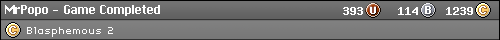PC build thread
Re: PC build thread
That's actually not too dissimilar to what I'm in the middle of putting together. I went with the 13900 and am majorly splurging on a 3090 Ti.
Re: PC build thread
I think I will be getting a free Intel 6i5SYH NUC with 32 GB RAM and no HD. Trying to decide if I should make it a software emulation box in the living room or some kind of home server.
Dope Pope on a Rope
B/S/T thread
My Classic Games Collection
My Steam Profile
The PC Engine Software Bible Forum, with Shoutbox chat - the new Internet home for PC Engine fandom.
B/S/T thread
My Classic Games Collection
My Steam Profile
The PC Engine Software Bible Forum, with Shoutbox chat - the new Internet home for PC Engine fandom.
Re: PC build thread
bmoc wrote:The last PC I built for myself was in 2012. It is the first computer I've owned that I've kept over a decade.
Nice! I keep bragging about it (so you all might be sick of hearing it) but I built a desktop in 2009 that was my daily driver until 2019. I retired it as my main desktop in 2019, but I replaced the PSU and I still use it as a secondary desktop. So it's definitely great to get that kind of mileage out of a build, consider what you pay for it.
bmoc wrote:Intel i7-13700K
MrPopo wrote: I went with the 13900
I'm kind of out of the loop with current CPUs. When I built my last desktop in 2019, considering price and performance, it was just impossible to not choose an AMD Ryzen over an Intel CPU. Is that not the case anymore?
That's a pretty sweet looking motherboard, as far as features go! What are you thinking for the power supply?
Re: PC build thread
When I last priced out a build for myself, before all the pandemic related component shortages, I probably would have gone with AMD. Intel's had time to get their act together and has put out some really good CPUs - especially in their 13th generation lineup. Intel also got a jump on DDR5 support. AMD just released CPUs with DDR5 support this quarter so there are more Intel board options if that is important to you.
For the moment, Intel is slightly better in most gaming benchmarks but the difference is not substantial. Both are good options and that competition is great for consumers. I hope Intel and AMD continue to keep leapfrogging each other.
I'm looking at a 750 watt Corsair power supply. I got a similar Corsair power supply for my last build and it has been rock solid.
For the moment, Intel is slightly better in most gaming benchmarks but the difference is not substantial. Both are good options and that competition is great for consumers. I hope Intel and AMD continue to keep leapfrogging each other.
I'm looking at a 750 watt Corsair power supply. I got a similar Corsair power supply for my last build and it has been rock solid.
Re: PC build thread
I've been having some bad luck with my i7 rig...
Last night I apparently blew up the video card. Of course, I'm over exaggerating a bit. But only a bit! I had the case open while it was powered on, and I must have shorted something because I heard a pop and then the computer immediately powered off. In all the years I've been messing around with computers, I've never had this happen. I'm still not sure HOW it happened because it's a more modern video card that has the fancy metal shield over the entire card, so no actual components exposed. The only thing I can think of is maybe the SLI pins, but I'm pretty sure I wasn't close to them. So I'm really not sure how this could have happened. Well anyway, I put a spare PCIe video card in the computer and powered it on, booted to the desktop and everything seemed fine. So in a hasty panic I decided to try out the original video card that was in there. I guess I was thinking that some PSU protection tripped and powered the computer off without any damage. Had I thought about it more, I would have opted to remove the HSF from the card first and visually inspect it before trying it a gain. Well, that was definitely a mistake. When I powered the PC on, I saw something glowing from under the HSF cover and it definitely smelled of burning electronics. So I quickly powered the PC off, but I suppose it was too late.
The card is an EVGA GeForce 9800 GT. Not an amazing card by today's standards, and not an expensive card on the second hand market, but I didn't realize that I might be a little sentimental for it. I remember a friend getting an 8800, and I was super jealous because at that time I had a GeForce 7600 AGP card. When I built this i7 rig with that 9800, it really felt like something special. I don't do cutting edge PC gaming much, so that card stayed in there for a long while. I eventually upgraded to a GTX 960. When I built my current Ryzen PC, I moved the 960 into the new build. The 9800 went back into the i7 PC, which got repurposed. My plan was to eventually upgrade the video card in the Ryzen PC, and move that 960 to the i7 PC, then use the 9800 in a Core 2 Duo build that I've been planning to do as a dedicated XP gaming machine. So it's kind of a bummer that I just fried it.
I have not abandoned all hope just yet though. When I get the chance, I'll pull the heat spreader off and take a look at it. Since I saw something glowing, spotting a fried component should be easy LOL. Maybe I'll get lucky and the damage will be isolated to just a few passive components. Or, maybe the main IC is toast and the card is dead.
I have a backup video card in there for now, a crappy GeForce 8400 GS. So I get to the desktop and get the appropriate driver installed for the "new" card, but the computer is acting up a little bit. Now I'm worried that maybe something on the motherboard was damaged. But then I remembered that the computer has actually been acting up for a while now, doing weird stuff on and off, so I decided to run memtest. Yep, lots of errors! I guess it's possible that something on the motherboard could have been damaged by whatever shorted out the video card, but I really thing it's just some bad RAM sticks. Of course, I have 6 sticks of RAM in this PC so figuring out which sticks are bad will be a pain in the ass.
Nice! You looking to get any particular 80 Plus rating?
Last night I apparently blew up the video card. Of course, I'm over exaggerating a bit. But only a bit! I had the case open while it was powered on, and I must have shorted something because I heard a pop and then the computer immediately powered off. In all the years I've been messing around with computers, I've never had this happen. I'm still not sure HOW it happened because it's a more modern video card that has the fancy metal shield over the entire card, so no actual components exposed. The only thing I can think of is maybe the SLI pins, but I'm pretty sure I wasn't close to them. So I'm really not sure how this could have happened. Well anyway, I put a spare PCIe video card in the computer and powered it on, booted to the desktop and everything seemed fine. So in a hasty panic I decided to try out the original video card that was in there. I guess I was thinking that some PSU protection tripped and powered the computer off without any damage. Had I thought about it more, I would have opted to remove the HSF from the card first and visually inspect it before trying it a gain. Well, that was definitely a mistake. When I powered the PC on, I saw something glowing from under the HSF cover and it definitely smelled of burning electronics. So I quickly powered the PC off, but I suppose it was too late.
The card is an EVGA GeForce 9800 GT. Not an amazing card by today's standards, and not an expensive card on the second hand market, but I didn't realize that I might be a little sentimental for it. I remember a friend getting an 8800, and I was super jealous because at that time I had a GeForce 7600 AGP card. When I built this i7 rig with that 9800, it really felt like something special. I don't do cutting edge PC gaming much, so that card stayed in there for a long while. I eventually upgraded to a GTX 960. When I built my current Ryzen PC, I moved the 960 into the new build. The 9800 went back into the i7 PC, which got repurposed. My plan was to eventually upgrade the video card in the Ryzen PC, and move that 960 to the i7 PC, then use the 9800 in a Core 2 Duo build that I've been planning to do as a dedicated XP gaming machine. So it's kind of a bummer that I just fried it.
I have not abandoned all hope just yet though. When I get the chance, I'll pull the heat spreader off and take a look at it. Since I saw something glowing, spotting a fried component should be easy LOL. Maybe I'll get lucky and the damage will be isolated to just a few passive components. Or, maybe the main IC is toast and the card is dead.
I have a backup video card in there for now, a crappy GeForce 8400 GS. So I get to the desktop and get the appropriate driver installed for the "new" card, but the computer is acting up a little bit. Now I'm worried that maybe something on the motherboard was damaged. But then I remembered that the computer has actually been acting up for a while now, doing weird stuff on and off, so I decided to run memtest. Yep, lots of errors! I guess it's possible that something on the motherboard could have been damaged by whatever shorted out the video card, but I really thing it's just some bad RAM sticks. Of course, I have 6 sticks of RAM in this PC so figuring out which sticks are bad will be a pain in the ass.
bmoc wrote:I'm looking at a 750 watt Corsair power supply. I got a similar Corsair power supply for my last build and it has been rock solid.
Nice! You looking to get any particular 80 Plus rating?
Re: PC build thread
So I've been swapping RAM sticks around and running Memtest with my i7 rig, and I'm not exactly sure what to make of it. This board uses triple channel DDR3 RAM, there's bank A and bank B (each bank being 3 sticks of RAM). With all 6 RAM sticks in there, I get a bunch of errors running Memtest. If I try and boot the computer with RAM in bank B and none in bank A, it will not boot (this may or may not be normal). No POST, just a black screen. Now if I have RAM in bank A and not in bank B, everything is fine. In fact, with EITHER of my triple channel kits in bank A, I can run Memtest and get no errors!
So when I first built this PC, I had a 6 GB kit (3x2GB sticks) in bank A. Some years later I added a 12 GB kit (3x4GB stick) to bank B. Either kit works in bank A, and Memtest reports no errors. But no matter which kit is in bank B, Memtest reports many errors. This leaves me to believe that possibly none of the RAM sticks are bad, and there's a problem elsewhere. For now, I have the 12GB kit in bank A and have been running the OS without any (apparent) issue.
After retiring this PC from daily use in 2019, I have since put a new PSU in it. A Seasonic 500w 80 Plus Gold, which seems to be OK. In fact, after blowing up the video card, I probed some unused Molex connectors and the voltages are correct and stable. At least, as far as I can tell with a DMM. So I don't think that is the issue. Also, this PC has had some weird issues predating the video card incident.
Years ago, I had a weird issue with USB. My USB keyboard and mouse worked fine, but no other USB devices would work. Printer, storage sticks, etc. The problem seemed to come and go, then eventually went away and never returned. I chalked it up to a driver issue that was eventually resolved in updates. But most recently, I was having another issue with USB. I added a front bay card reader that plugs into a free USB header on the motherboard (this mobo has a shit ton of USB ports and headers). But I noticed that sometimes when I plug a card in, the OS wouldn't detect it. If I restarted the PC, then it would detect a card when inserted. So with the past USB strangeness and now this, I figured maybe the USB on the mobo is buggy or something. Then I started to get an issue where when I start up the PC (cold boot or out of hibernation) sometimes my mouse and keyboard wouldn't work. But if I restarted (using the reset button) then they would work fine. So I was thinking maybe the USB controller isn't just buggy, maybe it's failing? I also recalled that a few times my desktop wallpaper disappeared (all black) which was resolved after a restart. But then after blowing up the video card, the computer was freezing up while doing light stuff in the OS (like web browsing with a YouTube video playing). So it was only at that point that it dawned on me to run Memtest.
So now I'm thinking the problem could either be a CPU or the motherboard. Thoughts?
I do have a backup CPU that I could test with, but it's sort of a pain in the ass. I have this stupid monster Cooler Master V8 CPU cooler in it, which is bolted on the backside of the motherboard. So it's pretty much a pain in the ass to remove compared to the stock cooler. I still have the stock cooler though, so at least I can use that went swapping the CPU since it'll be easier to install and then later uninstall if I want to swap back.
I know it's not unheard of, but I've never actually had a CPU that went bad in any way. I think it's way more likely that there's an issue with the motherboard. But unfortunately, the only way to really figure that out is to rule out every other part first.
So when I first built this PC, I had a 6 GB kit (3x2GB sticks) in bank A. Some years later I added a 12 GB kit (3x4GB stick) to bank B. Either kit works in bank A, and Memtest reports no errors. But no matter which kit is in bank B, Memtest reports many errors. This leaves me to believe that possibly none of the RAM sticks are bad, and there's a problem elsewhere. For now, I have the 12GB kit in bank A and have been running the OS without any (apparent) issue.
After retiring this PC from daily use in 2019, I have since put a new PSU in it. A Seasonic 500w 80 Plus Gold, which seems to be OK. In fact, after blowing up the video card, I probed some unused Molex connectors and the voltages are correct and stable. At least, as far as I can tell with a DMM. So I don't think that is the issue. Also, this PC has had some weird issues predating the video card incident.
Years ago, I had a weird issue with USB. My USB keyboard and mouse worked fine, but no other USB devices would work. Printer, storage sticks, etc. The problem seemed to come and go, then eventually went away and never returned. I chalked it up to a driver issue that was eventually resolved in updates. But most recently, I was having another issue with USB. I added a front bay card reader that plugs into a free USB header on the motherboard (this mobo has a shit ton of USB ports and headers). But I noticed that sometimes when I plug a card in, the OS wouldn't detect it. If I restarted the PC, then it would detect a card when inserted. So with the past USB strangeness and now this, I figured maybe the USB on the mobo is buggy or something. Then I started to get an issue where when I start up the PC (cold boot or out of hibernation) sometimes my mouse and keyboard wouldn't work. But if I restarted (using the reset button) then they would work fine. So I was thinking maybe the USB controller isn't just buggy, maybe it's failing? I also recalled that a few times my desktop wallpaper disappeared (all black) which was resolved after a restart. But then after blowing up the video card, the computer was freezing up while doing light stuff in the OS (like web browsing with a YouTube video playing). So it was only at that point that it dawned on me to run Memtest.
So now I'm thinking the problem could either be a CPU or the motherboard. Thoughts?
I do have a backup CPU that I could test with, but it's sort of a pain in the ass. I have this stupid monster Cooler Master V8 CPU cooler in it, which is bolted on the backside of the motherboard. So it's pretty much a pain in the ass to remove compared to the stock cooler. I still have the stock cooler though, so at least I can use that went swapping the CPU since it'll be easier to install and then later uninstall if I want to swap back.
I know it's not unheard of, but I've never actually had a CPU that went bad in any way. I think it's way more likely that there's an issue with the motherboard. But unfortunately, the only way to really figure that out is to rule out every other part first.
Re: PC build thread
What’s the best Linux for an emu box? I put an SSD in my new NUC and with 32 GB RAM I don’t think there’s anything I can’t do with this that won’t be CPU-limited.
Dope Pope on a Rope
B/S/T thread
My Classic Games Collection
My Steam Profile
The PC Engine Software Bible Forum, with Shoutbox chat - the new Internet home for PC Engine fandom.
B/S/T thread
My Classic Games Collection
My Steam Profile
The PC Engine Software Bible Forum, with Shoutbox chat - the new Internet home for PC Engine fandom.
Re: PC build thread
marurun wrote:What’s the best Linux for an emu box? I put an SSD in my new NUC and with 32 GB RAM I don’t think there’s anything I can’t do with this that won’t be CPU-limited.
I think just a light weight distro. A quick Google and it looks like a lot of people recommend Xubuntu.
I've never messed around with this sort of thing before, but I remember reading that you can configure it to boot straight into a front end. Which would be nice if you were aiming to use it as a dedicated emulator box.
Re: PC build thread
Ziggy587 wrote:Nice! You looking to get any particular 80 Plus rating?
Not particularly though the one I have my eye on is 80 Plus Gold certified. https://www.newegg.com/corsair-rm750-75 ... 6817139280
Re: PC build thread
I was really hoping for a black-Friday or cyber Monday deal on a i9-10900KF. Didn't happen 
I don't want a lesser processor, so I will buy this one, just not right now.
I don't want a lesser processor, so I will buy this one, just not right now.