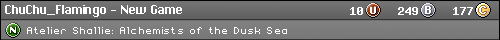New Computer Windows 7 64bit or 32bit ?
New Computer Windows 7 64bit or 32bit ?
Hi everyone,
My computer took a turn for the worst and literally burst into flames on Friday.
I'm pretty sure it was the cheap PSU cost me 30 quid for a 600w at the time although to be fair it has lasted me about 8 years or so.
So now I have to wait until at least Tuesday for my new computer.
In any case this has bought me to a new situation.
I deciding to actually update my PC from Windows XP to Windows 7 but which version of the OS to go with.
I know 64bit can cause problems with older apps but is it safe to step into the 64bit side now ?
My computer took a turn for the worst and literally burst into flames on Friday.
I'm pretty sure it was the cheap PSU cost me 30 quid for a 600w at the time although to be fair it has lasted me about 8 years or so.
So now I have to wait until at least Tuesday for my new computer.
In any case this has bought me to a new situation.
I deciding to actually update my PC from Windows XP to Windows 7 but which version of the OS to go with.
I know 64bit can cause problems with older apps but is it safe to step into the 64bit side now ?
- ChuChu Flamingo
- 64-bit
- Posts: 343
- Joined: Sun Aug 01, 2010 3:49 pm
- Location: Michigan
Re: New Computer Windows 7 64bit or 32bit ?
As a rule of thumb, 32 bit if you have 2 gigs or lower of ram. 64 bit if you have 4 gigs of ram or more.
- Hateshinai
- 128-bit
- Posts: 616
- Joined: Mon Dec 29, 2008 3:13 am
- Location: Malta,AKA the Arse End of Europe
Re: New Computer Windows 7 64bit or 32bit ?
Both. Get 2 hard disks and install 32bit on one and 64bit on another. Do not make it a dual boot but rather 2 totally separate installations. You can then select which system to boot from the BIOS. That way you can still access files (but not software) on both hard disks from either OS. You can boot by default in 64bit but if you want to use a program that is not compatible you reboot in 32bit. I use a system like that: default is Windows 7 32bit and alternative is Win Xp for the few programs which don't work well in 7. I will probably add a 3 disk with 64bit Windows 7 soon.
Mostly harmless
-
gtmtnbiker
- Next-Gen
- Posts: 4320
- Joined: Fri Jan 09, 2009 1:14 pm
- Location: Massachusetts
Re: New Computer Windows 7 64bit or 32bit ?
I would suggest just sticking with 64-bit. You can always run programs in a 32-bit VM (virtual machine) if you need to. There has been only one program that I had to do this with. Otherwise, compatibility is very good.
Re: New Computer Windows 7 64bit or 32bit ?
Hateshinai wrote:Both. Get 2 hard disks and install 32bit on one and 64bit on another. Do not make it a dual boot but rather 2 totally separate installations. You can then select which system to boot from the BIOS. That way you can still access files (but not software) on both hard disks from either OS. You can boot by default in 64bit but if you want to use a program that is not compatible you reboot in 32bit. I use a system like that: default is Windows 7 32bit and alternative is Win Xp for the few programs which don't work well in 7. I will probably add a 3 disk with 64bit Windows 7 soon.
Total overkill. Just get 64bit. I've never come across anything critical (apart from older games - ironically they work better in OS X than they do in Windows) that hasn't worked.
Marurun wrote:Don’t mind-shart your pants, guys
Re: New Computer Windows 7 64bit or 32bit ?
Niode wrote:Hateshinai wrote:Both. Get 2 hard disks and install 32bit on one and 64bit on another. Do not make it a dual boot but rather 2 totally separate installations. You can then select which system to boot from the BIOS. That way you can still access files (but not software) on both hard disks from either OS. You can boot by default in 64bit but if you want to use a program that is not compatible you reboot in 32bit. I use a system like that: default is Windows 7 32bit and alternative is Win Xp for the few programs which don't work well in 7. I will probably add a 3 disk with 64bit Windows 7 soon.
Total overkill. Just get 64bit. I've never come across anything critical (apart from older games - ironically they work better in OS X than they do in Windows) that hasn't worked.
Thanks wondering now Ultimate , Pro or Home ?
Re: New Computer Windows 7 64bit or 32bit ?
msimplay wrote:Niode wrote:Hateshinai wrote:Both. Get 2 hard disks and install 32bit on one and 64bit on another. Do not make it a dual boot but rather 2 totally separate installations. You can then select which system to boot from the BIOS. That way you can still access files (but not software) on both hard disks from either OS. You can boot by default in 64bit but if you want to use a program that is not compatible you reboot in 32bit. I use a system like that: default is Windows 7 32bit and alternative is Win Xp for the few programs which don't work well in 7. I will probably add a 3 disk with 64bit Windows 7 soon.
Total overkill. Just get 64bit. I've never come across anything critical (apart from older games - ironically they work better in OS X than they do in Windows) that hasn't worked.
Thanks wondering now Ultimate , Pro or Home ?
Pro definitely. The extras in Ultimate aren't worth the premium, and Home is missing a few key features concerning networks and network log on, it also doesn't have XP Mode either.
Marurun wrote:Don’t mind-shart your pants, guys
Re: New Computer Windows 7 64bit or 32bit ?
I have win 7 64bit pro. The only problem I ran into was zombie shooter 2 not working. Every other game and emulator I have work fine. Most games can run in xp compatibility or just need a few changes like being forced to run in directx9 (bioshock).
[ XBL: downedcity | PSN: biggry | Steam: Merchandise ]
Black Lodge Amplification: http://blacklodgeamps.tumblr.com/
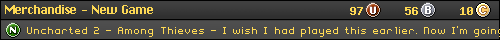
Black Lodge Amplification: http://blacklodgeamps.tumblr.com/
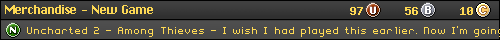
Re: New Computer Windows 7 64bit or 32bit ?
Seems like Pro is the way to go I'm still wondering what makes if I ever needed a feature from Ultimate what would it be ?
Re: New Computer Windows 7 64bit or 32bit ?
fvgazi wrote:I have win 7 64bit pro. The only problem I ran into was zombie shooter 2 not working. Every other game and emulator I have work fine. Most games can run in xp compatibility or just need a few changes like being forced to run in directx9 (bioshock).
Odd. I have Windows 7 Pro 64bit and I can run Bioshock fine in DX10 mode on max settings at 1152p...
Marurun wrote:Don’t mind-shart your pants, guys