New Computer Windows 7 64bit or 32bit ?
- einzelherz
- 8-bit
- Posts: 29
- Joined: Sat Dec 12, 2009 1:38 pm
Re: New Computer Windows 7 64bit or 32bit ?
64. There is no reason to run 32 any longer. Even if you have 2gb of memory (like I do) the OS runs slightly faster.
- D.D.D.
- Next-Gen
- Posts: 3326
- Joined: Tue Oct 16, 2007 11:33 am
- Location: of the Estrecho de Gibraltar is where now?
- Contact:
Re: New Computer Windows 7 64bit or 32bit ?
If you need a fully localized version of Windows (like from English to another language) Ultimate is what you'll need.
AFAIK, the 32bit and 64bit versions are on the same disk.
AFAIK, the 32bit and 64bit versions are on the same disk.
(FC, AVFC, NES, SFC x2, SNES, N64, GC x2, Wii x2)*(G&W x7, GB, GBpocket, GBASP, DS-L x2)
(GEN, SS x3, DC x3)*(PCE-Duo)*(Xbox:500GB)*(NGCDZ, NGPC)*(PS1, PStwo, PS3:160GB, PSP.3K)
(GEN, SS x3, DC x3)*(PCE-Duo)*(Xbox:500GB)*(NGCDZ, NGPC)*(PS1, PStwo, PS3:160GB, PSP.3K)
Re: New Computer Windows 7 64bit or 32bit ?
Niode wrote:fvgazi wrote:I have win 7 64bit pro. The only problem I ran into was zombie shooter 2 not working. Every other game and emulator I have work fine. Most games can run in xp compatibility or just need a few changes like being forced to run in directx9 (bioshock).
Odd. I have Windows 7 Pro 64bit and I can run Bioshock fine in DX10 mode on max settings at 1152p...
Probably the video card. I have a radeon 4850. I checked the steam forums and a bunch of people had the same problem as me.
[ XBL: downedcity | PSN: biggry | Steam: Merchandise ]
Black Lodge Amplification: http://blacklodgeamps.tumblr.com/
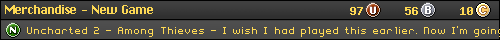
Black Lodge Amplification: http://blacklodgeamps.tumblr.com/
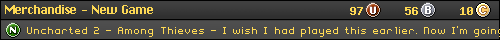
Re: New Computer Windows 7 64bit or 32bit ?
msimplay wrote:I deciding to actually update my PC from Windows XP to Windows 7 but which version of the OS to go with.
I know 64bit can cause problems with older apps but is it safe to step into the 64bit side now ?
Wait, hold the phone. You have a computer with XP on it, and you want to update it to 7? If that's the case, I would say leave it with XP.
But at any rate, definitely go with 7 64-bit. There's always virtual PC for any thing you can't use (which in my case was very rare). For the few that I can't get to work (HDL Dump) simply just don't work in 7 (32 or 64-bit). I run XP in a virtual box and they work fine.
- Unleaded Logic
- 128-bit
- Posts: 766
- Joined: Tue Oct 28, 2008 9:26 am
- Location: McHenry
- Contact:
Re: New Computer Windows 7 64bit or 32bit ?
I bought 3 PC's last year and decided to go with Windows 7 64 bit on them. Everyone I knew told me "Your going to be sorry dealing with all the driver and software issues!"
Its been almost a year now and I've only had one major issue and that was with a firewire card. (That I got on the cheap) Otherwise everything has been fantastic and it really seems to make a difference when you are steaming media from a computer to your Xbox 360/PS3.
Go for 64!
Its been almost a year now and I've only had one major issue and that was with a firewire card. (That I got on the cheap) Otherwise everything has been fantastic and it really seems to make a difference when you are steaming media from a computer to your Xbox 360/PS3.
Go for 64!
My Gaming Blog: http://www.gamerlogic.net
Re: New Computer Windows 7 64bit or 32bit ?
Ziggy587 wrote:msimplay wrote:I deciding to actually update my PC from Windows XP to Windows 7 but which version of the OS to go with.
I know 64bit can cause problems with older apps but is it safe to step into the 64bit side now ?
Wait, hold the phone. You have a computer with XP on it, and you want to update it to 7? If that's the case, I would say leave it with XP.
But at any rate, definitely go with 7 64-bit. There's always virtual PC for any thing you can't use (which in my case was very rare). For the few that I can't get to work (HDL Dump) simply just don't work in 7 (32 or 64-bit). I run XP in a virtual box and they work fine.
No my PC burst into flames on Friday I have access to the files but I'm getting a new computer it has no OS on it yet.
Re: New Computer Windows 7 64bit or 32bit ?
Ziggy587 wrote:msimplay wrote:I deciding to actually update my PC from Windows XP to Windows 7 but which version of the OS to go with.
I know 64bit can cause problems with older apps but is it safe to step into the 64bit side now ?
Wait, hold the phone. You have a computer with XP on it, and you want to update it to 7? If that's the case, I would say leave it with XP.
But at any rate, definitely go with 7 64-bit. There's always virtual PC for any thing you can't use (which in my case was very rare). For the few that I can't get to work (HDL Dump) simply just don't work in 7 (32 or 64-bit). I run XP in a virtual box and they work fine.
Use winhiip instead of hdl. Works like a charm on 7.
I think you'll be fine with the OS update. Def go 64. It's preparing for the future.
[ XBL: downedcity | PSN: biggry | Steam: Merchandise ]
Black Lodge Amplification: http://blacklodgeamps.tumblr.com/
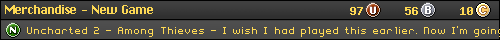
Black Lodge Amplification: http://blacklodgeamps.tumblr.com/
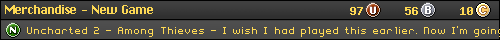
Re: New Computer Windows 7 64bit or 32bit ?
msimplay wrote:No my PC burst into flames on Friday I have access to the files but I'm getting a new computer it has no OS on it yet.
Ah, OK. Just wanted to make sure I read you correctly. Yeah, definitely go with 64-bit. As far as versions go, that's up to you. I think most people would be fine using Home Premium, though Pro has some benefits like Remote Desktop. Just to be clear, you can remote out on any version (maybe not Basic) but you can only remote IN to Pro and above. You'll also get XP Mode which is XP already installed in a virtual environment for you. It's great to have for those old programs that don't want to work on Vista/7.
I don't know if you know this already, just wanted to let you know if you don't. But you can get OEM versions of Windows "for system builders" for a lot cheaper than normal retail price (7 Pro is $140 on New Egg, Premium is $100).
fvgazi wrote:Use winhiip instead of hdl. Works like a charm on 7.
Oh really? I remember messing around with both, but wasn't able to get them to work. So I just settled using HDL Dump in a virtual XP. I'll have to try out WinHiip again though. Thanks for the tip!
edit: Wait, does WinHiip allow you to dump games to the hard drive over a network?
Re: New Computer Windows 7 64bit or 32bit ?
fvgazi wrote:Niode wrote:fvgazi wrote:I have win 7 64bit pro. The only problem I ran into was zombie shooter 2 not working. Every other game and emulator I have work fine. Most games can run in xp compatibility or just need a few changes like being forced to run in directx9 (bioshock).
Odd. I have Windows 7 Pro 64bit and I can run Bioshock fine in DX10 mode on max settings at 1152p...
Probably the video card. I have a radeon 4850. I checked the steam forums and a bunch of people had the same problem as me.
Radeon 4870 here. Interesting quirk... Surely there must be a driver fix by now...
Marurun wrote:Don’t mind-shart your pants, guys
-
elmagicochrisg
- Next-Gen
- Posts: 5048
- Joined: Sat Nov 13, 2010 4:18 pm
- Location: In my own little world...
Re: New Computer Windows 7 64bit or 32bit ?
Will my 32-bit EPROM writer still work on a 64-bit machine?...

Dreamcast DUX Limited Edition for sale (new, odorless and sealed)
All forum members are equal. But some are more equal than others. - George Orwell