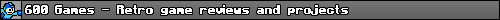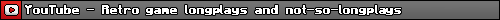Not really important for me to record any footage usually so I never did any upgrading of hardware for many years on this setup, but both of my old capture devices accept S-Video. The 2nd one I bought was really cheap, and USB (I'd estimate it's worth $25 now). I generally record at 720x480 using the huffyuv codec, then manually deinterlace, crop, scale, and re-encode the output.
All of this is done in Virtualdubmod, a free program with a pile of free plugins I gathered. When I'm finished, the output before encoding looks very close to an emulator screenshot - every pixel is 1:1. It's not realtime, but it works on nearly every old console I've got. Composite is another deal entirely, but I have a set of 3 plugins that'll eliminate the rainbowing and color fringing pretty well.
Apparently the last time I used it was 2010 for Nathan's Neogeo remix challenge:
http://www3.telus.net/anapan8/NeoGeo_vi ... d_test.avi^the colors on the video are indicative of the final color static present (xvid wouldn't change a color it it wasn't different on the next frame), but sharpness and clarity without ringing was excellent.
I did have one of the old capture cards set up to output and record S-video realtime years ago by chaining in the FFdshow codec into the capture and view chain @ YUY2 24-bit RAW. It was good after a bunch of tweaking and amazingly did okay on my old windows 98 machine, but the deinterlacing was not proper - it was interpolated - good for TV viewing but not 240P gaming. I assume it's so ancient a process now (Does windows still support WDM stuff?) it's like pointless to try to recreate.
If I were to try and record realtime, for like Twitch or something, I'd like to have a blackmagic HDMI capture card, with my XRGB pumping HDMI 480P into it.