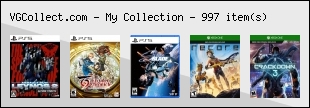Want to connect PS1 to HDTV
Want to connect PS1 to HDTV
Hey all! Recently found my old Playstation console and one of the best games ever: Metal Gear Solid!! I never beat that freaking game so I want to get back into it again haha. Problem is though I cant hook it up to my TV since the PS1 does not have hdmi plugs. My friend showed me a composite video converter https://bzbexpress.com/CON-AV-HD4K-Comp ... exPro.html . Is this all I need? If so, is $100 price reasonable? Because I'm finding more options on amazon for only $15 https://www.amazon.com/HDMI-Converter-C ... rter&psc=1 . What's up with the price difference? Will the cheapy one be good enough to use? Thanks in advance!
Edit: Pound and some other companies now makes a PS1/PS2 HDMI cable:
https://www.amazon.com/s/ref=as_li_ss_t ... uage=en_US
http://rover.ebay.com/rover/1/711-53200 ... d+PS2+HDMI
Edit: Pound and some other companies now makes a PS1/PS2 HDMI cable:
https://www.amazon.com/s/ref=as_li_ss_t ... uage=en_US
http://rover.ebay.com/rover/1/711-53200 ... d+PS2+HDMI
Re: Want to connect PS1 to HDTV
Depending on your TV, you may have the ability to use composite cables to hook it up (might take a breakout cable or using one of the component plugs, if applicable).
That said, the results will be mediocre, as will the results from most scalers. Just offhand, the more expensive scaler you linked to claims 4k video output and more configurable options, where the cheaper ones only go up to 1080p. Either one likely won't look very good - the better setups for those (xRGB, OSSC, etc) ideally start with RGB. For $15, you could always try it, but the picture likely won't be great and it'll probably introduce some input lag.
Your good, simple option for playing that game today on an HDTV would be to get a PS3 (plus you'd have access to most of the rest of the series ). All PS3s play PS1 games too, and have native HDMI. They do a nice job scaling games up to look good on newer TVs. At least, as far as official hardware goes. Emulation via ePSXe for instance could work well too.
). All PS3s play PS1 games too, and have native HDMI. They do a nice job scaling games up to look good on newer TVs. At least, as far as official hardware goes. Emulation via ePSXe for instance could work well too.
RetroRGB's guide to the Playstation goes into more depth, and there's a good video linked/embedded there about getting quality video output from the PS1, along with going over the other Sony hardware options to play PS1 games.
That said, the results will be mediocre, as will the results from most scalers. Just offhand, the more expensive scaler you linked to claims 4k video output and more configurable options, where the cheaper ones only go up to 1080p. Either one likely won't look very good - the better setups for those (xRGB, OSSC, etc) ideally start with RGB. For $15, you could always try it, but the picture likely won't be great and it'll probably introduce some input lag.
Your good, simple option for playing that game today on an HDTV would be to get a PS3 (plus you'd have access to most of the rest of the series
RetroRGB's guide to the Playstation goes into more depth, and there's a good video linked/embedded there about getting quality video output from the PS1, along with going over the other Sony hardware options to play PS1 games.
Re: Want to connect PS1 to HDTV
Your TV probably has composite video input. Just use that.
Re: Want to connect PS1 to HDTV
isiolia wrote:Depending on your TV, you may have the ability to use composite cables to hook it up (might take a breakout cable or using one of the component plugs, if applicable).
Ziggy587 wrote:Your TV probably has composite video input. Just use that.
This. If no composite, try the shared Component jack and plug into the green RCA input. Some HDTVs use that "breakout" adapter "phono" plug in for Component or Composite. You might have to go into the TV input menu to select composite after plugging in the cables.
CRT vs LCD - Hardware Mods - HDAdvance - Custom Controllers - Game Storage - Wii Gamecube and other Guides:
CRTGAMER Guides in Board Guides Index: http://www.racketboy.com/forum/viewtopic.php?p=1109425#p1109425
Re: Want to connect PS1 to HDTV
I would not recommend that converter you linked - it is quite expensive for what type of inputs it scales. As mentioned, your TV probably accepts Composite (Yellow RCA plug). The price of that scaler vs what your display can most likely already do with Composite video sounds like a bad deal.
There are some cheap-ish usually-unbranded Composite & S-Video to VGA that can be combined with also-unbranded VGA to HDMI adapters. It turns out that these combined are actually much better than my TV's native composite input. It's not great, but it is very cheap...
Video To VGA + VGA to HDMI
I didn't notice too much lag, and considering the video signal I don't expect you'd get much better out of that $100 adapter - this is under $20 with free shipping...
I have some different adapters seemingly from the same manufacturer as the one you linked that work okay, but I have not tried that particular one with 240P output so I cannot say whether it would work.
The cheapest (and what I would still consider "good") scaler solution is the Arcadeforge DIY Scaler Kit. You'd still need to buy a Playstation SCART RGB cable and a cheap VGA to HDMI dongle. I have used this setup before and although it is not as clean and nice a picture as the OSSC or XRGB, it does work and the quality is far better than Composite or S-Video on any flat screen HD display. In particular I think 240P video without scanlines looks bad...
SCART Cable + DIY Scaler (GBS-8220) + VGA to HDMI
For the least amount of lag, and the best picture The ideal way to display Playstation 1 is using a scaler that converts it's RGB output directly to HDMI (Or VGA if your display accepts it). Unfortunately, the scalers which properly convert the Playstation's RGB signal to something displayable on an american HD Television are not cheap.
Some info on those scalers here
I can recommend the OSSC and most Micomsoft XRGB processors - in particular the Framameister.
I took some pictures because I've never actually tried transcoding S-video to HDMI. I figured I'd better test it myself before saying it *should* work...
There are some cheap-ish usually-unbranded Composite & S-Video to VGA that can be combined with also-unbranded VGA to HDMI adapters. It turns out that these combined are actually much better than my TV's native composite input. It's not great, but it is very cheap...
Video To VGA + VGA to HDMI
I didn't notice too much lag, and considering the video signal I don't expect you'd get much better out of that $100 adapter - this is under $20 with free shipping...
I have some different adapters seemingly from the same manufacturer as the one you linked that work okay, but I have not tried that particular one with 240P output so I cannot say whether it would work.
The cheapest (and what I would still consider "good") scaler solution is the Arcadeforge DIY Scaler Kit. You'd still need to buy a Playstation SCART RGB cable and a cheap VGA to HDMI dongle. I have used this setup before and although it is not as clean and nice a picture as the OSSC or XRGB, it does work and the quality is far better than Composite or S-Video on any flat screen HD display. In particular I think 240P video without scanlines looks bad...
SCART Cable + DIY Scaler (GBS-8220) + VGA to HDMI
For the least amount of lag, and the best picture The ideal way to display Playstation 1 is using a scaler that converts it's RGB output directly to HDMI (Or VGA if your display accepts it). Unfortunately, the scalers which properly convert the Playstation's RGB signal to something displayable on an american HD Television are not cheap.
Some info on those scalers here
I can recommend the OSSC and most Micomsoft XRGB processors - in particular the Framameister.
I took some pictures because I've never actually tried transcoding S-video to HDMI. I figured I'd better test it myself before saying it *should* work...
Last edited by Anapan on Sat Mar 10, 2018 3:56 am, edited 4 times in total.
- samsonlonghair
- Next-Gen
- Posts: 5188
- Joined: Tue Feb 17, 2009 2:11 pm
- Location: Now: Newport News, VA. Formerly: Richmond. Before that: Near the WV/VA border
Re: Want to connect PS1 to HDTV
I’m with isiola. PS3 is the simplest, easiest way to play that PS1 disc via HDMI.
Re: Want to connect PS1 to HDTV
I was gonna suggest PS2 with component output - possibly with the XCM scaler, but that's not the topic here...
- SuperDerpBro
- 128-bit
- Posts: 503
- Joined: Wed Sep 16, 2015 8:03 pm
- Location: Victoria B.C. Canada
Re: Want to connect PS1 to HDTV
$5 13inch CRT at the thrift store.
Child owned from a INTERNET GAS filled home.
- SuperDerpBro
- 128-bit
- Posts: 503
- Joined: Wed Sep 16, 2015 8:03 pm
- Location: Victoria B.C. Canada
Re: Want to connect PS1 to HDTV
Child owned from a INTERNET GAS filled home.