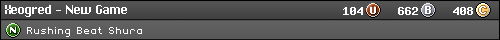TSTR wrote:CRTGAMER wrote: The only input I have not seen is VGA in a HD CRT, weird since there were VGA CRTS as computer monitors.
I have seen HD CRT's with DVI inputs; could a VGA-DVI adapter be used in the case of like a DC VGA box, for example?
DVI is an unusual connection. DVI can carry a digital signal, an analog signal, or both. When the question is about DVI, the answer is almost always, "it depends".
If the Television set is designed to accept an analog signal over DVI, then yes a VGA-DVI adapter can be used.
Wikipedia has more info on the subject.
http://en.wikipedia.org/wiki/Digital_Visual_Interface