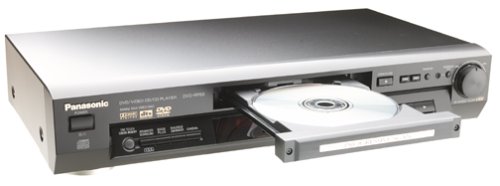Help me find the right DVD player.
Posted: Tue Jun 18, 2013 12:15 pm
I have a big DVD collection. I'm not interested in Blu-ray as I am already invested in DVD and too damn stubborn to change. For the last few years I have been watching on this beast:

I picked this metal monster up at goodwill for five bucks. I love this DVD player because it has a nice, bright LCD display and it has all the controls on the front panel (even a jog wheel). This unit sports component video out, two composite video out, s-video out, two analog stereo outputs, and digital audio via optical or coax.

This DVD player was great for listening to music as well. The extra audio outputs made this unit easy to connect to my stereo system. The LCD display and front buttons allowed me to control the CD player functions without turning on my TV set. The only drawback was that he didn't like CD-Rs.
Unfortunately, this monster is aging; he doesn't play like he used to. Every DVD and CD skips, and the DVD lens cleaner doesn't seem to fix the problem. I wish I could make it work again.
I have been shopping around for a new DVD player lately. I think my old DVD player has spoiled me. Every DVD player on the market looks like a cheap plastic piece of crap with no buttons on the unit itself, no LCD display, and insufficient outputs. It seems like all the reviews on DVD players focus on points that don't interest me at all, like maximum resolution.
Here are some of the points that really matter for me:
What do you think Racketeers? Can you find the right DVD player for me?

I picked this metal monster up at goodwill for five bucks. I love this DVD player because it has a nice, bright LCD display and it has all the controls on the front panel (even a jog wheel). This unit sports component video out, two composite video out, s-video out, two analog stereo outputs, and digital audio via optical or coax.

This DVD player was great for listening to music as well. The extra audio outputs made this unit easy to connect to my stereo system. The LCD display and front buttons allowed me to control the CD player functions without turning on my TV set. The only drawback was that he didn't like CD-Rs.
Unfortunately, this monster is aging; he doesn't play like he used to. Every DVD and CD skips, and the DVD lens cleaner doesn't seem to fix the problem. I wish I could make it work again.
I have been shopping around for a new DVD player lately. I think my old DVD player has spoiled me. Every DVD player on the market looks like a cheap plastic piece of crap with no buttons on the unit itself, no LCD display, and insufficient outputs. It seems like all the reviews on DVD players focus on points that don't interest me at all, like maximum resolution.
Here are some of the points that really matter for me:
- LCD on the front of the unit.
- Buttons on the unit. (including up, down, left, right, play/pause, ffwrd, rewind)
- Easily connects to my speakers through analog stereo or 5.1
- Component video output
- Plays CD-Rs
- Jog Wheel
- VGA or DVI output
- region-free
- Netflix
- USB
- Upscaler
- HDMI (Not one of my TVs or monitors has an HDMI port.)
- Blu-ray playback (I don't car if it plays Blu-rays or not as long as it plays DVDs and CD-Rs.)
What do you think Racketeers? Can you find the right DVD player for me?