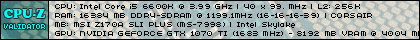I use and like a KV27FS13, which is an earlier, SD-only model WEGA, to play PS1 and PS2 games on a PS2 slim with component cables.
A wide variety of games...Maximo, Rogue Galaxy, and Bloody Roar 2...to name three, look awesome on this TV using component cables, and the graphics are crisp, with deep blacks and vibrant colors. And that's true of most every PS2 game and most PS1 games.
As a side note, for 2d fighters I use the manual 16:9 setting on the TV to play games like Street Fighter Alpha 3 and JoJo's Bizarre Adventure. They play great and look absolutely fantastic (though different) like this. In particular SFA3 looks stunning.
The only games with any problem on the WEGA are a few PS1 games where the crisp pixels are a little distracting at first; also some later PS2 games that use filters which can result in distracting blurry graphics. (For example Samurai Shodown Anthology I-V are permanently filtered, which is a shame, since the stand alone version of Samurai Shodown III for PS1 looks pretty spectacular on this TV.)
Basically, however, almost everything PS1/PS2 is fairly jaw dropping. There's even some really great stand out arcade nostalgia surprises on the retro compilations. Final Fight, Forgotten Worlds and Metal Black, to name three, all looked beyond great when I cued them up on this TV.
You can see where this model fits in the WEGA lineup at wikipedia here. It looks like there were plenty of versions/sizes of this generation model:
http://en.wikipedia.org/wiki/FD_Trinitron_WEGAI don't doubt the later models mentioned above are awesome, but I also don't think anyone with a PS2 who likes retro gaming can really go wrong with this TV and I got mine in great condition for cheap. Hope this helps, and thanks for this thread.