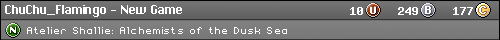It is in the back, be careful all the weight is in the front. 200 pounds? You might be lucky and have a HD CRT, the best for retro consoles as well as HD support for current consoles. Older Sony HDs have a DVI connection, easily adapted to HDMI.ATARI800XLfan wrote:where would the model number be listed on the TV, can't really move it to much since it weighs 200 pounds at least.
Sony WEGA CRT - HD or SD preferable for classic gaming?
Re: Sony WEGA CRT - HD or SD preferable for classic gaming?
CRT vs LCD - Hardware Mods - HDAdvance - Custom Controllers - Game Storage - Wii Gamecube and other Guides:
CRTGAMER Guides in Board Guides Index: http://www.racketboy.com/forum/viewtopic.php?p=1109425#p1109425
-
ATARI800XLfan
- 128-bit
- Posts: 614
- Joined: Mon May 09, 2011 11:01 pm
- Location: Indiana U.S.A
Re: Sony WEGA CRT - HD or SD preferable for classic gaming?
CRTGAMER wrote:It is in the back, be careful all the weight is in the front. 200 pounds? You might be lucky and have a HD CRT, the best for retro consoles as well as HD support for current consoles. Older Sony HDs have a DVI connection, easily adapted to HDMI.ATARI800XLfan wrote:where would the model number be listed on the TV, can't really move it to much since it weighs 200 pounds at least.
I checked the model number and it is a KV-32FS100. Manufactured in December 2004. Is it a good model, can't seem to find much information about it. It does support 480i with auto 16:9 enhancement (4:3 screen) though.
Last edited by ATARI800XLfan on Wed Jun 29, 2011 4:34 pm, edited 1 time in total.
Re: Sony WEGA CRT - HD or SD preferable for classic gaming?
ATARI800XLfan wrote:I checked the model number and it is a KV-32FS100. Manufactured in December 2004.CRTGAMER wrote:It is in the back, be careful all the weight is in the front. 200 pounds? You might be lucky and have a HD CRT, the best for retro consoles as well as HD support for current consoles. Older Sony HDs have a DVI connection, easily adapted to HDMI.ATARI800XLfan wrote:where would the model number be listed on the TV, can't really move it to much since it weighs 200 pounds at least.
Oh crap not a HD. But a very nice ED CRT with component input as well as a now uncommon SVideo input.
Merry Christmas! Download PDF manuals and spec sheets from Sony.
http://esupport.sony.com/US/perl/model- ... =KV32FS100
The manual: http://www.docs.sony.com/release/KV32FS100.PDF
CRT vs LCD - Hardware Mods - HDAdvance - Custom Controllers - Game Storage - Wii Gamecube and other Guides:
CRTGAMER Guides in Board Guides Index: http://www.racketboy.com/forum/viewtopic.php?p=1109425#p1109425
-
ATARI800XLfan
- 128-bit
- Posts: 614
- Joined: Mon May 09, 2011 11:01 pm
- Location: Indiana U.S.A
Re: Sony WEGA CRT - HD or SD preferable for classic gaming?
[qoute]Oh crap not a HD. But a very nice ED CRT with component input as well as a now uncommon S-Video input.
Merry Christmas! Download PDF manuals and spec sheets from Sony.
http://esupport.sony.com/US/perl/model- ... =KV32FS100
The manual: http://www.docs.sony.com/release/KV32FS100.PDF [qoute]
Thanks for the manuals, Might not be HD but it is nice that it supports 480i with auto 16:9 enhancement (4:3 screen) and of course the S-video input is always a nice extra. My Saturn and Dreamcast will love it, plus that fact it was free. Still can't believe how heavy and big it looks for only being 32 inches.
Merry Christmas! Download PDF manuals and spec sheets from Sony.
http://esupport.sony.com/US/perl/model- ... =KV32FS100
The manual: http://www.docs.sony.com/release/KV32FS100.PDF [qoute]
Thanks for the manuals, Might not be HD but it is nice that it supports 480i with auto 16:9 enhancement (4:3 screen) and of course the S-video input is always a nice extra. My Saturn and Dreamcast will love it, plus that fact it was free. Still can't believe how heavy and big it looks for only being 32 inches.
Re: Sony WEGA CRT - HD or SD preferable for classic gaming?
I have almost the same model as yours but the HD version. HD CRTs are a lot heavier!ATARI800XLfan wrote:Thanks for the manuals, Might not be HD but it is nice that it supports 480i with auto 16:9 enhancement (4:3 screen) and of course the S-video input is always a nice extra. My Saturn and Dreamcast will love it, plus that fact it was free. Still can't believe how heavy and big it looks for only being 32 inches.CRTGAMER wrote:Oh crap not a HD. But a very nice ED CRT with component input as well as a now uncommon S-Video input.
Merry Christmas! Download PDF manuals and spec sheets from Sony.
http://esupport.sony.com/US/perl/model- ... =KV32FS100
The manual: http://www.docs.sony.com/release/KV32FS100.PDF
There is a slight chance of power supply failure in the Wega series. See Page 10 of my CRT vs LCD signature link.
CRT vs LCD - Hardware Mods - HDAdvance - Custom Controllers - Game Storage - Wii Gamecube and other Guides:
CRTGAMER Guides in Board Guides Index: http://www.racketboy.com/forum/viewtopic.php?p=1109425#p1109425
-
ATARI800XLfan
- 128-bit
- Posts: 614
- Joined: Mon May 09, 2011 11:01 pm
- Location: Indiana U.S.A
Re: Sony WEGA CRT - HD or SD preferable for classic gaming?
CRTGAMER wrote:I have almost the same model as yours but the HD version. HD CRTs are a lot heavier!ATARI800XLfan wrote:Thanks for the manuals, Might not be HD but it is nice that it supports 480i with auto 16:9 enhancement (4:3 screen) and of course the S-video input is always a nice extra. My Saturn and Dreamcast will love it, plus that fact it was free. Still can't believe how heavy and big it looks for only being 32 inches.CRTGAMER wrote:Oh crap not a HD. But a very nice ED CRT with component input as well as a now uncommon S-Video input.
Merry Christmas! Download PDF manuals and spec sheets from Sony.
http://esupport.sony.com/US/perl/model- ... =KV32FS100
The manual: http://www.docs.sony.com/release/KV32FS100.PDF
There is a slight chance of power supply failure in the Wega series. See Page 10 of my CRT vs LCD signature link.
So when you say EDTV that means it does support 480p, I noticed that the Wiki description for the model says it is only 480i. I am confused though seeing as it has the hook ups for 480p. Also I noticed that you said not HDTV but EDTV, what does that mean. I though 480p is a type of HD, seeing as the Wii still uses it.
Re: Sony WEGA CRT - HD or SD preferable for classic gaming?
Nice TV - even more impressive that you got it for free! I know I'm loving mine.
I grabbed the service manual for you if you want to mess around with the picture (shape, gamma, colors, etc.). I haven't seen an old Sony CRT or rear projector yet that didn't need the corners re-focused or the edges of the picture returned to square. If you mess up while playing with the settings, you can always return it to factory default - full instructions are in the PDF. If you have questions, I'm happy to help (I've calibrated 7 sony CRT-based displays so-far for friends and family).
ftp://sw:sw@atomu.ath.cx:6872/KV32FS100.zip
I also have some stuff to load into a DVD player (burn the ISOs to DVD or the images to a DVD player connected through component) to help test calibrations (I have more - bigger more involved DVDs too if anyone's interested).
ftp://sw:sw@atomu.ath.cx:6872/screencalib/
I grabbed the service manual for you if you want to mess around with the picture (shape, gamma, colors, etc.). I haven't seen an old Sony CRT or rear projector yet that didn't need the corners re-focused or the edges of the picture returned to square. If you mess up while playing with the settings, you can always return it to factory default - full instructions are in the PDF. If you have questions, I'm happy to help (I've calibrated 7 sony CRT-based displays so-far for friends and family).
ftp://sw:sw@atomu.ath.cx:6872/KV32FS100.zip
I also have some stuff to load into a DVD player (burn the ISOs to DVD or the images to a DVD player connected through component) to help test calibrations (I have more - bigger more involved DVDs too if anyone's interested).
ftp://sw:sw@atomu.ath.cx:6872/screencalib/
Re: Sony WEGA CRT - HD or SD preferable for classic gaming?
DrCirno wrote:Mostly because of laziness I run both my retro games and newer games on my HDTV. I don't usually have problems because I have a Panasonic 42'' TV. I'm lucky too because Panasonic plasma panels usually have a great track record with up-scaling content, and I don't perceive any lag on the set either with games such as Waku Waku 7 or Comix Zone.
That said, All my retro connections have to be running through at least a S-Video connection. My Genesis is S-video, SNES & 64 are S-video, PS1, 3DO. Any of my consoles that don't do S-video are hooked up to my Trinitron in the bedroom(NES, 32X, Atari).
Back on the HDTV, I play the retro stuff in 4:3 mode, with all the video enhancements on the TV turned off. The 240P signal being up scaled still gets a small amount of pixel blending/smudging, but for the most part it is very sharp.
With all that considered, I still play my Genesis primarily on the Plasma TV along with the SNES. I wouldn't suggest using composite, and I wouldn't suggest it with anything other than a Panasonic or Samsung plasma (Or a Pioneer if you got one).
What about emulation through an Xbox? I realize it's not always 100% accurate, but may allow me to play my games on a single screen. It would just be an issue of tracking down ROMS for the games I already own. My Xbox can be connected via component cables (which should give a good picture even on the LCDs) and then I could run emulated versions of the older stuff that I can't easily get S-video cables for (the NES, etc. that you mentioned).
Has anyone taken that route to resolve the single TV issue?
- ChuChu Flamingo
- 64-bit
- Posts: 343
- Joined: Sun Aug 01, 2010 3:49 pm
- Location: Michigan
Re: Sony WEGA CRT - HD or SD preferable for classic gaming?
CRTGAMER wrote:ChuChu Flamingo wrote:I would need a model number please.
The best sets for gaming would be standard definition. The HD ones do upconverting and are digital based, which means picture quality will be lost. Additionally, a tiny bit of input lag.
The lag connotation is from the refresh rate of older or cheaper LCDs resulting in Dot Crawl. Newer HDs don't have this problem, especially if a Plasma or LED. There is also the uncommon HD CRTs with a 4:3 screen. This is perfect for older consoles that do not support widescreen, as well as HD support for newer consoles.
I was fortunate to have purchased a Sony Wega HD CRT with a 4:3 screen brand new, it is model number KV32HS500. I run numerous consoles from an Atari 5200 RF all the way up to a Wii Component, all displaying clear pics. When the first HDs starting hitting the market, most of the HD CRTs were widescreen and the only way to get one now is used. Same with computer monitors, lucky to get a now uncommon LCD with a 4:3 screen, again because most my gaming and JPGs are in the 4:3 mode.
More info on HDs, Anamorphic and Input Choices at my CRT vs LCD signature link.
Well I wouldn't call any of of the HD CRTs perfect, especially for 240p stuff. They make it look blockier because of digital upconversion abnd scaling. Additionally, they all have input lag (if a set is digital, it lags).
On the other hand, the input lag is probably at most one to two frames, which is very hard to notice unless playing certain games. Also they are leaps ahead of lcd and plasma most of the time in regards to picture quality and input lag
I currently have a Sony Wega Trinitron HD 4:3 KV-32HS420, Emerson 20'' CRT with S-video and a Panasonic G10 plasma. I would love to find a nice panasonic/mitsubishi/jvc/sony/phillips crt. Contrary to belief, sonys are not the end all be all for CRTs. Some of their later models have some quality issues and will fail like you said.
I really wish that manufacturers would've went multisync with HD CRTS, instead of digital upconversion. Then we would have no quality loss and no input lag.
- ChuChu Flamingo
- 64-bit
- Posts: 343
- Joined: Sun Aug 01, 2010 3:49 pm
- Location: Michigan
Re: Sony WEGA CRT - HD or SD preferable for classic gaming?
LugNutX wrote:DrCirno wrote:Mostly because of laziness I run both my retro games and newer games on my HDTV. I don't usually have problems because I have a Panasonic 42'' TV. I'm lucky too because Panasonic plasma panels usually have a great track record with up-scaling content, and I don't perceive any lag on the set either with games such as Waku Waku 7 or Comix Zone.
That said, All my retro connections have to be running through at least a S-Video connection. My Genesis is S-video, SNES & 64 are S-video, PS1, 3DO. Any of my consoles that don't do S-video are hooked up to my Trinitron in the bedroom(NES, 32X, Atari).
Back on the HDTV, I play the retro stuff in 4:3 mode, with all the video enhancements on the TV turned off. The 240P signal being up scaled still gets a small amount of pixel blending/smudging, but for the most part it is very sharp.
With all that considered, I still play my Genesis primarily on the Plasma TV along with the SNES. I wouldn't suggest using composite, and I wouldn't suggest it with anything other than a Panasonic or Samsung plasma (Or a Pioneer if you got one).
What about emulation through an Xbox? I realize it's not always 100% accurate, but may allow me to play my games on a single screen. It would just be an issue of tracking down ROMS for the games I already own. My Xbox can be connected via component cables (which should give a good picture even on the LCDs) and then I could run emulated versions of the older stuff that I can't easily get S-video cables for (the NES, etc. that you mentioned).
Has anyone taken that route to resolve the single TV issue?
I have taken the single tv route and am going backwards now to multiple setups. But first and foremost, you must understand there will always be input lag.
One device that is critical for retro consoles is a upscaler. The recommended one is XRGB. This will correctly identify 240p, line double to 480p, then upscale to any resolution you want. This only takes6-8ms (half a frame). This is almost always faster than a HDTV's scaler, and will look better.
Additionally, the XRGB allows one to use RGB (basically component) which a lot of the retro consoles support (except NES and a few others, unless you count modding it, but I wouldn't).
I went with a DVDO edge for my scaler. It isn't perfect, as it creates a artifact called halos. But what I like about it, is that it is one of the best deinterlacers on the market for deinterlacing DVDs (480i to 480p)
A good site to get informed on all this stuff is
http://retrogaming.hazard-city.de/
Fudoh there is a very knowledgeable person on scalers. So if you have any questions about scalers, you can ask him.