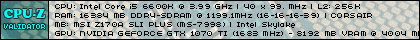dsheinem wrote:1) Am I right in assuming that there's easy to install/attractive front ends that will link to roms for anything that was popular from the 16-bit era and before? If so, does that include Sega CD/32X stuff? What about more obscure systems (e.g. Tandy CoCo, Amiga CD32, etc.)?
- Yes, absolutely. Amiga, LaserInteractive, Colecovision, and others are available emulator options
2) Do I need to spend hours upon hours downloading and installing emulators, linking them all to roms, setting up image/art directories, setting up controller and screen settings for each emulator, etc?
Absolutely not. There are complete SD card images available on the net that come completely setup and ready to play out of the box. You download and install the image on the microsd card, setup the controller of your choice and go. YouTube seach "Reys 128GB Image" and "MadLittlePixel Image"
3) Do these things emulate N64/PS1/Saturn era stuff at all? If not, is there something comparable that does? I assume a big ass Flash Drive, internal hard drive, or SD card should be able to load up healthy portions of these libraries at this point.
- N64 1/3rd of the library works well - PS1 is pretty much 100% perfect. - Saturn is non-existent and will never work due to how complicated it is to emulate.
It takes a powerful PC still and even those don't emulate perfectly. RPi test run saturn at like 2fps.
4) How does the RetroPie do with MAME?
- Badass! My MLP image has 8000 roms and 95% work great. I play all the Capcom CPS1,CPS2,CPS3 perfectly. NeoGeo is perfect. Simpsons, XMEN, Turtles beat-em-ups all work great! Also a lot of shmups work great like Batsugun, BattleGarrega, DoDonPachi, ThunderforceAC, and many many more. I use an Xbox360 Madcatz TE Fightstick to complete the arcade experience and it works perfectly (plug and play too!)
5) What, specifically, would you recommend buying to do all this?
- RaspberryPi 3 kit with a case and power cord off amazon. Buy your own 128GB or 64GB Samsung or SanDisk Micro SD Card. The logitech F310, WiiU Pro Controller, or Wired Xbox360 Controller are all solid choices. Bonus would be a madcatz fightstick mentioned before.
The ideal set up is being able to play virtually every video game released before 2000 on one machine hooked up to my TV without having to tinker with anything after initial set up. Doable?
- Very, minus Sega Saturn and some N64. Also, if you don't know what Kodi and Exodus is... you're in for a media center and streaming source treat for movies and TV.
One other question...
Best all-in-one emulation options - 2017
Re: Best all-in-one emulation options - 2017
"The librarian does not rue the library, nor the curator fear the exhibits. Rather they revel in their potential. And that is the beauty of a big backlog; pure potential." - Exhuminator
My Game Room | My BST Thread |
My Game Room | My BST Thread |
Re: Best all-in-one emulation options - 2017
BoneSnapDeez wrote:Back when I was heavily into emulation I just used a PC. I don't keep up with the latest technology, but PC still seems like the easiest and most user-friendly route. Emulating up through the fifth gen is no problem. And a decent computer should be able to handle the PS2 as well. Most Windows emulators these days are extremely easy to configure.Exhuminator wrote:Since you probably already own a wireless 360 controller or two, you can just buy this receiver puck:
https://www.amazon.com/Microsoft-Authen ... 00FAS1WDG/
And that will handle your controller needs.
Ya know, I used to try the "one controller for everything" approach (except I used a Logitech) but I soon began craving the original controllers. A set of either well-made USB controllers and/or original controllers with adapters works best for me. NES, SNES, Saturn, N64, plus any modern PC controller should cover all bases.
I was of the same mind after trying to do it all with one controller. I just didn't find that there was one controller that could do it all as well as having separate 2D and 3D pads (plus I'm just in love with Sega's Genesis and Saturn D-pads).
I recommend a XB1/360/DS4 pad for PS1 and anything that has analog controls, and a Saturn pad with adapter (or the USB SEGA-made Saturn pad if you can find it) for anything that doesn't need analog sticks. The Buffalo SNES pad is really nice too, if you prefer that form factor (and want built-in turbo). That covers the most bases and gives you 2D and 3D gamepads that are at the top of the heap while keeping the clutter to a minimum.
Re: Best all-in-one emulation options - 2017
8bit wrote:N64 1/3rd of the library works well - PS1 is pretty much 100% perfect.
Is this the case on a Rasberry Pi kit? If so, that would be enough for what I am looking for given everything else you had to say about it...
Which one would I need? I will likely take you up on your offer
-
marlowe221
- Next-Gen
- Posts: 1137
- Joined: Wed Jan 25, 2012 7:34 pm
- Location: Mississippi
Re: Best all-in-one emulation options - 2017
I would assume a Pi3 would emulate my beloved Atari systems too? (2600, 7800, 8-bit computer)
I am very interested in this. I almost bought myself a Pi3 kit for my birthday but never did it.
I am very interested in this. I almost bought myself a Pi3 kit for my birthday but never did it.
Have: Sega Genesis, SNES, Atari 2600, Atari 7800, Atari 800XL, PC, N3DS XL, Wii U, GBA, Xbox One, Switch
Want: Games!!!
Want: Games!!!
Re: Best all-in-one emulation options - 2017
dsheinem wrote:Hazerd wrote:I just use a modded wii, plays SNES/Gen/SCD/TG16-CD/GG/GBC/GBA/GB/SMS/NES/VB, and alot of MAME games, doesnt do N64/PS1 very well or at all. Also you have Wii/Gamecube support.
Anything it cant emulate, ill just use my PC for.
Otherwise retro-pie with custom case and controllers of choice.
This may be the easiest route, but the lack of HDMI sucks...
Y'all have given me a lot to consider...keep the suggestions coming!
I know the pain, my only current HD tv has 3 working HDMI ports, but the composite/component doesnt work, hoping it dies so i can go buy a new TV.
Actually at this point im addicted to HD, thought about getting rid of my PS2/oxbox collection (keeping GCN and Wii though)
Re: Best all-in-one emulation options - 2017
marlowe221 wrote:I would assume a Pi3 would emulate my beloved Atari systems too? (2600, 7800, 8-bit computer)
I am very interested in this. I almost bought myself a Pi3 kit for my birthday but never did it.
Yup, there are 2600,5200, 7800 and DOS emulators for the Pi3. Most preloaded images come with 2600, 7800 and DOS out of the gate.
"The librarian does not rue the library, nor the curator fear the exhibits. Rather they revel in their potential. And that is the beauty of a big backlog; pure potential." - Exhuminator
My Game Room | My BST Thread |
My Game Room | My BST Thread |
Re: Best all-in-one emulation options - 2017
dsheinem wrote:8bit wrote:N64 1/3rd of the library works well - PS1 is pretty much 100% perfect.
Is this the case on a Rasberry Pi kit? If so, that would be enough for what I am looking for given everything else you had to say about it...
Which one would I need? I will likely take you up on your offer
The kit i was speaking of is simply a Pi3 with a shell/case, heatsink and Micro USB wall adapter... all of which could be bought separately but can easily be found in simple packages on amazon. Ex Amazon
Shoot me a PM. Would love to talk to you more about it.
"The librarian does not rue the library, nor the curator fear the exhibits. Rather they revel in their potential. And that is the beauty of a big backlog; pure potential." - Exhuminator
My Game Room | My BST Thread |
My Game Room | My BST Thread |
- Jmustang1968
- Next-Gen
- Posts: 6530
- Joined: Fri Mar 11, 2011 6:51 pm
- Location: Houston, TX
Re: Best all-in-one emulation options - 2017
8bit wrote:dsheinem wrote:8bit wrote:N64 1/3rd of the library works well - PS1 is pretty much 100% perfect.
Is this the case on a Rasberry Pi kit? If so, that would be enough for what I am looking for given everything else you had to say about it...
Which one would I need? I will likely take you up on your offer
The kit i was speaking of is simply a Pi3 with a shell/case, heatsink and Micro USB wall adapter... all of which could be bought separately but can easily be found in simple packages on amazon. Ex Amazon
Shoot me a PM. Would love to talk to you more about it.
It doesnt include a power switch though right?
My Sales Thread
My Gameroom and Collection pics
Game Room Video Tour
RPGamer Previewer
Current Feedback: +266 Racketboy, +172 NintendoAge
My Gameroom and Collection pics
Game Room Video Tour
RPGamer Previewer
Current Feedback: +266 Racketboy, +172 NintendoAge
Re: Best all-in-one emulation options - 2017
I use a Nvidia Shield TV for emulators. I have a USB stick full of ROMS in one USB port and a unpowered USB hub that looks like a Sega Genesis in the other (it just has 2). I turned the led on the Shield off in the settings and have it stashed behind my TV so all you see is the little Genesis.
I haven't messed with any of the front ends and just use the normal list for selecting ROMS. I have had good luck with the Broglia emulators for SNES,NES,GBA, 2600,Genesis: https://play.google.com/store/apps/deve ... glia&hl=en and MAME4Droid.
I paid for them so no ads and they have been working well.
I didn't care for the included wireless controller, so I use wired USB controllers, Buffalo SNES pads for Nintendo stuff, Saturn USB pads I use for Sega stuff, and a PS3 arcade stick, that I break out for MAME.
Side benefit is the Shield has all the streaming services and I also have Kodi and Plex installed.
I haven't messed with any of the front ends and just use the normal list for selecting ROMS. I have had good luck with the Broglia emulators for SNES,NES,GBA, 2600,Genesis: https://play.google.com/store/apps/deve ... glia&hl=en and MAME4Droid.
I paid for them so no ads and they have been working well.
I didn't care for the included wireless controller, so I use wired USB controllers, Buffalo SNES pads for Nintendo stuff, Saturn USB pads I use for Sega stuff, and a PS3 arcade stick, that I break out for MAME.
Side benefit is the Shield has all the streaming services and I also have Kodi and Plex installed.
- Jagosaurus
- Next-Gen
- Posts: 3918
- Joined: Sat Mar 09, 2013 12:15 pm
- Location: Houston area, TEXAS
Re: Best all-in-one emulation options - 2017
For the past year I went deep into the rabbit hole of emulators on consoles, emulators on PC, flash carts, and console mods.
"You take the blue pill, the story ends. You wake up in your bed and believe whatever you want to believe. You take the red pill, you stay in Wonderland, and I show you how deep the rabbit hole goes."

Assuming you went red
General:
While my modded oXbox is a cool novelty and has a slick GUI (you could easily say modded Wii here as well), it has nothing on the Windows 7 PC I saved from work & now use for emulation. Man, it runs emulators well. Not only do you have more options, but the PC is much faster to set up as well. You can have all the 8 and 16 bit systems and handhelds running in 30 minutes or less.
Retro Computer Emu:
In addition to console emu, I recently stepped off into the deep end into DOSBox and will soon be jumping into Atari ST, Atari 800, Amiga, Sinclair, MSX, and Spectrum emulation . I am not sure if these obscure retro PC emus are available for pi, but worth noting they're all on Windows. I'm looking forward to it.
. I am not sure if these obscure retro PC emus are available for pi, but worth noting they're all on Windows. I'm looking forward to it.
Disc Based Emu Process:
Keep in mind, once you step into disc emulation it gets more complicated. I've DLed very few bad ROMS, but there seem to be a ton of garage disc uploads. Then you get into .iso vs .bin/.cue and other emu CD ROM specific settings you don't run into with ROMS. Small deal, but you'll also be tracking down BIOS files by region as well. Some emulators (not all) require you to virtually mount the disc using something like Dameon Tools.
This RB Guide by Ziggy will give you an idea of what you will eventually run into, including if you want to rip your collection. I suggest reading this all the way through. Now, Sega CD in K Fusion runs well and is more user friendly. It took me all of 5 minutes to DL Snatcher and have it working on my first try. Just be prepared to tinker a bit more in this camp with CD ROM emu than with cart ROMS.
USB Controller:
I recommend a USB Buffalo SNES controller for D pad games. It'll only set you back $18 or so. RB thread on this controller going back 5 years. I'm still trying to researching my options for N64 analog stick.
N64:
I agree with 8 bit N64 is hit or miss, but 1/3 seems low. Some games don't run well or have graphical glitches. Maybe he was referring to pi only or I have been luckily on those titles I care about. On PC it is an issue with the emu itself not the PC horsepower required of course.
For early 5th gen - 32x, 3DO, Jag:
32X runs fine in K Fusion.
I'm running FreeDO for 3DO emulation. Gex and Lucienne's Quest run great... with a KB . Apparently 4DO is better with universal joypad support. I need to get on that.
. Apparently 4DO is better with universal joypad support. I need to get on that.
Then there is Virtual Jaguar and Project Tempest for Jaguar emulation. I've recently been testing Jag titles in emu in this thread and it's sitting around 70% compatibily with some caveats. Check against my chart, but IMO don't sell your entire Jaguar collection yet as the emu scene is still in its infancy and it is complicated due to the odd chip set (similar to Saturn emu).
Digital PS1 and PS2 Games:
Keep in mind a soft modded PS2 with a USB stick and HDD will run almost all digital PS2 titles (via Open PS2 Loader & HDD) and roughly 80% of PS1 digital titles (via POPS and USB). I ripped my own games using using ImgBurn, then sold those I had tested & wasn't attached to. PS2 .iso and PS1 .bin/.cue are the formats you're hunting. Check the PS2 mod link in my signature. This is best of both worlds, think of it as a ROM flash cart for PS1/PS2.
Keep in mind there is a similar option for for running digital oXbox games on hardware after using DVD2XBOX or C Xbox Tools to create .xbe game files. You'll need to upgrade the stock HDD. Check my signature links again there. I'm running all digital PS2 & oXbox files off HDD on original hardware now ! Other members will know more about digital GCN & Wii titles running on the Wii hardware.
! Other members will know more about digital GCN & Wii titles running on the Wii hardware.
Hope this helped. Good luck.
note: long post via mobile
"You take the blue pill, the story ends. You wake up in your bed and believe whatever you want to believe. You take the red pill, you stay in Wonderland, and I show you how deep the rabbit hole goes."

Assuming you went red
General:
While my modded oXbox is a cool novelty and has a slick GUI (you could easily say modded Wii here as well), it has nothing on the Windows 7 PC I saved from work & now use for emulation. Man, it runs emulators well. Not only do you have more options, but the PC is much faster to set up as well. You can have all the 8 and 16 bit systems and handhelds running in 30 minutes or less.
Retro Computer Emu:
In addition to console emu, I recently stepped off into the deep end into DOSBox and will soon be jumping into Atari ST, Atari 800, Amiga, Sinclair, MSX, and Spectrum emulation
Disc Based Emu Process:
Keep in mind, once you step into disc emulation it gets more complicated. I've DLed very few bad ROMS, but there seem to be a ton of garage disc uploads. Then you get into .iso vs .bin/.cue and other emu CD ROM specific settings you don't run into with ROMS. Small deal, but you'll also be tracking down BIOS files by region as well. Some emulators (not all) require you to virtually mount the disc using something like Dameon Tools.
This RB Guide by Ziggy will give you an idea of what you will eventually run into, including if you want to rip your collection. I suggest reading this all the way through. Now, Sega CD in K Fusion runs well and is more user friendly. It took me all of 5 minutes to DL Snatcher and have it working on my first try. Just be prepared to tinker a bit more in this camp with CD ROM emu than with cart ROMS.
USB Controller:
I recommend a USB Buffalo SNES controller for D pad games. It'll only set you back $18 or so. RB thread on this controller going back 5 years. I'm still trying to researching my options for N64 analog stick.
N64:
I agree with 8 bit N64 is hit or miss, but 1/3 seems low. Some games don't run well or have graphical glitches. Maybe he was referring to pi only or I have been luckily on those titles I care about. On PC it is an issue with the emu itself not the PC horsepower required of course.
For early 5th gen - 32x, 3DO, Jag:
32X runs fine in K Fusion.
I'm running FreeDO for 3DO emulation. Gex and Lucienne's Quest run great... with a KB
Then there is Virtual Jaguar and Project Tempest for Jaguar emulation. I've recently been testing Jag titles in emu in this thread and it's sitting around 70% compatibily with some caveats. Check against my chart, but IMO don't sell your entire Jaguar collection yet as the emu scene is still in its infancy and it is complicated due to the odd chip set (similar to Saturn emu).
Digital PS1 and PS2 Games:
Keep in mind a soft modded PS2 with a USB stick and HDD will run almost all digital PS2 titles (via Open PS2 Loader & HDD) and roughly 80% of PS1 digital titles (via POPS and USB). I ripped my own games using using ImgBurn, then sold those I had tested & wasn't attached to. PS2 .iso and PS1 .bin/.cue are the formats you're hunting. Check the PS2 mod link in my signature. This is best of both worlds, think of it as a ROM flash cart for PS1/PS2.
Keep in mind there is a similar option for for running digital oXbox games on hardware after using DVD2XBOX or C Xbox Tools to create .xbe game files. You'll need to upgrade the stock HDD. Check my signature links again there. I'm running all digital PS2 & oXbox files off HDD on original hardware now
Hope this helped. Good luck.
note: long post via mobile
My Retro Achievements Profile | My Console Mods
"Victory and honor do not grow from timid seeds" -Arbiter, Halo 5