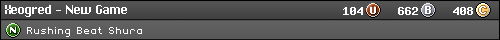Best option for an emulator box?
Re: Best option for an emulator box?
IMO, old PC or Raspberry Pi.
A living room PC can be a nice thing to have in general - not necessarily the best streaming client, but it's absolutely the most flexible all-in-one device to put in there. There are lot of options (and potential cost), but it can be done cheap.
RetroPie is not hard to set up at all. Lifehacker's short rundown was accurate for me. Getting it up and running to a basic degree takes practically no effort.
That said, I think a potential consideration is what kind of A/V setup you'll be using. If you're using a nice CRT, then that may favor using a modded console for component or S-Video support. With the rise of HDMI, few PC graphics cards really do "TV Out" like they used to (old cards may have it, of course). Raspberry Pis do support composite video via A/V multiout, but also are probably more HDMI-centric. If you'll be hooking whatever you settle on up to a modern TV, then a PC or Pi may suit that better.
A living room PC can be a nice thing to have in general - not necessarily the best streaming client, but it's absolutely the most flexible all-in-one device to put in there. There are lot of options (and potential cost), but it can be done cheap.
RetroPie is not hard to set up at all. Lifehacker's short rundown was accurate for me. Getting it up and running to a basic degree takes practically no effort.
That said, I think a potential consideration is what kind of A/V setup you'll be using. If you're using a nice CRT, then that may favor using a modded console for component or S-Video support. With the rise of HDMI, few PC graphics cards really do "TV Out" like they used to (old cards may have it, of course). Raspberry Pis do support composite video via A/V multiout, but also are probably more HDMI-centric. If you'll be hooking whatever you settle on up to a modern TV, then a PC or Pi may suit that better.
Re: Best option for an emulator box?
Didn't you just have this topic? 

-
Forlorn Drifter
- Next-Gen
- Posts: 5166
- Joined: Sun Jan 15, 2012 2:02 pm
- Location: Central Texas
Re: Best option for an emulator box?
We did kind of have this conversation, I just wanted to be sure to have a separate thread specifically for box options and related questions.
I've found good info on Wii and the things available for it, but not so much for the OXbox. Is there any sites for it? I tried looking up Xbox Scene, but it seems dead.
I've found good info on Wii and the things available for it, but not so much for the OXbox. Is there any sites for it? I tried looking up Xbox Scene, but it seems dead.
ninjainspandex wrote:Maybe I'm just a pervert
PSN: Green-Whiskey
Owned Consoles: GameCube, N64, PS3, PS4, GBASP
- Jagosaurus
- Next-Gen
- Posts: 3918
- Joined: Sat Mar 09, 2013 12:15 pm
- Location: Houston area, TEXAS
Re: Best option for an emulator box?
Forlorn Drifter wrote:We did kind of have this conversation, I just wanted to be sure to have a separate thread specifically for box options and related questions.
I've found good info on Wii and the things available for it, but not so much for the OXbox. Is there any sites for it? I tried looking up Xbox Scene, but it seems dead.
There is a lot of outdated info out there, and I do think that forum is dead. This is the exact method I used. Not my video but a nice step by step. I'd give the difficulty a 2 out of 10.
https://youtu.be/iHV6Vd3RGQo
You'll need an xbox Controller to USB cable which you can find on ebay for under $10 shipped, and one of the three exploit games. I used 007.
Racketboy guide on updating your oXbox HDD link below. I recently added the 2016 Chimp application section to CRT's existing guide using the Slayer method. I upgraded the stock drive to a 160GB HDD.
viewtopic.php?f=52&t=46123
Check out the thread I just started on oXbox homebrew & non-retail PC ports. To be honest, I had no idea there were so many. Up to 40 or so notable titles.
viewtopic.php?f=27&t=50879
For fun, here's the oXbox 80mm LED fan upgrade mod I did recently.
viewtopic.php?f=25&t=50815
Those threads/links/videos will be some of the most up to date info you'll see on net as of today.
Worth noting, from what I've heard the Wii seems spotty on some arcade titles. Can't confirm. Wii mod is next on my project list.
My Retro Achievements Profile | My Console Mods
"Victory and honor do not grow from timid seeds" -Arbiter, Halo 5
Re: Best option for an emulator box?
IMO it's an Old PC tower - preferably free or thrift price because it'll work great right away for cheap and you can choose when you wan to to make it do things no other emulation box can do.
A single core P4 will do amazingly better than any other option for the core price. If you use a CRT VGA monitor you've already won if you're OK with that small a display and standard USB controller (A $2 PS2 to USB cable is truly my favorite).
Nearly all systems are fully covered. If you require more 3D systems or perfect sync on MAME games, a better tower is cheap too - even an entry level I3 mobo is great in this case (HD games are not what this machine is purposed for).
Any upgrades are readily available after you got the games running perfectly on the same hardware you already own.
Controller?
Wireless via $12 bluetooth 4 adapter.
Better support for everything via CronusMAX.
Wired via Blissbox
Those two work well together.
You can connect a standard definition CRT TV that accepts composite (DVD capable) via some software; CRTEmuDriver or a dedicated expansion card ArcadeVGA. and some transcoder hardware UMSA & a CSY-2100 (or compatible?)
Those solutions will perfectly replicate most any game software if the video modes are configured correctly. It's not plug&play quick and easy, but using it for console emulation is a short process to have the same result as much-more-expensive RGB SCART mods. I spent thousands making my old consoles communicate with expensive scalers (totally worth every cent) and now have a free (given to me) tower communicating the same data to my displays (afaict; I'm pretty picky, but when the glitches manifest the same way and you know them emulators are at-least scanline accurate)... Not only that, MAME now does all the vertical modes perfectly on a free (given to me) 36" CRT. Pacman was meant to have vertical scanlines.
I will be donating an old ArcadeVGA and a very-old compatible video card on the racketboy charity auction. I used both successfully on several (7+) generic SD screens with all the important modelines. Also I found a shortcut program most sites don't mention for quick swapping most modes en-mass.
A single core P4 will do amazingly better than any other option for the core price. If you use a CRT VGA monitor you've already won if you're OK with that small a display and standard USB controller (A $2 PS2 to USB cable is truly my favorite).
Nearly all systems are fully covered. If you require more 3D systems or perfect sync on MAME games, a better tower is cheap too - even an entry level I3 mobo is great in this case (HD games are not what this machine is purposed for).
Any upgrades are readily available after you got the games running perfectly on the same hardware you already own.
Controller?
Wireless via $12 bluetooth 4 adapter.
Better support for everything via CronusMAX.
Wired via Blissbox
Those two work well together.
You can connect a standard definition CRT TV that accepts composite (DVD capable) via some software; CRTEmuDriver or a dedicated expansion card ArcadeVGA. and some transcoder hardware UMSA & a CSY-2100 (or compatible?)
Those solutions will perfectly replicate most any game software if the video modes are configured correctly. It's not plug&play quick and easy, but using it for console emulation is a short process to have the same result as much-more-expensive RGB SCART mods. I spent thousands making my old consoles communicate with expensive scalers (totally worth every cent) and now have a free (given to me) tower communicating the same data to my displays (afaict; I'm pretty picky, but when the glitches manifest the same way and you know them emulators are at-least scanline accurate)... Not only that, MAME now does all the vertical modes perfectly on a free (given to me) 36" CRT. Pacman was meant to have vertical scanlines.
I will be donating an old ArcadeVGA and a very-old compatible video card on the racketboy charity auction. I used both successfully on several (7+) generic SD screens with all the important modelines. Also I found a shortcut program most sites don't mention for quick swapping most modes en-mass.
-
Reseeded Hareline
- 8-bit
- Posts: 41
- Joined: Thu Dec 01, 2016 8:36 pm
- Location: PA All Day
Re: Best option for an emulator box?
I just use an android based handheld. It's portable or I can just hook it up to the big screen with multiple controllers depending on the game. Can emulate damn near anything up to PSP and Dreamcast.
- Jagosaurus
- Next-Gen
- Posts: 3918
- Joined: Sat Mar 09, 2013 12:15 pm
- Location: Houston area, TEXAS
Re: Best option for an emulator box?
I also acquired a PC recently on the free from work. It was actually an old voicemail server that I revived.
My Vizio in the gameroom handles VGA and the emulators look great. Now time to get some controllers working on that guy!
As you guys can tell from my recent most active topics & my oXbox mention earlier, I got pretty deep into the PS2 & oXbox mod scene.
At the end of the day, although the homebrew apps work great & have a built in controller mapped, we're forcing those consoles to run ports of emus that were originally written for PCs. From the time I turned on my "new" PC to the time I had Mario 3 running was 3 minutes max. That ease was refreshing.
I'd say spare PC is route one. Not everone will stumble on a free working tower or have the skills or patience to revive a thrift shop virus plagued machine either though.
After PC, I'd day Wii (from reading & watching tutorials, not 1st hand) or oXbox.
My PS2 was HDD modded primarily to run retail PS2 .isos, but I was really surprised by a few of the emulators (GB, GBC, SMS, & Genesis emu are very nice on it IMO). Just worth noting if you have a USB stick & spare PS2 laying around (HDD not needed).
My Vizio in the gameroom handles VGA and the emulators look great. Now time to get some controllers working on that guy!
As you guys can tell from my recent most active topics & my oXbox mention earlier, I got pretty deep into the PS2 & oXbox mod scene.
At the end of the day, although the homebrew apps work great & have a built in controller mapped, we're forcing those consoles to run ports of emus that were originally written for PCs. From the time I turned on my "new" PC to the time I had Mario 3 running was 3 minutes max. That ease was refreshing.
I'd say spare PC is route one. Not everone will stumble on a free working tower or have the skills or patience to revive a thrift shop virus plagued machine either though.
After PC, I'd day Wii (from reading & watching tutorials, not 1st hand) or oXbox.
My PS2 was HDD modded primarily to run retail PS2 .isos, but I was really surprised by a few of the emulators (GB, GBC, SMS, & Genesis emu are very nice on it IMO). Just worth noting if you have a USB stick & spare PS2 laying around (HDD not needed).
My Retro Achievements Profile | My Console Mods
"Victory and honor do not grow from timid seeds" -Arbiter, Halo 5
Re: Best option for an emulator box?
Not gonna disagree that Android has the convenience factor built in really well.
The deployment of emulators requires a specific layout of options, and all of the relevant apps conform. If you pair a wireless controller, the emulator is already capable of using it without configuration because of standard mapping (even a remote with 4 directions and a center button - Atari2600 ready). Plug in a screen, connect a bluetooth speaker and it'll work well. It might be projected on a 30' jumbotron and have sound system putting out 85DB, or it might be on a head-mounted display and in a mono earbud.
This will happen with mostly anyone's android phone just by connecting the external device. Everyone's phone is better than an original xbox (pentium III 733 Mhz with Nvidia Geforce3 ). Most of my friends and families phones can emulate a 233 Mhz PC - Boot windows 95 and play Diablo and fallout 2 through a bluetooth keyboard and mouse. All of the phones can run older systems emulators at 480p and have the 30% dark scanlines while still maintaining vsync. Better than most consoles by far. They can even broadcast the image wirelessly to most connected TVs via chromecast.
). Most of my friends and families phones can emulate a 233 Mhz PC - Boot windows 95 and play Diablo and fallout 2 through a bluetooth keyboard and mouse. All of the phones can run older systems emulators at 480p and have the 30% dark scanlines while still maintaining vsync. Better than most consoles by far. They can even broadcast the image wirelessly to most connected TVs via chromecast.
I love my old consoles, but I'm not gonna ignore the fact that my phone is far more capable than the best gaming systems from 6 years ago. Any systems older than that and my phone can probably play the games from that system.
The deployment of emulators requires a specific layout of options, and all of the relevant apps conform. If you pair a wireless controller, the emulator is already capable of using it without configuration because of standard mapping (even a remote with 4 directions and a center button - Atari2600 ready). Plug in a screen, connect a bluetooth speaker and it'll work well. It might be projected on a 30' jumbotron and have sound system putting out 85DB, or it might be on a head-mounted display and in a mono earbud.
This will happen with mostly anyone's android phone just by connecting the external device. Everyone's phone is better than an original xbox (pentium III 733 Mhz with Nvidia Geforce3
I love my old consoles, but I'm not gonna ignore the fact that my phone is far more capable than the best gaming systems from 6 years ago. Any systems older than that and my phone can probably play the games from that system.
Re: Best option for an emulator box?
Gonna have to agree on the PC route here. Good chances a family member or someone you know has an old machine just laying around they wouldnt mind giving away.
Even if not you can find Core2Duo workstation machine on eBay for less than $100 all day long, or sometimes much less. Even with integrated graphics this should be more than enough to play PS1, and N64. Throw in a cheap graphics card at $50 and you could get DC and maybe some Gamecube action going. Its also going to give to the best and most likely cheapest controller options as well.
Even if not you can find Core2Duo workstation machine on eBay for less than $100 all day long, or sometimes much less. Even with integrated graphics this should be more than enough to play PS1, and N64. Throw in a cheap graphics card at $50 and you could get DC and maybe some Gamecube action going. Its also going to give to the best and most likely cheapest controller options as well.
Re: Best option for an emulator box?
I`d like to hijack this thread a little, since my question is: Best option for an emulator box to work with a CRT TV?
I just got me a beyond-beautiful 25" Sony Trinitron. Got my ol` modded PSX hooked up, considering maybe getting some other real consoles too - but would like to go down the emulation route as well.
I`ve been away from retro for quite a few years and my knowledge deteriorated+scene certainly changed somehow. What are my emulation options that would work best with this TV?
-PC: I hear it`s possible to go CRT using older ATI cards, though they probably meant CRT monitors not TVs. Anyhow, this I think this is bit too complex/much of a hassle for me atm.
-modded 360/PS3/Wii U - in theory most powerful homebrew machines however not sure what the quality of emulators is atm. More importantly, I know these would work on a CRT, but wouldn`t picture IQ be inferior, seeing as they were designed for HD TVs?
-modded Wii vs Xbox - the great debate (or is it?). From what I gathered reading some forums, opinion is divided. Some swear by Xbox, but then Wii is newer and theoretically more powerful. But what`s the real emulation quality difference between the two?
I`m mostly interested in MAME and stuff up to (but not including) PSX era. I`m not a 100% accuracy freak, but if I the emu is so bad I have to frameskip then probably won`t bother.
Any thoughts most appreciated.
PS - I probably will get Wii anyway, seeing as I never had it, it`s so cheap and you can run GC games on it. But still might consider Xbox or other options for emus.
I just got me a beyond-beautiful 25" Sony Trinitron. Got my ol` modded PSX hooked up, considering maybe getting some other real consoles too - but would like to go down the emulation route as well.
I`ve been away from retro for quite a few years and my knowledge deteriorated+scene certainly changed somehow. What are my emulation options that would work best with this TV?
-PC: I hear it`s possible to go CRT using older ATI cards, though they probably meant CRT monitors not TVs. Anyhow, this I think this is bit too complex/much of a hassle for me atm.
-modded 360/PS3/Wii U - in theory most powerful homebrew machines however not sure what the quality of emulators is atm. More importantly, I know these would work on a CRT, but wouldn`t picture IQ be inferior, seeing as they were designed for HD TVs?
-modded Wii vs Xbox - the great debate (or is it?). From what I gathered reading some forums, opinion is divided. Some swear by Xbox, but then Wii is newer and theoretically more powerful. But what`s the real emulation quality difference between the two?
I`m mostly interested in MAME and stuff up to (but not including) PSX era. I`m not a 100% accuracy freak, but if I the emu is so bad I have to frameskip then probably won`t bother.
Any thoughts most appreciated.
PS - I probably will get Wii anyway, seeing as I never had it, it`s so cheap and you can run GC games on it. But still might consider Xbox or other options for emus.