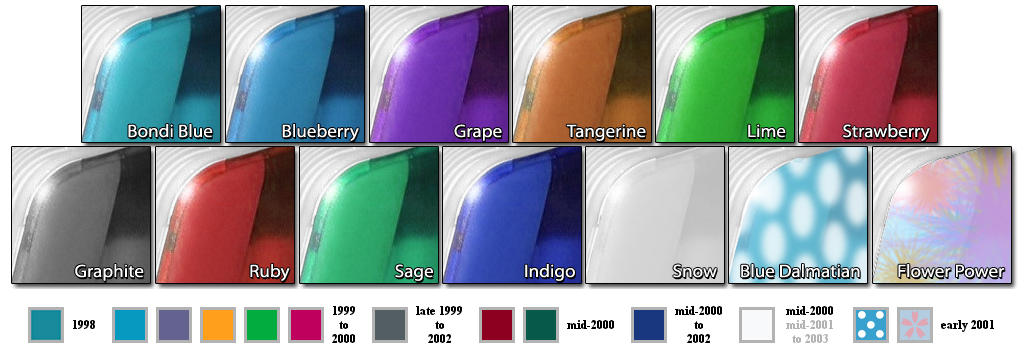I promised to tell the forum about my G4 iMac after I finished my early Intel iMac project. Today I'm making good on that promise.
Preface: Pondering PowerPC iMacBack when I was in highschool, the computer I wanted most was an iMac G4. I remember watching highlights form Steve Jobs's keynotes speech on TechTV. The first time I saw that beautiful LCD panel float in the air above the stately white hemisphere, I was hooked. I had never seen a computer like that before. The iMac G4 represented the intersection of technology and design to me. That retro-futuristic look reminded me of the Jetsons. Unfortunately, it simply wasn't in the budget. I had no money to spend on a fancy Apple computer at the time.

Back in September 2016 I posted in the "Retro PC" thread. I asserted that I had learned my lesson about PowerPC Macs.
samsonlonghair wrote:The lesson I learned is that PowerPCs can be a fun hobby box, but I can't rely on one to be my main workhorse. I eventually sold that G5 PowerMac partly to make it someone else's problem. As for me, I don't run any PowerPCs any longer. I'm all Intel these days. Sometimes I think about picking up a sweet "desk lamp" G4 iMac just to use as a client for VNC.
Source =
viewtopic.php?f=49&t=50612&start=110Imagine that! I thought I had learned my lesson.

I thought I was going to keep my Mac setup "all Intel". Who was I kidding? Guess how that turned out!
 Getting the G4 Goods
Getting the G4 GoodsOne year later, a G4 iMac popped up on Craigslist for a price so good I couldn't resist. All pretense of having learned my lesson about PowerPC systems flew right out the window, and I found myself emailing the seller without hesitation.
One Problem: I was in Richmond, and the iMac was in Washington D.C. beltway sprawl. The distance wasn't too bad, but the traffic around that beltway is something out of Mad Max's nightmares. To solve this problem, I utilized the metro system. I drove from Richmond to the Springfield-Franconia metro station. There I bought a metro pass and rode the train across the D.C. metro area. I brought an empty suitcase with me to carry my iMac. I changed trains once and met the seller outside another metro station. She pulled right up in a little green sedan, stopped in the middle of the road, and showed me the iMac. I handed her a pittance of cash and walked away with the iMac, the mouse, and a badly-yellowed keyboard. I loaded the iMac into the suitcase and lugged it back onto the metro rail. One problem I failed to account for: The G4 iMac weights about twenty-two pounds (not counting the accessories). Lugging that suitcase around the D.C. metro system wasn't especially pleasant, but it's still better than trying to drive around the beltway. Plus, the price was absurdly low; I actually spent less money to buy the iMac than my metro pass cost that day!
 System Specs and Setup Section
System Specs and Setup SectionMy iMac is an 800 MHz model with a fifteen inch screen from 2002. This was, I believe, the first year that the G4 iMac was produced. She had never been upgraded; She still had the original 60 GB IDE hard drive, and the stock 256 MB of SDRAM.
When I got home, I set up my iMac on top of one of my old radio consoles. Isn't she beautiful?

She's so svelte and trim!
I never knew that there was a woofer built into the inside of the G4 iMac. When I first fired her up, the "gong" chime sounded deeper and fuller than I had ever heard it. That sound got even better when I pulled out my box of Apple accessories...

I went digging through my Apple accessories and found two important devices: 1) a pair of Harmon Kardon transparent spherical speakers I had squirreled away for years and 2) an Apple iPod dock from 2002 that's compatible with firewire. I went ahead and ran a dock cable to the firewire 400 port on the back of my iMac G4. I put the iPod dock right next to the left Harmon Kardon speaker. I like that everything is period-accurate. I have the feeling that this iMac is going to turn into a jukebox after everything is said and done.

I still need to find an iPod that can sync via firewire - maybe an iPod mini. I noticed the "ice white" hemisphere was looking a little dingy, so I put a magic eraser on my shopping list.
UpGrading Uh GadgetI did a little reading into the the strenuous process of working on the G4 iMac. From what I read, it seems there are two "easy" internal hardware upgrades, and a bottomless rabbit hole of harder upgrades depending on your skill level. There's an access door on the bottom of the hemisphere, but there are only two slots here. One slot is for additional memory and the other is for wifi. Now here's where things get odd: There are actually two different size memory slots. The accessible RAM slot on the bottom is laptop-sized form factor, but the other RAM slot (buried deeper inside the dome) is desktop-sized form factor. I've never seen another computer before or since that uses differently sized RAM modules. Apple's gonna Apple!


Stock configuration for my machine is 256 MB desktop RAM inside the machine and an empty laptop RAM slot under the access door. I decided to tackle the "easy" upgrade first. I added 512 MB of SDRAM behind the access door. This left me with (a somewhat oddball) 768 MB of RAM for my iMac G4. I felt a little concerned that mismatched memory of different sizes and different form factors would yield kernel panics. Believe it or not, everything is running perfectly stable.
As you can see from the above photo, my iMac is running OS X 10.2 - otherwise known as Jaguar. I never used jaguar before, but now that I have it, I like it. I plan to upgrade to 10.4 Tiger, but I want to keep Jaguar around too. I'll detail more on that in a forthcoming post.
Still to come-Restoring a badly-yellowed Apple Keyboard
-Upgrading the Operating System and Dual boot options.
-Installing wifi for pennies
-Jukebox Jamming
-Gaming on an iMac