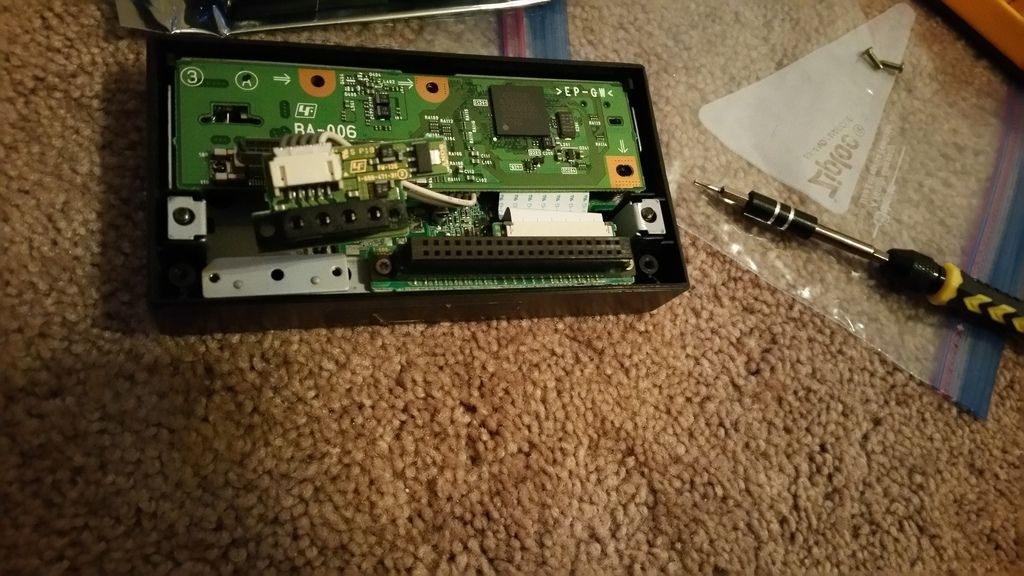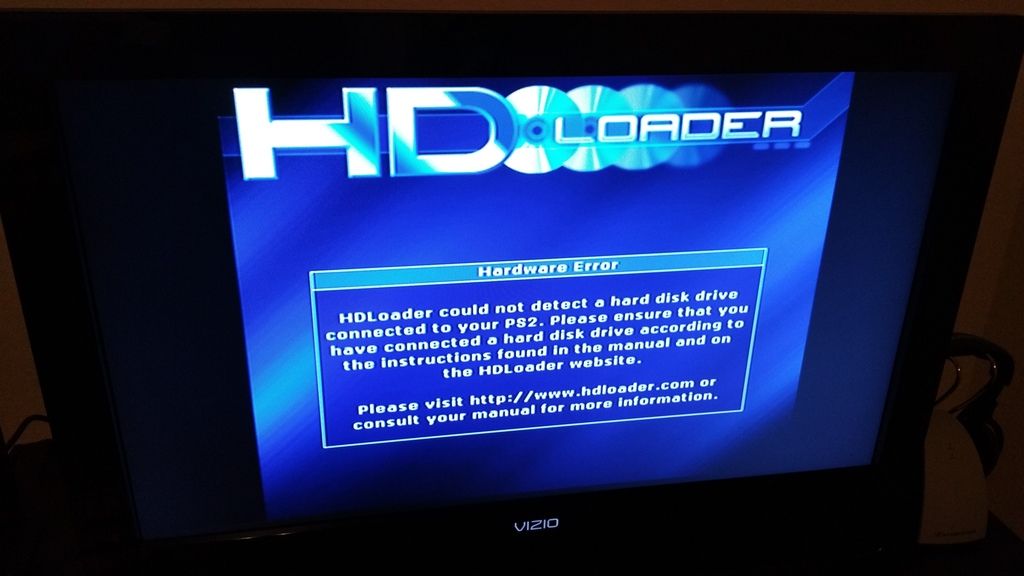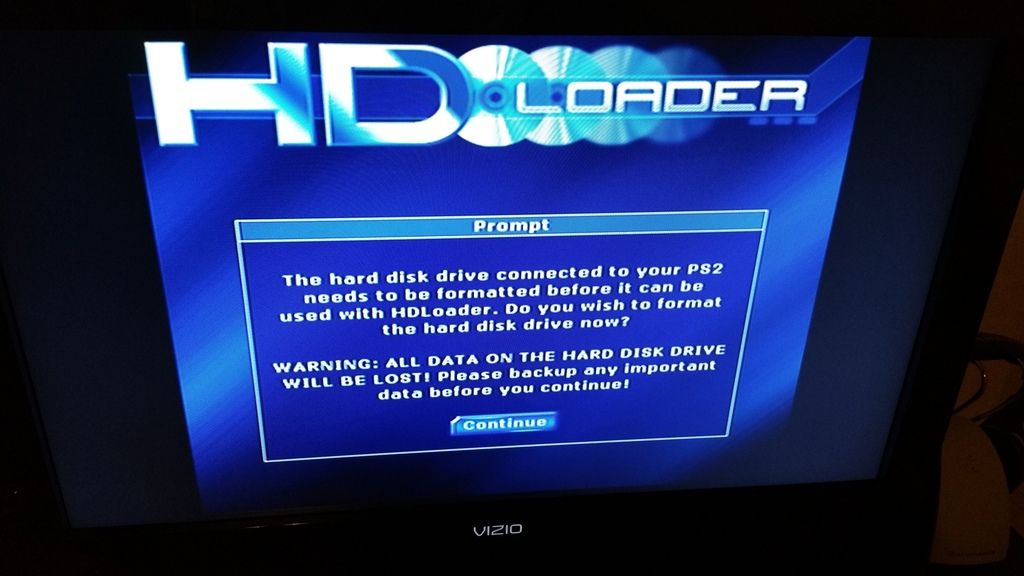NES - FCEU
SNES - SNES Station
Master System - PSMS*
Game Gear - PSMS
Sega Genesis - PGEN**
Gameboy - PS2InfoGB (r. 6c)
Gameboy Color - PS2InfoGB (r. 6c)
*See link in nightrnr's previous post for PSMS. The readily available link via Google is an outdated version that requires manual typing of ROM list in notepad.
**The only readily available PGEN link I could get to work via USB loading was PGENCJ_ABCD_PATCH_48BIT
Save states seem to be a bit touchy. The files are large and the write paths are touchy. Some like MCo: better the mass: (usb). Just toy with it for a bit if your planning on using saves heavily for a certain game.
I really wanted to play PS2 ISOs... I've got a bit distracted