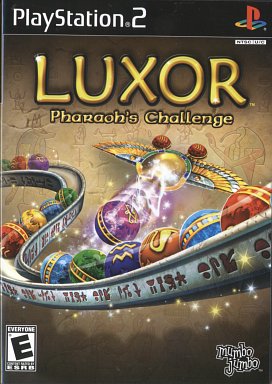Re: PS2 SmartJoy Frag - Mouse and Keyboard Adaptor Mod
Posted: Sat Apr 16, 2011 12:21 pm
First a look at a prototype controller with a built in Trakball.
I would love top get my hands on the that Trakball Dualshock! The prototype never made it to market. Ah well, at least there is an alternative for games that do not support a USB mouse.
I forgot I already own an optical mouse with a direct PC PS/2 (not Sony) connector. I normally use this mouse with a Dreamcast Adaptor, it beats the Sega ball mouse that needs constant cleaning. A confirmation of the label shows 5 volts at 80 milliamps does work. The Smart Joy Frag mod allows a full seven or nine volts from the Playstation port. Maybe that would very likely fry PC PS/2 connected devices? A smaller risk, but still a concern for more power hungry USB controllers?
Though not rare, a PC PS/2 direct connector optical mouse is not common, will be hard to find in the future. A PC PS/2 connector Trakball is even a tougher one to spot. Definitely grab any that are spotted at the Thrift Store or Swap Meet!
Watch the milliamp input, 80ma confirmed to work. However For USB adapted mice 100ma Microsoft worked but the Dell 100ma did not, even though both mice LEDs lit up.
Devices that work with SmartJoy Frag
1. Any PC PS/2 connector keyboard and mouse
2. Logitech Trackman Marble 804122-00 PC PS/2 plug 5v 10ma
2. Microsoft Optical USB Mouse with PC PS/2 adaptor 5v 100ma
3. BTC M860 Optical Mouse PC PS/2 connector 5v 80ma
Does Not Work with SmartJoy Frag
1. Dell Optical USB Mouse with PC PS/2 Adaptor 5v 100ma
2. Macally USB Trakball with PC PS/2 Adaptor
3. Most USB controllers
In the pic, the Dreamcast Adaptor to the left. Oh crap, where did I put the other mouse covers! Orange is for Dreamcast, Blue seems to be a better color match for the PS2.
Gerry Block wrote:http://www.ign.com/articles/2006/05/12/e3-2006-bodielobus-hands-on-report
BodieLobus is a young company with a pretty new take on the traditional console controller, and we got a chance to go hands on with the Reflex Control unit. The controller is, at its heart, fairly similar to a standard looking PS2 controller. The big difference, of course, is that the right analog stick has been replaced by a large optically tracked track-ball that performs the same function.
The critical difference I discovered between playing an FPS with the BodieLobus Reflex Control and a standard analog stick is the fact that the BodieLobus' track ball directly controls the speed of view movement, as opposed to the variable acceleration applied by an analog stick. Moving the track-ball a little moved the view a little, but at the same speed at which I spun the ball, as opposed to a little movement on an analog stick moving the view at a slower pace than a full push to a corner. Once my brain learned not to compensate for an analog stick's acceleration, I attained a level of accuracy I had never experienced without a mouse and keyboard combination.
The BodieLobus Reflex Control controller is currently in late-prototype stages while its designers work with manufacturers to bring the product to market. Challenges facing the controller include the fact that console games must support mouse input options in order to work with the Reflex Control, or get a small patch for direct support.
http://www.wired.com/gamelife/2007/03/trackball_ps2_c/
When it comes to first person shooters, it’s hard to deny that a mouse provides more pinpoint accuracy than the average console controller, but using a keyboard for movement can prove difficult for some ham-fisted players (like me). The possible solution? The Paradox, from Reflex, which puts a trackball where the right thumbstick on a DualShock would be. The Paradox also has a USB port so that you can use it on your PC.
I would love top get my hands on the that Trakball Dualshock! The prototype never made it to market. Ah well, at least there is an alternative for games that do not support a USB mouse.
I forgot I already own an optical mouse with a direct PC PS/2 (not Sony) connector. I normally use this mouse with a Dreamcast Adaptor, it beats the Sega ball mouse that needs constant cleaning. A confirmation of the label shows 5 volts at 80 milliamps does work. The Smart Joy Frag mod allows a full seven or nine volts from the Playstation port. Maybe that would very likely fry PC PS/2 connected devices? A smaller risk, but still a concern for more power hungry USB controllers?
Though not rare, a PC PS/2 direct connector optical mouse is not common, will be hard to find in the future. A PC PS/2 connector Trakball is even a tougher one to spot. Definitely grab any that are spotted at the Thrift Store or Swap Meet!
Watch the milliamp input, 80ma confirmed to work. However For USB adapted mice 100ma Microsoft worked but the Dell 100ma did not, even though both mice LEDs lit up.
Devices that work with SmartJoy Frag
1. Any PC PS/2 connector keyboard and mouse
2. Logitech Trackman Marble 804122-00 PC PS/2 plug 5v 10ma
2. Microsoft Optical USB Mouse with PC PS/2 adaptor 5v 100ma
3. BTC M860 Optical Mouse PC PS/2 connector 5v 80ma
Does Not Work with SmartJoy Frag
1. Dell Optical USB Mouse with PC PS/2 Adaptor 5v 100ma
2. Macally USB Trakball with PC PS/2 Adaptor
3. Most USB controllers
http://www.geeks.com/details.asp?InvtId=M860
General Features:
Orange and charcoal design
4D optical mouse
PS/2 interface
3 programmable buttons
Scroll wheel acts as third button
Two side buttons, five total buttons
Zoom in function
Includes two blue and beige replaceable covers
In the pic, the Dreamcast Adaptor to the left. Oh crap, where did I put the other mouse covers! Orange is for Dreamcast, Blue seems to be a better color match for the PS2.