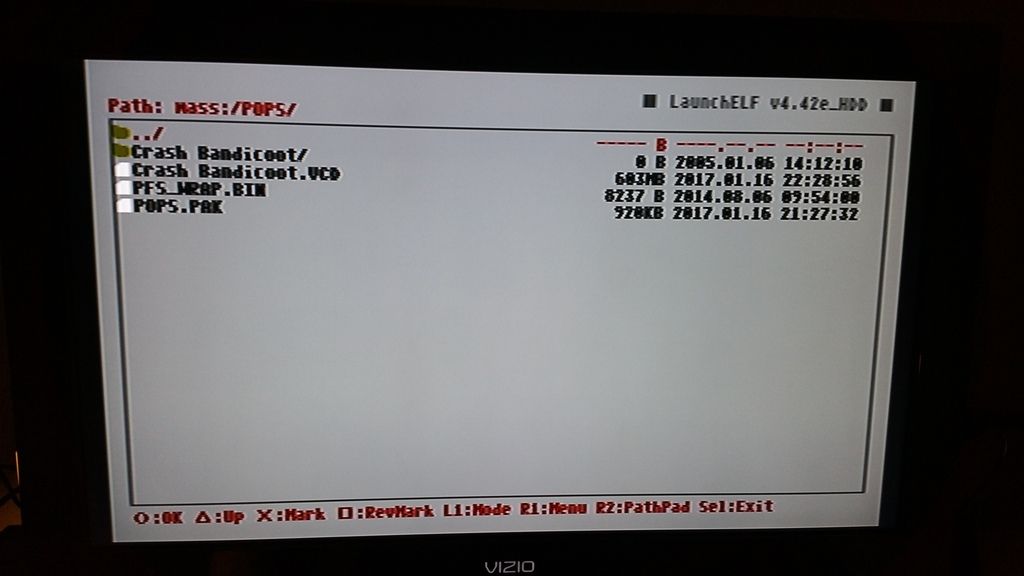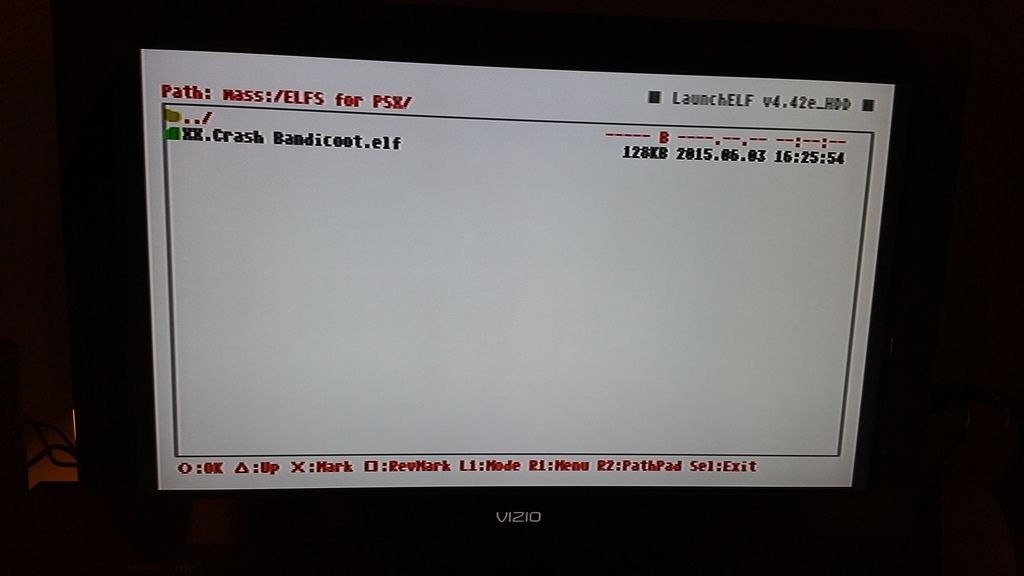Sano wrote:My question has probably already been answered on here, but there is a LOT of text to go through for my simple question... so sorry in advance.
Question: If I load PS2 ISOs onto a USB drive and have FCMB, can I just run the games off the USB drive or do I need to do something special?
Correct as s8n said. OPL will directly boot .isos. No proprietary format such as .xbe with xbox.
You have to name the file correctly and have the folder structure in place. Keep in mind that as my USB got more and more cluttered with emus and other mod files, I had a few booting issues. I recommend a dedicated OPL USB for game booting. You obviously need ULaunch.elf on your FMBC mem card to boot programs directly off USB :]
Place DVD and CD folders in the root in capital letter. Most games will be DVD, put there. Place "blue disk" games in the CD directory.
Name the game such as:
SCUS_973.99.GodofWar.iso
That naming scheme is only needed for USB.
SLUS_xxx.xx or
SCUS_xxx.xx . There is a program that names them for you but I just looked at my covers or checked artwork online. It is written on the spine. That is app is overkill to me.
Compatibility on USB is lower than HDD, mostly due to USB 1.0. Some games required modes enabled which as simple as going to the OPL menu (with game highlighted) and activating a mode. They have a lot of games listed but not all. Check here:
PS2 Compatibility List has a new dedicated site & easy to search GUI:
http://sx.sytes.net/oplcl/games.aspxTable/chart is mobile friendly.
Main:
http://www.ps2-home.com/forum/viewtopic.php?f=13&t=175 PS2 Home forum has latest versions of OPL. It should be OPL 0.9.3 which has a nicer interface as well. Go to OPL subforum and hit "OPL Project - v0.9.3 [Official Release]" thread.
Forum:
http://www.ps2-home.com/forum/index.phpHOPE THAT HELPS! 
I obviously need to work on my image hosted

. That is the second time photobucket has randomly done this to me. I had a photo of the games correctly named for USB that would've been nice.