Anyone installed a Blinking Light Win NES replacement slot?
Anyone installed a Blinking Light Win NES replacement slot?
So, I'm considering buying one of these for my more worn-out NES model as a test, to see if it is restored. Does anyone have any experience with this? It negates the need to push the cart down into the NES itself.
https://www.arcadeworks.net/best-72-pin ... -connector
https://www.arcadeworks.net/best-72-pin ... -connector
Dope Pope on a Rope
B/S/T thread
My Classic Games Collection
My Steam Profile
The PC Engine Software Bible Forum, with Shoutbox chat - the new Internet home for PC Engine fandom.
B/S/T thread
My Classic Games Collection
My Steam Profile
The PC Engine Software Bible Forum, with Shoutbox chat - the new Internet home for PC Engine fandom.
- Gunstar Green
- Next-Gen
- Posts: 4962
- Joined: Sat Jan 08, 2011 11:12 pm
- Location: Pennsylvania
- Contact:
Re: Anyone installed a Blinking Light Win NES replacement sl
Yes. I love it to death. It takes me no more than two tries to get even troublesome carts working.
The grip is a little tight at first but the latest revision is much improved over the original models. Best of all it isn't going to wear out over time like a normal replacement ZIF connector.
I can't recommend it enough.
The grip is a little tight at first but the latest revision is much improved over the original models. Best of all it isn't going to wear out over time like a normal replacement ZIF connector.
I can't recommend it enough.
- ElkinFencer10
- Next-Gen
- Posts: 8621
- Joined: Fri Aug 13, 2010 8:34 pm
- Location: Henderson, North Carolina
- Contact:
Re: Anyone installed a Blinking Light Win NES replacement sl
I was one of their original Kickstarter backers, so I've had one installed for about a year. It works like a champ. The pins grip the cartridges a little bit tighter than your standard NES pins, but it's nowhere near the level of the infamous Yobo death grip. It's a fantastic product that I HIGHLY recommend; I have yet to have a single blinking screen issue since installing it. The only downside is that it makes the Game Genie unusable unless you do what I did and have a bizarre set up like this:
NES < 72-to-60 pin adapter < 60 pin-to-72 pin adapter < Game Genie < game cart
which necessitates a book or something to hold up the game as it now sticks a good three or four inches out from the front of your NES. Not even close to worth the effort (I just wanted to see if I could get it to work), but I figured it was worth mentioning.
NES < 72-to-60 pin adapter < 60 pin-to-72 pin adapter < Game Genie < game cart
which necessitates a book or something to hold up the game as it now sticks a good three or four inches out from the front of your NES. Not even close to worth the effort (I just wanted to see if I could get it to work), but I figured it was worth mentioning.
- Gunstar Green
- Next-Gen
- Posts: 4962
- Joined: Sat Jan 08, 2011 11:12 pm
- Location: Pennsylvania
- Contact:
Re: Anyone installed a Blinking Light Win NES replacement sl
The blinking light and screen was caused by the 10NES chip not receiving a proper signal (that's why NES games have more pins than Famicom ones, thanks region locking) which the Blinking Light Win bypasses with its own chip.
So even if you just disabled the 10NES chip by clipping the proper pins you'd eliminate the "blinking light" error and improve the reliability of the NES somewhat because that's a few less pins that need to make a good connection for the game to work.
Though then you'll just get solid screen freezes instead if your connector is worn out. Blinking Light Win fixes everything by giving you a solid connection and taking the 10NES out of the equation without having to do any damage to the console (and makes your NES region free in the process).
It's such a simple and brilliant little fix that I'm shocked it took someone so long to do it.
So even if you just disabled the 10NES chip by clipping the proper pins you'd eliminate the "blinking light" error and improve the reliability of the NES somewhat because that's a few less pins that need to make a good connection for the game to work.
Though then you'll just get solid screen freezes instead if your connector is worn out. Blinking Light Win fixes everything by giving you a solid connection and taking the 10NES out of the equation without having to do any damage to the console (and makes your NES region free in the process).
It's such a simple and brilliant little fix that I'm shocked it took someone so long to do it.
- ElkinFencer10
- Next-Gen
- Posts: 8621
- Joined: Fri Aug 13, 2010 8:34 pm
- Location: Henderson, North Carolina
- Contact:
Re: Anyone installed a Blinking Light Win NES replacement sl
Gunstar Green wrote:and makes your NES region free in the process
Oh shit, I had no idea about this part. Granted, the only non-NTSC-U NES games I have are Famicom, but still, that's super cool.
Re: Anyone installed a Blinking Light Win NES replacement sl
Gunstar Green wrote:So even if you just disabled the 10NES chip by clipping the proper pins you'd eliminate the "blinking light" error and improve the reliability of the NES somewhat because that's a few less pins that need to make a good connection for the game to work.
Though then you'll just get solid screen freezes instead if your connector is worn out. Blinking Light Win fixes everything by giving you a solid connection and taking the 10NES out of the equation without having to do any damage to the console (and makes your NES region free in the process). It's such a simple and brilliant little fix that I'm shocked it took someone so long to do it.
As mentioned above, clipping the 10NES chip ONLY disables a couple of the pins in the slot connector. It will not solve the toaster bend pin issue on most NES consoles.
I went cleaned my NES Toaster with a sheet of cardboard wet with alcohol, followed by dry side and air out for a few hours. There is also the option of repair; a meticulous bend each pin route on the original factory slot could be done before looking for a replacement.
The 3rd party replacement slots have been reviewed to work with mixed reports of long term reliability. A concern if the 3rd party are as robust "metal spring" material compared to the originals. Also some are on the tight side prevent proper toaster "eject", with a tight grip in the up position.
ElkinFencer10 wrote:The only downside is that it makes the Game Genie unusable unless you do what I did and have a bizarre set up like this:
NES < 72-to-60 pin adapter < 60 pin-to-72 pin adapter < Game Genie < game cart
which necessitates a book or something to hold up the game as it now sticks a good three or four inches out from the front of your NES. Not even close to worth the effort (I just wanted to see if I could get it to work), but I figured it was worth mentioning.
No! No! No! The Game Genie has a thicker PCB then standard NES Carts. A design to allow the two carts halfway inserted into the toaster; will definitely ruin the NES Toaster Slot. Your stack of carts could also ruin the slot connector due to the angle.
CRTGAMER on Dec 14, 2012 wrote:http://www.racketboy.com/forum/viewtopic.php?p=693623#p693623
The Game Genie Connector is almost twice as thick as a NES Game cart connector. Never use the Game Genie unless you want to permenantly damage your console or portable NES connector. The only way to fix a Game Genie is to build a thinner PCB cannibalized from a NES cart PCB.
Take an outside 0-1" micrometer reading to each.
Dr Mario NES Cart Connector Thickness -.04"
Galoob Game Genie Connector Thickness - .07"
I never leave a game cart plugged into a console or portable. The system cart connector's spring contacts may retain memory and not pop back out for another game cart.
Last edited by CRTGAMER on Sun Dec 04, 2016 8:44 pm, edited 3 times in total.
CRT vs LCD - Hardware Mods - HDAdvance - Custom Controllers - Game Storage - Wii Gamecube and other Guides:
CRTGAMER Guides in Board Guides Index: http://www.racketboy.com/forum/viewtopic.php?p=1109425#p1109425
Re: Anyone installed a Blinking Light Win NES replacement sl
I'm considering giving the thing a try too. Especially since that would be more ideal circumstance especially in the place of playing games that will work on the original in english. I just know if I did bring the thing back to my house it would be in need of repair again. I'm eyeing it for a eventual replacement to completely fix it since it has to be good at this point since it eliminates the whole reason the original wore out so badly(next to the fact carts just need a good cleaning).
My gameroom
My systems: NES, SNES, N64, Gamecube, Wii, original gba, gba sp(001), ds lite, 3ds, vita, psp, PSone(101 model) ps2, ps3(320gb model), ps4, retron 5, and Dreamcast.
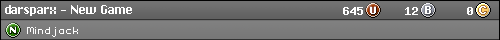
My systems: NES, SNES, N64, Gamecube, Wii, original gba, gba sp(001), ds lite, 3ds, vita, psp, PSone(101 model) ps2, ps3(320gb model), ps4, retron 5, and Dreamcast.
bogusmeatfactory wrote:Ever feel like a wild gazelle in the wilderness?
- Jagosaurus
- Next-Gen
- Posts: 3917
- Joined: Sat Mar 09, 2013 12:15 pm
- Location: Houston area, TEXAS
Re: Anyone installed a Blinking Light Win NES replacement sl
How have these held up for you guys? Any other adopters?
I have my personal childhood & my buddy's NES consoles that both power on but have issues. Thinking of going all out on them at $30 each vs $7 cheapo pins in order to get a better long term fix.
I have my personal childhood & my buddy's NES consoles that both power on but have issues. Thinking of going all out on them at $30 each vs $7 cheapo pins in order to get a better long term fix.
My Retro Achievements Profile | My Console Mods
"Victory and honor do not grow from timid seeds" -Arbiter, Halo 5
- Gunstar Green
- Next-Gen
- Posts: 4962
- Joined: Sat Jan 08, 2011 11:12 pm
- Location: Pennsylvania
- Contact:
Re: Anyone installed a Blinking Light Win NES replacement sl
Jagosaurus wrote:How have these held up for you guys? Any other adopters?
I have my personal childhood & my buddy's NES consoles that both power on but have issues. Thinking of going all out on them at $30 each vs $7 cheapo pins in order to get a better long term fix.
Still works like new since my last post here.
- Jagosaurus
- Next-Gen
- Posts: 3917
- Joined: Sat Mar 09, 2013 12:15 pm
- Location: Houston area, TEXAS
Re: Anyone installed a Blinking Light Win NES replacement sl
Okay awesome. On my list to pick up 2 
My Retro Achievements Profile | My Console Mods
"Victory and honor do not grow from timid seeds" -Arbiter, Halo 5
