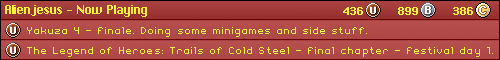RCBH928 wrote:Still looking for a reasonably priced tool to make N64 playable on modern HDTVs. I was going to buy a new console called Polymega, it even emulates Sega Saturn! but not the 64...
RCBH928 wrote:It still has the problem of the emulators that might not run games correctly, but for the right price, the HDMI output is worth it.
I am not too big on 1:1 emulation, I do give the blind eye for little difference to benefit from the convenience but if gameplay starts to jitter and moves in slow motion with screen tearing then it kills the joy of the game.
I will buy one I guess.
Ziggy587 wrote:For performance, the best option would be to use a real N64. But to make it look better on an HDTV you will either need a Framemeister or OSSC, or get the UltraHDMI mod installed, either of which would run you a few hundred dollars. There are cheaper options, but these are really the only ones worth considering. And for the Framemeister or OSSC, you would really want the console to be RGB modified.
https://www.youtube.com/watch?v=kCorybNncmA
RCBH928 wrote:This is my problem, I don't want to the the price of a PS4 for a device that will make my N64 work on an HDTV. Its just too much. If the Hyperkin emulator is within the $100-150 range I am going with it so long as the emulator is reasonable. Hopefully a list with games that do not work properly is will be released to see if they are on my to play list.
Ziggy587 wrote:So if you pay someone to install an RGB or UltraHDMI mod for you, all of that cost will be JUST for your N64. But if you bought an OSSC or Framemeister, you can use ANY retro console with them. So the cost will be spread out across all of your consoles and not just for one. And while you would really want RGB output for your N64 if you're using an XRGB or OSSC, S-Video is definitely passable.
bmoc wrote:Yeah, a Retrotink and S-video would be a good mid range solution. Again, the Retrotink could be used for multiple consoles like you said.
Xeogred wrote:There was some new HDMI converter I saw for the N64 recently, but I lost it now... and no it wasn't these ~$20 upscalers. It seemed like a more legit pricey but good option. I just ordered this s-video cable for my CRT for now though. Surprised I didn't have own already, unless I lost one haha. I haven't had the N64 out in like 15 years probably...
On that note I've been thinking about getting an N64 Everdrive. I finally messed with some N64 emulation myself this past week or two and yeah, wasn't very happy with the results at all and after some research, it just sounds like that's how N64 emulation still is thesedays. Not accurate or good enough.
I'm also excited to check out these new Retro-Bit Hori styled controllers. There's original and USB models:
https://www.amazon.com/dp/B07Q78YN2T/ref=emc_b_5_i
RCBH928 wrote:I have the NTSC 64, so is this my best solution? Shall I buy an S-video or component cable and connect it to this upscaler?
What am I losing for not going the framiester route which costs like 2.5x this device?
Also, is it a smart idea to connect component Wii to this device, or better go directly into the TV? It says it does not accept 480p signal.
ElkinFencer10 wrote:I've got my N64 outputting through S-video, and it looks fine to me. Maybe someday I'll up to an RGB mod and use HD Retrovision YPbPr cables, but S-video works just fine IMO.
bmoc wrote:N64 won't do component so s-video is the best you can do without modding.
The Framemeister is an upscaler which is a bit different than the Retrotink or OSSC which are line multipliers. HDTVs have built in upscalers but they generally suck for upscaling video games especially 240p resolutions. The Framemeister is a great device but adds about 1.5 frames of lag. The Retrotink and OSSC are lag free.
To answer your question about what you would be missing, the short answer is probably not much especially when the input is s-video. I don't think the added cost of a Framemeister would be worth it for an unmodded N64.
I would not connect a Wii to the Retrotink. You could tell the Wii to output 480i which the Retrotink could deinterlace but that will probably look worse than the Wii's native 480p. I'd just plug the Wii straight into the tv.
HDTVs usually handle 480p pretty good anyway, I would just plug the Wii straight into the TV. Be sure to use component cables and enable 480p in the menu.
I once took a bunch of comparison stills of an N64 with S-Video versus RGB (transcoded to component) when letting my HDTV to the scaling. The results were extremely close. I forgot about the Retrotink. I would definitely give that a shot.
One thing I can say though is that scanlines really help the N64 on an HDTV. Early 240p 3D is such a mess, and the N64 is pretty blurry. I've found that adding scanlines really helps to hide the blurryness and jaggies when it's blown up to HD.