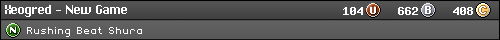PC Specs -
i5 7500 @3.4GHz Quad Core
GTX 1070 8gb GDDR5
16GB DDR4 3000mhz
Things I (think) I want in a monitor:
1080p or 1440p
16:9 ratio
24" or 27"
100+ Hz refresh rate
Low input lag (I like bullet hell shooters and rhythm games)
Able to be rotated to a vertical position easily, for vertical shooters
Still compatible with HDMI-out consoles (360, PS4, Switch)
Thin bezel
As far as panels go, I'm not really sure. I hear IPS is vastly preferred to TN, but viewing angle isn't a big deal to me, whereas low input lag is. The color accuracy of IPS is appealing though.
I'd like to not spend a fortune here, but that said, if a monitor looks perfect, I'll splurge a bit. Lets just say $500 range. I'm also not sure if some of those settings (Higher refresh rate, 1440p) are able to be taken advantage of with my graphics card, or if a lower rate monitor would be better (If I can't push out that many frames or pixels, it feels like a waste, I guess?)
Obviously a bit lost here, did some homework myself, but I felt there are some folks here that could probably help. Thanks in advance!