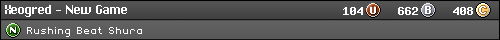Any recs on a decent laser printer/scanner?
Any recs on a decent laser printer/scanner?
Totally clueless on printers. I've heard that laser printers are probably a better buy if it's something you don't use often, so you're not wasting money on ink drying up. But I guess laser printers are more expensive upfront, that's fine with me. I'm basically just looking for something that can do very basic document printing and then something that can do scanning colorful pages, like magazine sized stuff, art and guide books, etc.
Would also like getting pages scanned in some image format, not pdf. But I imagine that's something I can worry about outside of the printer and convert them, or maybe the printer can do png or something.
No idea! Anyone have any suggestions? I see some that look alright on Amazon for like $100, but figured I'd see what you guys think.
Would also like getting pages scanned in some image format, not pdf. But I imagine that's something I can worry about outside of the printer and convert them, or maybe the printer can do png or something.
No idea! Anyone have any suggestions? I see some that look alright on Amazon for like $100, but figured I'd see what you guys think.
Re: Any recs on a decent laser printer/scanner?
Most printer/scanner combos give you multiple options on the file type you create when scanning so you won't have to worry about that usually. I highly recommend laser printers they are awesome I have a none color unit here that I use all the time and a cartridge takes forever to use up. That being said they are pretty pricey but I think it's worth it in the long run although I have no experience with the color units.
Another thing to consider is HP printers have a subscription service called Instant ink that cost like $2-3 a month. It limits you to 50 pages(with a small additional charge for each 25-50 you use over that) but if your printing color pictures or stuff like case art it's a hell of a lot cheaper then regular ink cartridges and they give you larger capacity cartridges then you can get at retail. Plus whenever the printer notices ink is getting low they ship you new ones free. It does require you to keep a constant internet connection to your printer though since the cartridges aren't usable unless it can verify you are enrolled.
Another thing to consider is HP printers have a subscription service called Instant ink that cost like $2-3 a month. It limits you to 50 pages(with a small additional charge for each 25-50 you use over that) but if your printing color pictures or stuff like case art it's a hell of a lot cheaper then regular ink cartridges and they give you larger capacity cartridges then you can get at retail. Plus whenever the printer notices ink is getting low they ship you new ones free. It does require you to keep a constant internet connection to your printer though since the cartridges aren't usable unless it can verify you are enrolled.
Last edited by Fragems on Sun Jan 08, 2017 8:43 pm, edited 1 time in total.
Re: Any recs on a decent laser printer/scanner?
I am not a big fan of all in ones but they are hard to avoid these days. Look for s unit with affordable toner or you will regret buying it.
Dope Pope on a Rope
B/S/T thread
My Classic Games Collection
My Steam Profile
The PC Engine Software Bible Forum, with Shoutbox chat - the new Internet home for PC Engine fandom.
B/S/T thread
My Classic Games Collection
My Steam Profile
The PC Engine Software Bible Forum, with Shoutbox chat - the new Internet home for PC Engine fandom.
Re: Any recs on a decent laser printer/scanner?
In general, my suggestion for bang for the buck would be Brother.
If you don't care about printing color on those occasional prints, then you could look at their HL series printers, which start at around $100. Solid laser quality (technically, Brother makes LED printers, but same difference), and generic toner is very cheap.
Their color models are solid value as well, though usually when we buy those we jump to the MFC (multifunction) models, which are a bit more expensive, closer to $300 to start.
If you did want to print color, I think the potential output for consumer-ish level laser and inkjet would favor inkjet, but only if you're willing to shell out for a lot of ink and coated paper. Quality on standard paper will likely favor a laser, as would the lack of ink drying up between uses like you mentioned.
Higher end laser printers can do very nicely, but it'd probably just make more sense to go to a print shop at that point.
I think scanners are a bit harder to say these days. So many printers do just kind of include one, albeit more for document scanning. Between that, and most photos and a lot of art starting out digital now, the market is much smaller. For what you mention, a good bit of your challenges are likely to be on the software side, depending on what your eventual use for the scanned images will be. There are a decent selection of basic flatbed scanners in the $60-70 range though. I have a Canon, but I've only really used it to scan pencil drawings, so I don't know how well it handles descreening or whatnot.
If you don't care about printing color on those occasional prints, then you could look at their HL series printers, which start at around $100. Solid laser quality (technically, Brother makes LED printers, but same difference), and generic toner is very cheap.
Their color models are solid value as well, though usually when we buy those we jump to the MFC (multifunction) models, which are a bit more expensive, closer to $300 to start.
If you did want to print color, I think the potential output for consumer-ish level laser and inkjet would favor inkjet, but only if you're willing to shell out for a lot of ink and coated paper. Quality on standard paper will likely favor a laser, as would the lack of ink drying up between uses like you mentioned.
Higher end laser printers can do very nicely, but it'd probably just make more sense to go to a print shop at that point.
I think scanners are a bit harder to say these days. So many printers do just kind of include one, albeit more for document scanning. Between that, and most photos and a lot of art starting out digital now, the market is much smaller. For what you mention, a good bit of your challenges are likely to be on the software side, depending on what your eventual use for the scanned images will be. There are a decent selection of basic flatbed scanners in the $60-70 range though. I have a Canon, but I've only really used it to scan pencil drawings, so I don't know how well it handles descreening or whatnot.
Re: Any recs on a decent laser printer/scanner?
Should I maybe just consider getting a separate printer and scanner then?
- Exhuminator
- Next-Gen
- Posts: 11573
- Joined: Tue Apr 30, 2013 8:24 am
- Contact:
Re: Any recs on a decent laser printer/scanner?
Xeogred wrote:I guess laser printers are more expensive upfront, that's fine with me.
I've had a lot of success with Ricoh models. I used the Aficio SP C821DN for years with no significant issues and high quality results.
PLAY KING'S FIELD.
Re: Any recs on a decent laser printer/scanner?
Xeogred wrote:Should I maybe just consider getting a separate printer and scanner then?
I wouldn't rule it out, though in some cases having things integrated is nice too - simpler to do copy or fax machine type stuff I'd say. Also probably more likely to have network connectivity, if you want to scan to multiple computers (not like swapping a USB cable is hard either).
That said, I think if you're going for a very basic printer, then you're likely better off with a barebones monochrome laser, and a stand alone scanner, since the printer probably won't include one. If you go with a decent inkjet or color laser, then an all-in-one variant probably isn't much more expensive, if not pretty much your only option.
Exhuminator wrote:I've had a lot of success with Ricoh models. I used the Aficio SP C821DN for years with no significant issues and high quality results.
Isn't the original MSRP on that about $4600? The few Ricoh printers I've dealt with have been good as well though, and they do seem to have some less expensive models with nice feature sets.
As opposed to, say, HP, whose products are good, but definitely a bit more expensive for the same functionality. I've also had some odd experience with very low end models from them.
Main company I actively disliked for printers are Muratec (and probably in turn Samsung, as they make the guts) as their driver support is shit.
-
fastbilly1
- Site Admin
- Posts: 13775
- Joined: Tue Apr 17, 2007 7:08 pm
Re: Any recs on a decent laser printer/scanner?
I suggest the split devices.
Specifically:
Brother HL-L2340DW - $90
or
PANTUM P2050 - $40
Brother is a better printer, but if you only have to print random one offs, the Pantum is a great buy.
Scanner:
Epson V39 - $70
or
Epson V600 - $200
The V600 is a workhorse, I have used it professionally for the last few months. The bundled software will scan a 35mm slide into a 1gig TIFF with full detail. It will also scan text to a PDF with OCR. The V39 is not as hefty, but again, if you are only using it randomly it should be sufficient.
Specifically:
Brother HL-L2340DW - $90
or
PANTUM P2050 - $40
Brother is a better printer, but if you only have to print random one offs, the Pantum is a great buy.
Scanner:
Epson V39 - $70
or
Epson V600 - $200
The V600 is a workhorse, I have used it professionally for the last few months. The bundled software will scan a 35mm slide into a 1gig TIFF with full detail. It will also scan text to a PDF with OCR. The V39 is not as hefty, but again, if you are only using it randomly it should be sufficient.
Re: Any recs on a decent laser printer/scanner?
I have a Brother HL-L2340DW, and it is great! Toner cartridges are affordable and it will connect to your home network. We have it set up wirelessly at home. Black and white laser printing of good quality on the cheap.
Dope Pope on a Rope
B/S/T thread
My Classic Games Collection
My Steam Profile
The PC Engine Software Bible Forum, with Shoutbox chat - the new Internet home for PC Engine fandom.
B/S/T thread
My Classic Games Collection
My Steam Profile
The PC Engine Software Bible Forum, with Shoutbox chat - the new Internet home for PC Engine fandom.
Re: Any recs on a decent laser printer/scanner?
Another vote for Brother, got a couple of those at work and they're solid.